When Antivirus Software Turns Rogue: Navigating the Murky Waters of Fake Alerts and Pop-Ups
In the ever-evolving digital landscape, antivirus software is often considered a primary line of defense against cyber threats. It acts as a vigilant guardian, protecting users from malware, viruses, and other malicious entities lurking on the internet. However, not all alerts from antivirus programs are genuine. Users sometimes encounter suspicious activity masquerading as legitimate antivirus notifications. This blog post delves into the unsettling experience of facing rogue antivirus alerts, examining what could trigger such incidents and how to ensure your device’s safety.
The Fake Antivirus Alert: A Digital Alarm Bell
Imagine this: while innocently browsing for fan games of a popular video game, a terrifying alert pops up. An antivirus program you’ve never installed—or whose subscription has long since lapsed—suddenly takes over your screen. It warns you of imminent danger, claiming your device is infested with viruses. What’s worse, it accuses you of accessing NSFW (Not Safe for Work) websites—sites you’ve never intentionally visited—and demands money to resolve these contrived issues. This scenario, though alarming, is not uncommon in the realm of cyber security.
Understanding Rogue Antivirus Pop-Ups
Rogue antivirus pop-ups are deceptive alerts designed to trick users into thinking their computers are infected with a virus or malware. The goal is to frighten users into purchasing fake software or services. Understanding the mechanics behind these pop-ups is essential for identifying and avoiding them effectively.
Symptoms of a Rogue Antivirus Alert
- Unexpected Appearance: The alert appears out of nowhere, often when visiting unrelated or seemingly safe websites.
- Aggressive Messaging: It employs fear tactics, such as indicating a severe number of threats or viruses on your system.
- High-Pressure Urgency: Prompts you to act immediately, often with a countdown or claim that your personal data is at risk.
- Demands for Payment: Requests payment to remove the alleged threats, sometimes showing payment options directly within the alert.
- Alleged Source: May appear to be from a legitimate source or resemble branded antivirus interfaces.
How Rogue Alerts Exploit User Anxiety
The psychology behind these rogue alerts is cleverly crafted. They rely on creating a sense of urgency and fear. By inundating the user with alarming messages, they exploit the average user’s lack of deep technical knowledge. The ultimate goal is to induce panic-driven mistakes, such as paying for unnecessary “fixes” or inadvertently downloading malware.
Real-World Impact: Stories From Users
Take, for example, a user on a public forum who experienced this firsthand. They were searching for fangames of “Undertale,” a popular game with a robust fan-created content library. Mid-search, their screen was commandeered by what appeared to be a McAfee pop-up notification. This pop-up accused the user of NSFW browsing—a false claim—and insisted on the urgent presence of seven viruses. Notably, the user was not subscribed to McAfee and maintained their online hygiene through reputable websites.
This case underscores the importance of recognizing the signs of rogue antivirus alerts and knowing what steps to take.
Preventive Measures: Safeguarding Against Rogue Alerts
In light of these digital threats, users can benefit from multiple layers of protection—both preventative and responsive strategies—to secure their devices:
1. Utilize Legitimate Software
Ensure that your antivirus software is authentic and up to date. Rather than opting for free versions of various programs, choose a single, well-reviewed product and ensure its subscription and database are current.
2. Keep Your Operating System Up to Date
Regular software updates can bolster the built-in security features of your operating system, closing off potential vulnerabilities that rogue alerts can exploit.
3. Install a Reliable Adblocker
Many rogue pop-ups are facilitated by malicious ads. A reputable ad blocker can prevent these from appearing.
4. Practice Safe Browsing Habits
Stay away from suspicious websites and avoid interacting with unexpected pop-ups. Download content only from reputable sources and scrutinize the authenticity of any updates or new applications before installing them.
5. Educate and Train Yourself
Understanding common cyber threats and scams increases your immunity against them. Stay informed about the latest cybersecurity trends and alerts.
Responding to a Rogue Alert: Steps to Take
If you’re faced with a suspicious pop-up similar to the one described above, follow these steps to navigate it safely:
1. Do Not Engage With the Alert
- Avoid clicking on the alert or any links within it. Clicking can unexpectedly lead to further issues, including the installation of malware.
2. Close the Alert Safely
- Use the Task Manager (on Windows) or Activity Monitor (on Mac) to force close the browser or application. Avoid using the built-in close (X) button, as this might trigger additional unwanted actions.
3. Conduct a Full System Scan
- Use your legitimate antivirus software to scan your system comprehensively, ensuring there are no threats.
4. Clear Your Browsing Data
- Clear your browser’s cache, cookies, and history. This can eliminate any scripts that might be triggering the pop-ups.
5. Seek Professional Advice
- If unsure, consult with a professional technician who can offer a deeper diagnostic assessment.
Conclusion: Vigilance in the Cyber Age
In our connected world, the possibility of encountering digital deceptions like rogue antivirus alerts is ever-looming. However, by adopting vigilant cybersecurity practices and maintaining awareness of emerging threats, users can navigate the internet landscape safely and confidently. The key takeaway from incidents involving rogue alerts is the importance of discernment. Recognizing the shades of deception from true threats ensures that our digital lifeline remains secure and unfettered by unwanted intrusion.
As the digital terrain continues to evolve, so too must our approaches to safety and security. Employing the strategies outlined in this post can empower users to remain secure, educate themselves against scams and fraud, and build resilience in the face of digital threats.
Share this content:
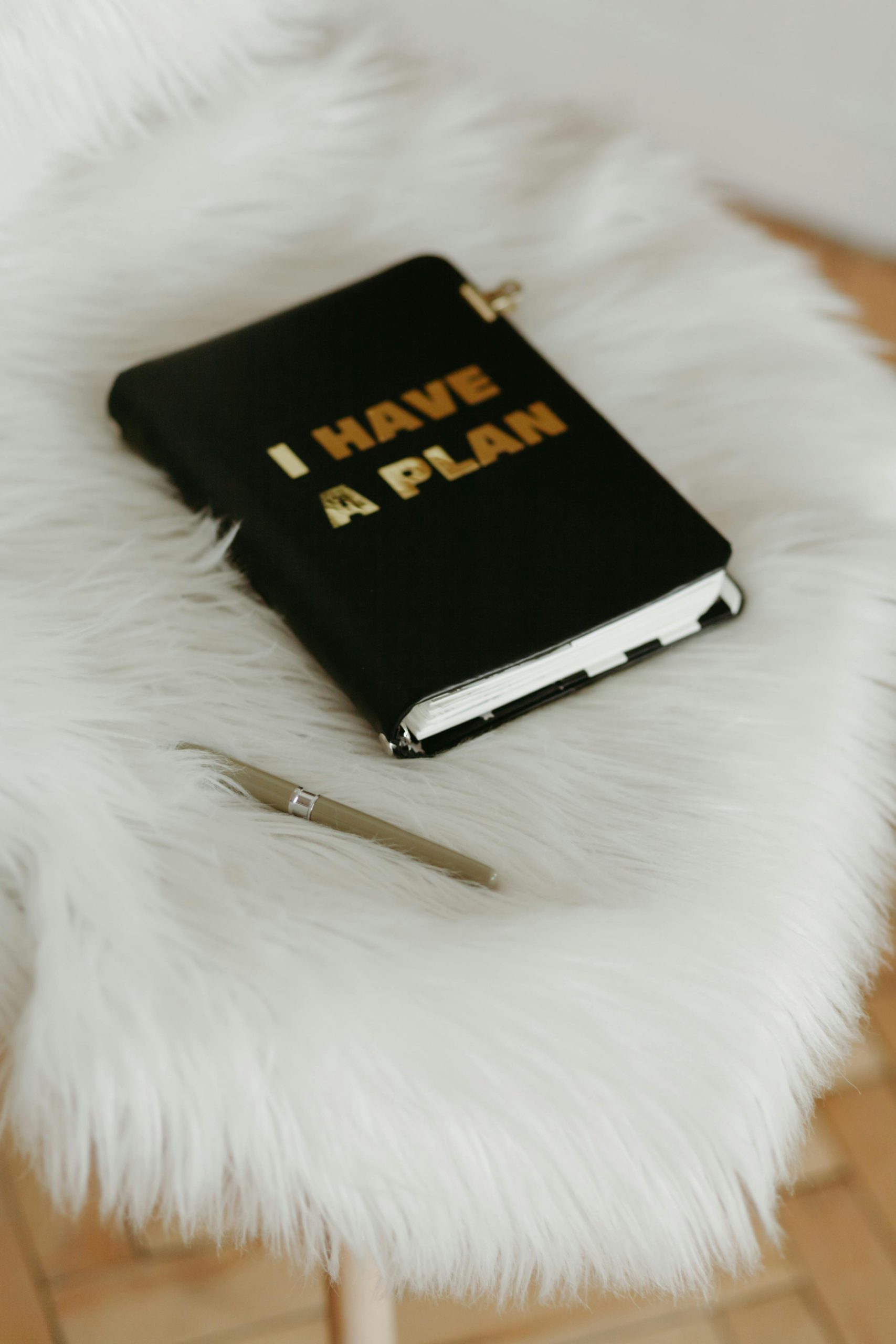


Response to McAffee Acting Suspicious Post
Thank you for shedding light on the concerning issue of rogue antivirus alerts. As someone with a technical background, I can attest to the frustrations these deceptive pop-ups create for users, especially those who may not have sufficient knowledge to discern threats from mere scams.
Your description of the fake alerts is spot on, and it’s crucial for users to maintain a calm demeanor when encountering such notifications. Here are a few additional insights and best practices to consider:
1. Understand the Origins of Alerts
Many rogue pop-ups can be traced back to ad networks or compromised websites. Using tools like Malwarebytes AdwCleaner can help in identifying and removing any adware that may be contributing to this issue.
2. Utilize Browser Extensions
In addition to a reputable ad blocker, consider using extensions like Ghostery or Privacy Badger that enhance privacy and block tracking cookies which can sometimes trigger these alerts.
3.
Dealing with suspicious antivirus pop-ups can be concerning, especially when they mimic legitimate alerts like those from McAfee. It’s important to approach these alerts with caution, as they’re often scams designed to trick users into installing malware or paying for unnecessary services.
Here are some immediate steps you can take to address the issue: