Understanding and Managing Phone Storage Issues: Living with Your Huawei P9 Lite
With the ever-evolving landscape of smartphone technology, many users find themselves grappling with storage-related issues, especially those who own older models like the Huawei P9 Lite. While modern smartphones offer increasingly vast storage options, older devices often struggle with limited capacity. This blog post will delve into understanding what causes storage problems, ways to manage them effectively, insights into the Huawei P9 Lite’s limitations, and practical tips to help you keep your beloved device running smoothly.
Why Storage Becomes a Problem in Older Phones
Before diving into solutions, it’s essential to understand why storage becomes an issue. The Huawei P9 Lite, released in 2016, is equipped with a 16GB internal storage. While this capacity might be sufficient for basic use, the digital demands of 2023 have far exceeded them. Here are some reasons why your phone’s storage might fill up:
-
Operating System Expansions: Over time, software updates and patches from Android tend to increase the size of the OS. This means they consume more space than when the phone was released.
-
Application Bloat: Apps today require more space due to higher resolution graphics, more features, and additional data storage. Moreover, not all app data gets deleted when you remove an app, sometimes leaving residual files behind.
-
Media Files: Photos, videos, and audio files substantially eat into storage space. With modern smartphones capable of higher resolution images, file sizes have substantially increased.
-
Cache and Residual Files: Over time, apps accumulate cache data to speed up their processes, which can consume significant storage. Residual files from incomplete installs or uninstalls may also weigh down storage.
Strategies to Manage Storage More Effectively
1. Conduct a Comprehensive Storage Audit
Begin by checking what exactly is consuming space on your P9 Lite. Navigate to your phone’s settings, and under ‘Storage,’ you’ll find a breakdown of what’s inhabiting your space.
2. Leverage Cloud Storage Solutions
Consider utilizing cloud storage services like Google Drive, Dropbox, or Huawei Cloud. These services allow you to store photos, videos, and documents in the cloud:
- Google Photos: Offers free and paid plans; can automatically back up your photos and videos.
- Dropbox: Good for both media files and documents, with seamless integration on most devices.
- Huawei Cloud: Specifically tailored for Huawei devices, offering extensive options for data syncing and backups.
By offloading your media to the cloud, you can free up significant space on your device.
3. Regularly Clean Cache and Temporary Files
Applications accumulate cache over time to improve performance, but these files can take up valuable storage:
- Manual Clearing: Go to ‘Settings’ > ‘Apps’ > Select App > ‘Storage’ > ‘Clear Cache.’
- Third-Party Apps: Employ apps like CCleaner or Files by Google to automate this process.
Regularly clearing these files helps maintain your phone’s storage.
4. Uninstall Unnecessary Apps
While necessary, apps take up space too. Do regular cleanups of apps you don’t frequently use:
- App Audit: For apps you haven’t opened in a while, ask yourself if they are truly essential. If not, uninstall them.
5. Adopt Streaming Services
Switch to streaming services for music and videos instead of downloading these media on your device:
- Spotify, Apple Music: Stream instead of download to save gigabytes worth of songs.
- Netflix, YouTube, Disney+: Stream movies and shows instead of downloading them on your phone.
6. Move Data to an SD Card
While the Huawei P9 Lite has limited internal storage, it supports microSD cards. Invest in a high-capacity microSD card for added storage:
- Media Transfer: Move music, photos, and videos to the SD card.
- App Support: Some apps offer support to transfer their data to an SD card, reducing internal storage pressure.
Understanding Huawei P9 Lite’s Limitations and Potentials
Despite being an older model, the Huawei P9 Lite still holds its charm. With an attractive user interface and satisfactory performance for everyday tasks, it’s understandable why one would be reluctant to part with it. However, it’s crucial to recognize its limitations and plan accordingly:
Limitations:
– Processor and RAM: The phone’s performance may degrade over time as it struggles to keep up with new software demands.
– Limited Internal Storage: 16GB is minimal for today’s apps and media consumption, requiring efficient management.
– Update Support: As phones age, they often stop receiving critical security and OS updates.
Potentials:
– SD Card Support: Can significantly increase storage capacity with a high-quality SD card.
– User Experience: For users satisfied with basic phone functionalities, the P9 Lite remains an enduring choice.
Practical Steps to Optimize Your Huawei P9 Lite
- Regular Backups: Ensure regular backups of data and essential settings to prevent loss.
- Storage Consciousness: Always maintain a few gigabytes free for system functions. Adhere strictly to a minimalist app and data organization strategy.
- Factory Reset as a Last Resort: If storage issues persist, consider a factory reset. This will clear all data, providing a fresh start for the device. Ensure all vital data is backed up before proceeding.
Conclusion
While managing storage on a Huawei P9 Lite poses its challenges, it’s certainly not insurmountable. By adopting cloud solutions, leveraging microSD card capabilities, and maintaining good digital hygiene, you can extend the life of your beloved device. Though upgrading might be tempting, these strategies can help retain functionality and mitigate the constant storage notifications, providing a smoother, less interrupted user experience.
Do remember, however, the reliability and security of older devices can often diminish with age. Remaining informed and prepared for when an eventual upgrade becomes necessary will ensure continuous mobile productivity and satisfaction.
Share this content:
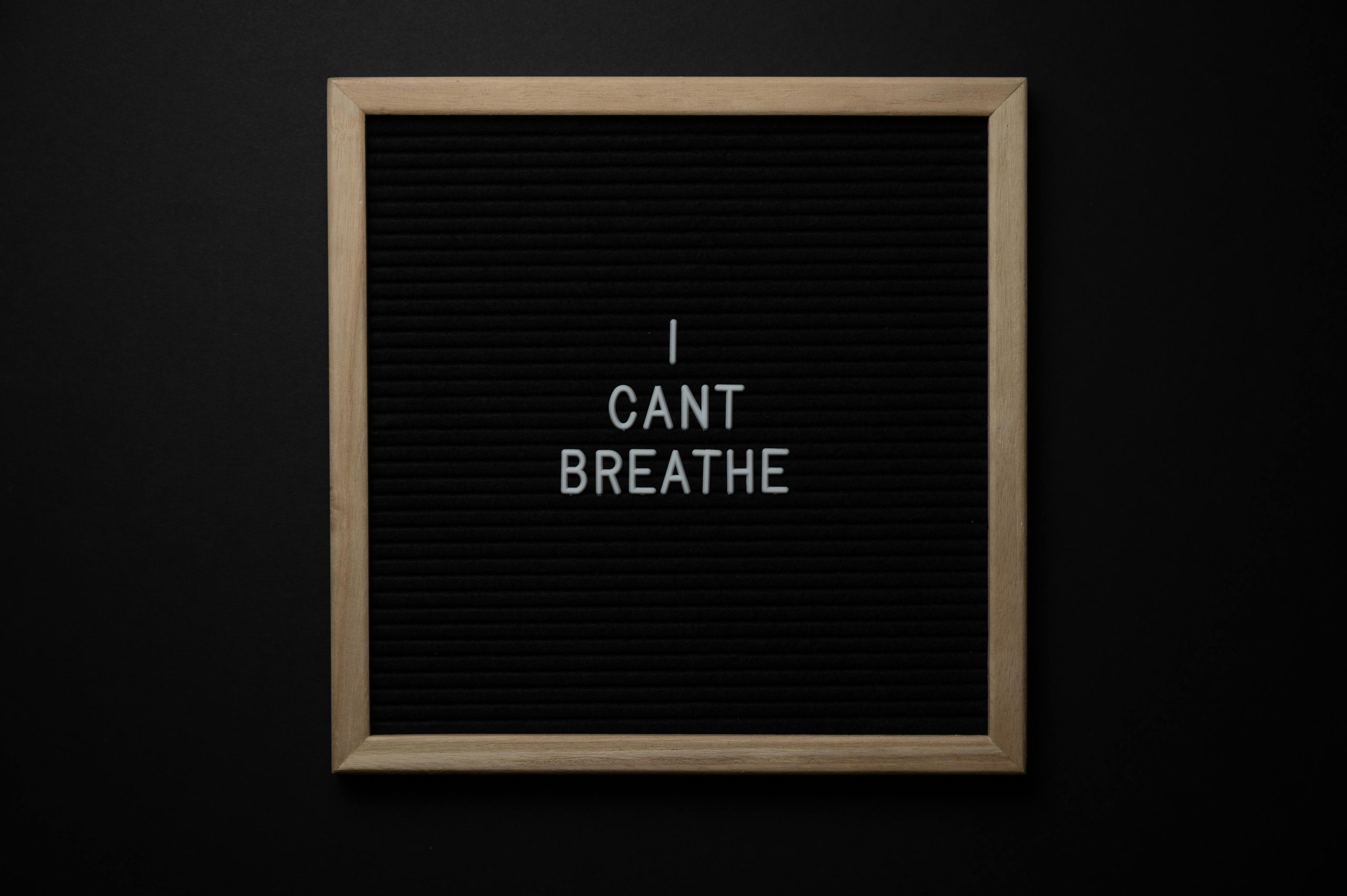



Response to “Understanding and Managing Phone Storage Issues: Living with Your Huawei P9 Lite”
Great article! Managing storage on older devices like the Huawei P9 Lite is indeed crucial for maintaining optimal performance. Here are a few additional tips and insights to enhance your strategies:
Consider Using Lightweight Alternatives for Apps
Many popular apps have “lite” versions designed for lower storage usage and performance efficiency. For example, instead of Facebook, consider Facebook Lite, which consumes less storage and data while still providing essential functionalities.
Optimize Photo Storage Settings
If you’re using Google Photos for backup, ensure you select the “High Quality” option instead of “Original Quality.” This can save a significant amount of space since Google compresses your photos while preserving good quality.
Enable System Optimization Features
Your Huawei P9 Lite likely has built-in features to optimize storage. Check under ‘Settings’ – often in the ‘Device care’ or ‘Battery’ section – for options to free up space automatically or manage app cache more effectively.
Evaluate App Permissions and Data Usage
It’s worth reviewing app settings and permission usage; some apps might store excessive data or retain unnecessary cached information. This can be found under the ‘Permissions’ tab within individual app settings.
Utilize External Backup Solutions
Hi there,
Thank you for reaching out regarding storage issues on your Huawei P9 Lite. Based on the detailed article you’ve shared, here are some additional tips that might help you manage your device’s storage more effectively: