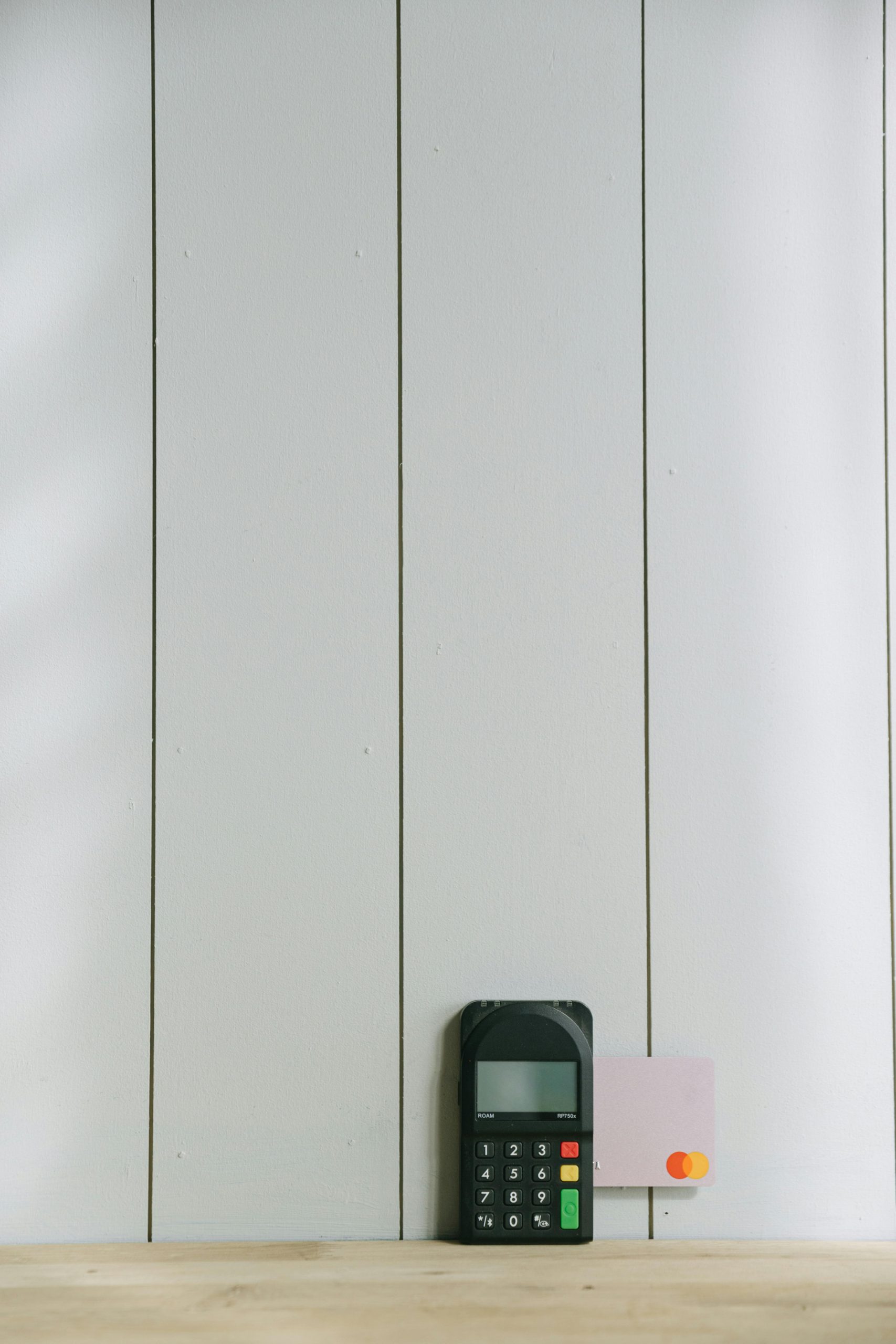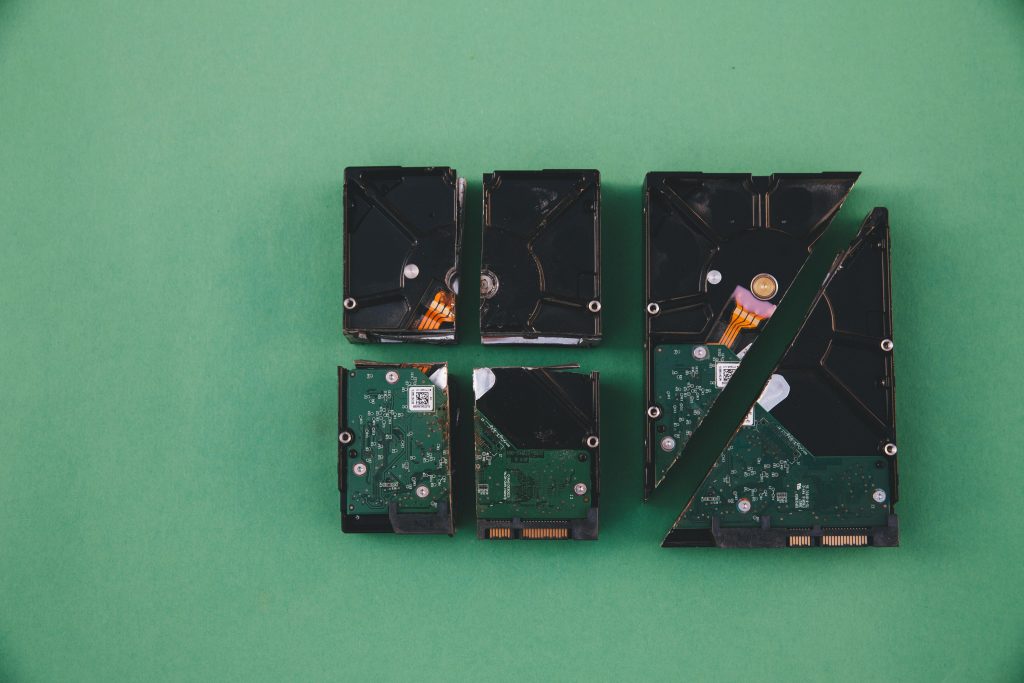Understanding Account Mismatches Between Microsoft Store and Xbox Accounts: Troubleshooting and Solutions
In the realm of digital gaming, account management can sometimes present perplexing issues, especially when purchases and game progress appear to be linked to different accounts. Such situations can be confusing and frustrating for users who expect their game data to be associated with their personal account. This article explores a common scenario involving mismatched Microsoft Store and Xbox accounts, discusses potential causes, and provides practical steps to resolve the issue.
The Scenario: A Case of Account Discrepancy
Consider a user who owns two separate accounts:
- Account A: The user’s primary Microsoft Store account, used for purchasing and managing digital content.
- Account B: A friend’s Xbox account, which is linked to certain gaming activities.
This user purchased a popular game, Forza Horizon 5, through their Microsoft Store account (Account A). However, they noticed that the game’s save progress was being stored under their friend’s Xbox account (Account B). Upon logging out of Account B, the user’s game progress appeared to be lost, leading to confusion about how the progress was stored on a different account despite the purchase being made from their own account.
Understanding the Underlying Causes
Account linkage issues like these often stem from the way Xbox and Microsoft Store accounts are associated, especially when multiple accounts are used on a single console or device. Here are some common reasons behind such discrepancies:
-
Linked Accounts or Family Sharing Settings:
Xbox consoles allow for family sharing or account linking, which can sometimes lead to game progress and licenses being associated with a different account. -
Login on the Console:
If the user logged into the Xbox console using their friend’s account when initially launching the game or during installation, the game may have registered under that account, even if purchased with another. -
Purchase on One Account, Played on Another:
While Xbox allows for game sharing and account inheritance, it’s possible to buy content with one account and attempt to play it under another, leading to mismatched save data. -
Cloud Saves and Profile Data:
Xbox’s cloud save system is generally tied to the account currently signed in. Logging out from an account can result in loss of access to certain game saves, especially if the game was played under a different profile.
Practical Steps to Resolve the Issue
To rectify account mismatch problems and ensure your game progress and purchases are correctly linked, consider the following actions:
- **
Share this content: