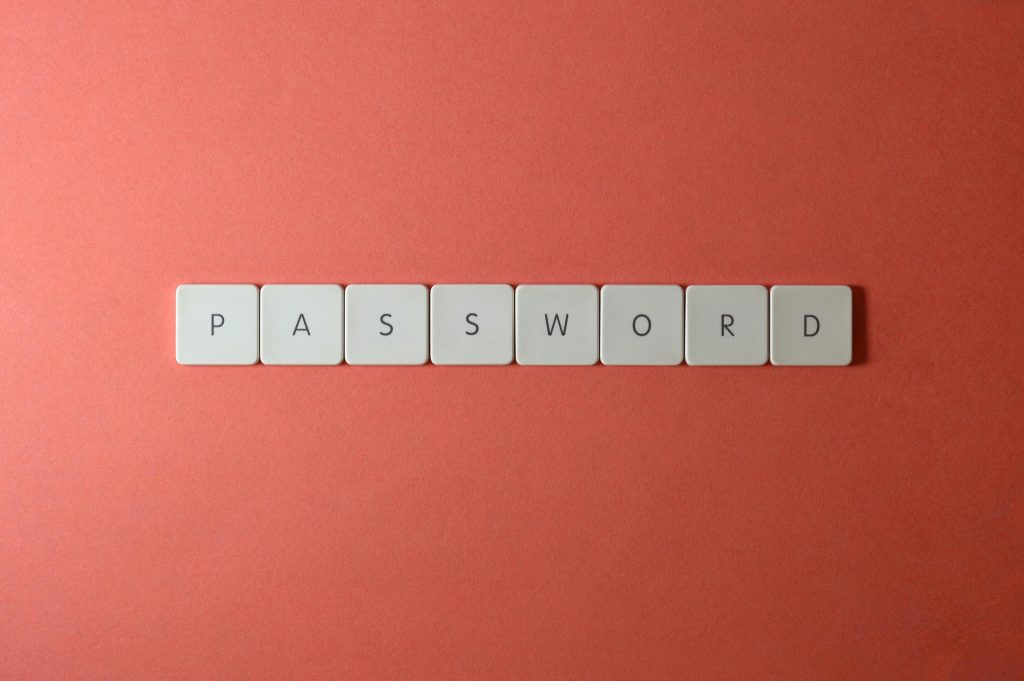A Guide to Migrating SSDs: Tips and Insights
In the rapidly evolving world of technology, upgrading your system can sometimes be a daunting experience. Recently, after five years of use, I decided to revamp my pre-built computer by updating the CPU, motherboard, and RAM, while retaining my old SSDs. To my surprise, everything functioned seamlessly—a reassuring reminder that transitioning between hardware isn’t always as troublesome as anticipated. This has sparked my interest in migrating all my data from the old SSDs to a newer, high-speed SSD. However, I’ve encountered a few hurdles along the way that I hope to clarify for others who might find themselves in a similar position.
The Challenges of SSD Migration
My initial approach was to use DiskGenius for the migration process. However, I found myself struggling, especially with the Hot Migration feature. Many guides I consulted recommended this method for transferring the OS and cloning drives, but I noticed that this option was unavailable to me. Instead, I was left with only the WinEP option, which led to an unexpected complication. After starting the process, I had to cancel midway, resulting in an unfortunate erasure of data on my new SSD—proof that careful planning and understanding the tools at hand are essential.
Questions I Encountered
As I navigated this process, several questions arose that I think many others may share:
-
Why is the Hot Migration option unavailable?
The availability of the Hot Migration feature may depend on various factors such as the specific version of DiskGenius you are using, the configuration of your disks, or the compatibility with your operating system. It’s essential to ensure that all Software is up-to-date and that your SSDs are properly recognized by the tool. -
What happens if I proceed with the WinEP option? Will it delete all data on the new drive?
When using the WinEP route, there is indeed a risk of data deletion or formatting, especially if the process is not properly configured. To avoid this, closely follow the instructions provided by your migration Software, and always back up essential data before starting any operation. -
Is there a specific procedure for using the WinEP method?
Yes! Typically, you should begin by preparing your new SSD, ensuring that it’s properly installed and detected by the Software. Backing up your important files is crucial before making any changes. Follow the software prompts carefully and check for guides specific to the
Share this content: