Recovering Precious Memories: A Guide to SD Card Data Recovery
In the digital age, our memories often reside in the form of photographs stored on various devices, including SD cards. However, mistakes can happen, as one user recently experienced while formatting a Kingston SD card containing personal photos. If you find yourself in a similar situation, fear not—recovery may still be possible.
The Situation
A user faced the unfortunate reality of having formatted their SD card before backing up precious photos. The card was subsequently used to update the camera software, leaving the photos in jeopardy. Thankfully, the user had a glimmer of hope: the formatting process was recent, and not much data had been written to the card afterward.
Attempting Recovery
To address the situation, the user initiated recovery with Disk Drill, a popular data recovery tool. During the initial scan, only a few recently deleted photos were found—those taken after the format—which added to their concern. However, a full disk scan was underway, providing a glimmer of hope that additional recoverable files might be lurking beneath the surface.
Seeking Help and Advice
In moments like these, community support can be invaluable. To maximize the chances of recovery, here are some tips that anyone in a similar predicament can consider:
-
Stop Using the Card: The first and foremost rule in data recovery is to cease using the SD card immediately to prevent overwriting any recoverable data.
-
Use Reliable Recovery Software: Discard any tools that promise overly optimistic results, and stick with trusted recovery applications like Disk Drill, Recuva, or PhotoRec.
-
Check for File Versions: If backups exist through cloud services or external drives, check those locations for copies of the lost photos.
-
Explore Advanced Recovery Services: If software recovery fails, professional data recovery services may be able to retrieve lost files, albeit at a higher cost.
-
Recover Deleted Files from Your Laptop: If you suspect that you might have deleted those photos from your laptop rather than moving them to the Recycle Bin (due to using the cut option), consider using recovery software on your laptop as well. Tools like EaseUS Data Recovery Wizard and Stellar Data Recovery can help, as they often scan for files that have been removed from system folders.
Moving Forward with Caution
Though the road to recovery can be daunting, proactive steps can bolster your chances of restoring those cherished memories. Always remember
Share this content:



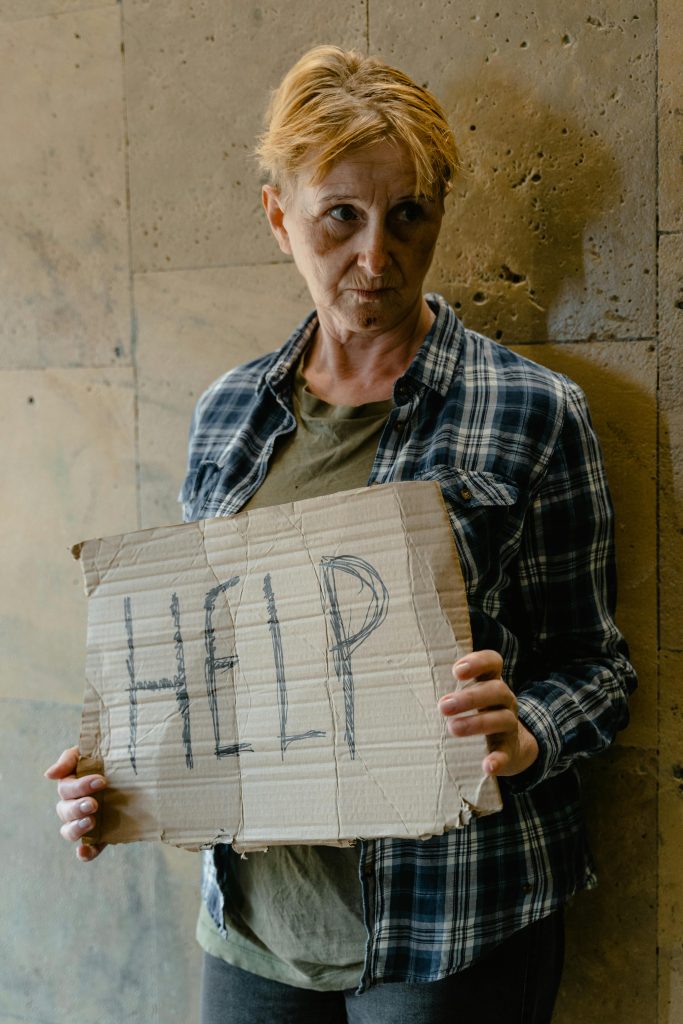
If you’ve accidentally formatted your Kingston SD card and have not written new data to it, there’s a good chance that recovery tools can help retrieve your photos. Here’s what you can do:
For detailed steps and recommendations, you can refer to our guide on SD card data recovery. Good luck, and don’t hesitate to ask if you need further assistance!