Troubleshooting the MSI Modern 14: A Frustrating Orange LED Dilemma
If you’re the proud owner of an MSI Modern 14 laptop, you might encounter a perplexing issue where the device refuses to power on, indicated by an orange LED on the power button and a persistently black screen. If you find yourself in this situation, you are not alone. Many users have reported similar experiences, often leading to frustration and confusion, especially when the device is out of warranty.
The Situation
You press the power button, the keyboard lights up, and the fan whirs to life, but instead of seeing the familiar boot screen, you’re met with darkness. The orange LED indicates that something is amiss. This was precisely the predicament faced by one user, who has sought assistance after attempting several troubleshooting methods with no success.
Troubleshooting Steps Undertaken
In the pursuit of resolving this issue, the user diligently attempted a variety of fixes:
- External Display and Peripherals: They connected the laptop to an external monitor to rule out a display issue, but the problem persisted.
- Power Button Reset: Holding down the power button for 30 seconds yielded no positive results.
- Using the Reset Button: They accessed the motherboard reset button in hopes of restoring functionality.
- CMOS Battery Disconnect: Removing the CMOS battery was another step taken to reset the system.
- Power Drain Technique: Disconnecting the battery, holding the power button for 10 seconds, reconnecting the battery, and attempting to power on did not rectify the situation.
- Reseating Components: The RAM and SSD were reseated, and connections verified, yet the black screen remained.
- Battery Drain and Recharge: After draining the battery and charging for 20 minutes, the laptop still failed to boot.
A Bit of Context
Interestingly, this isn’t the first time the laptop has experienced such difficulties. A few months earlier, the user faced a similar issue, causing them to set the device aside for an extended period. Fortunately, after some time, the laptop powered back on and booted into Windows without a hitch. Encouraged by this success, they proceeded to order a replacement upper case and attempted a test fit for the keyboard, only to encounter the current problem.
Call for Help
At this juncture, the user is reaching out to the community for guidance, as their efforts have
Share this content:
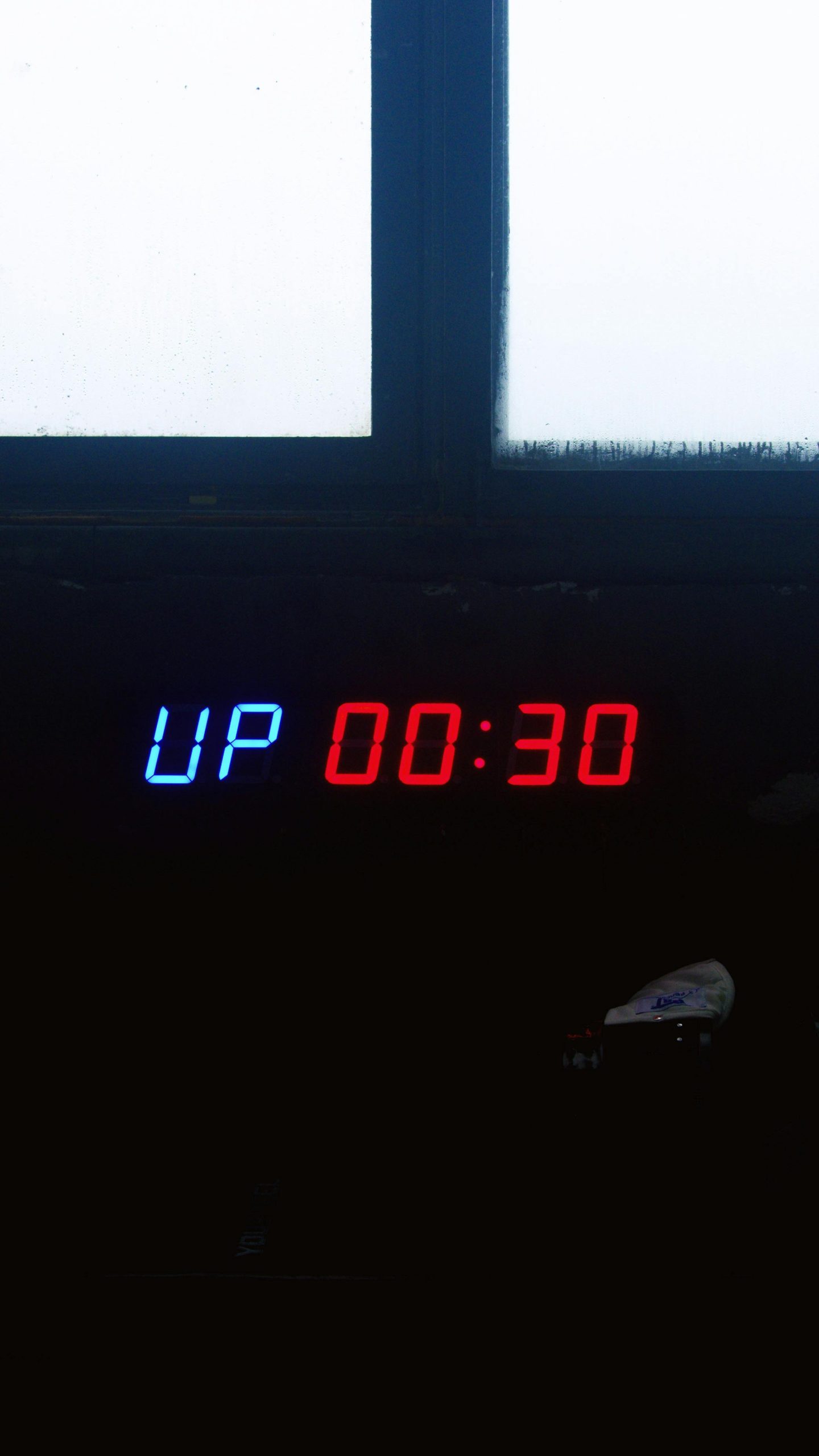



Hi,
Based on your description of the orange LED indicator and the persistent black screen on your MSI Modern 14, it appears that your device may be experiencing a hardware or firmware issue that’s preventing proper booting. Since you’ve already tried extensive troubleshooting steps, including reseating components, disconnecting the CMOS battery, and power draining, here are a few additional suggestions:
Ensure that all troubleshooting steps align with MSI’s official support recommendations to avoid voiding your warranty or causing further issues.
If your device is still