Troubleshooting Laptop Battery Issues: Stuck at 57%? Here’s What You Can Do
If you’re experiencing issues with your HP ZBook 15 G5 laptop battery, you’re not alone. One common symptom many users face is the battery percentage freezing at a certain level – for example, getting stuck at 57% or dropping to 45% after a full charge attempt. This can be frustrating, especially when you rely on your laptop for work or personal use.
Understanding the Issue
First and foremost, it’s important to note that battery performance can degrade over time, even in relatively new devices. Despite having a battery that appears as good as new, several factors could be at play, from software glitches to hardware issues.
Steps to Resolve the Battery Issue
-
Perform a Battery Calibration: Sometimes, recalibrating your battery can help. Fully charge your laptop, then use it until it dies completely. After that, charge it back to 100% without interruption. This can help the system get a more accurate reading of your battery.
-
Update BIOS and Drivers: Ensure that your laptop’s BIOS and battery drivers are up-to-date. While you mentioned that you’ve updated the BIOS, double-check for any pending driver updates, as these can also influence battery performance.
-
Check Power Settings: Review your laptop’s power settings. Sometimes, changing the power plan can help resolve battery-related issues. Set it to “Balanced” or “Power Saver” and observe any changes in battery performance.
-
Inspect for Background Applications: Certain applications can drain your battery or cause it to report incorrect percentages. Check your task manager for any active background processes that might be consuming power excessively.
-
Consider Battery Replacement: If none of the above steps improve the situation, it might be time to consider a new battery. However, before purchasing, ensure compatibility with your model. It’s often advisable to choose OEM (original equipment manufacturer) batteries to guarantee quality and performance.
Recommended Batteries for Replacement
If you decide to go the replacement route, here are a couple of reliable options for the HP ZBook 15 G5:
-
HP OEM Battery: Look for an original HP battery designed specifically for your model. These usually come with manufacturer warranties and are guaranteed to fit and function correctly.
-
Third-party Alternatives: Brands like Anker or E-ONE often offer quality batteries compatible with HP laptops. Always
Share this content:


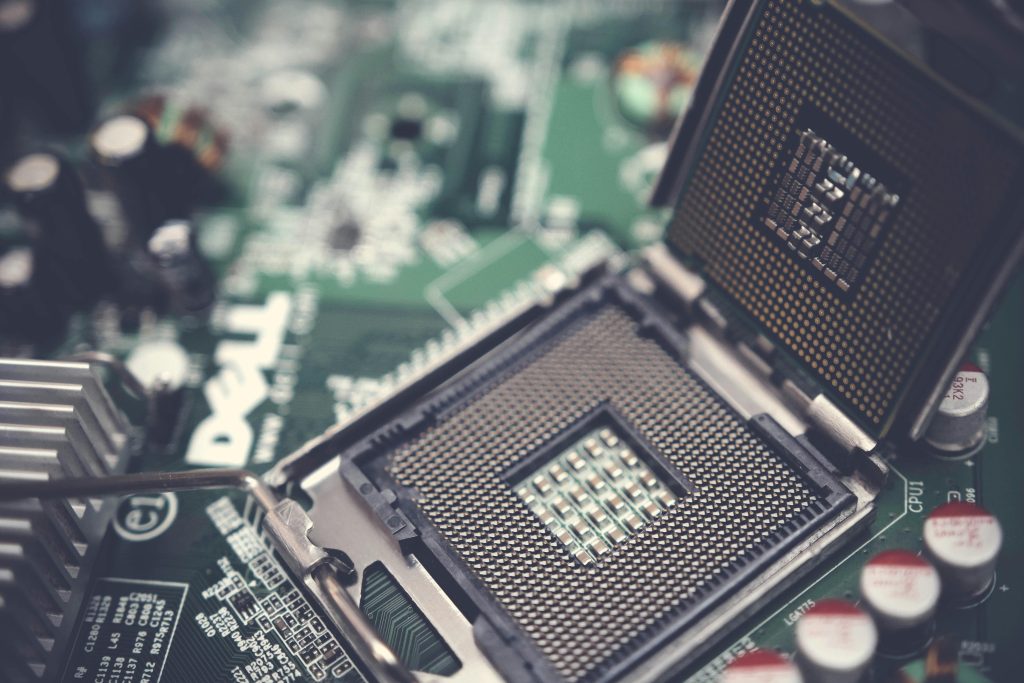

Thank you for sharing this detailed troubleshooting guide. When dealing with a battery that’s stuck at a certain percentage like 57%, it’s often a good idea to start with a thorough battery calibration to reset the power gauge. Additionally, double-check that your BIOS and drivers, especially battery-related ones, are fully up-to-date, as outdated firmware can sometimes cause such issues. You might also consider resetting your power settings to default or switching to a different power plan to see if that helps. If these steps don’t resolve the problem, performing a clean boot to eliminate background application interference or inspecting the battery’s health via diagnostics tools can provide further insight. Ultimately, if the battery’s capacity has degraded significantly, replacing it with a genuine OEM battery is recommended to ensure optimal performance. If you need assistance sourcing the right replacement or performing these steps, feel free to ask!