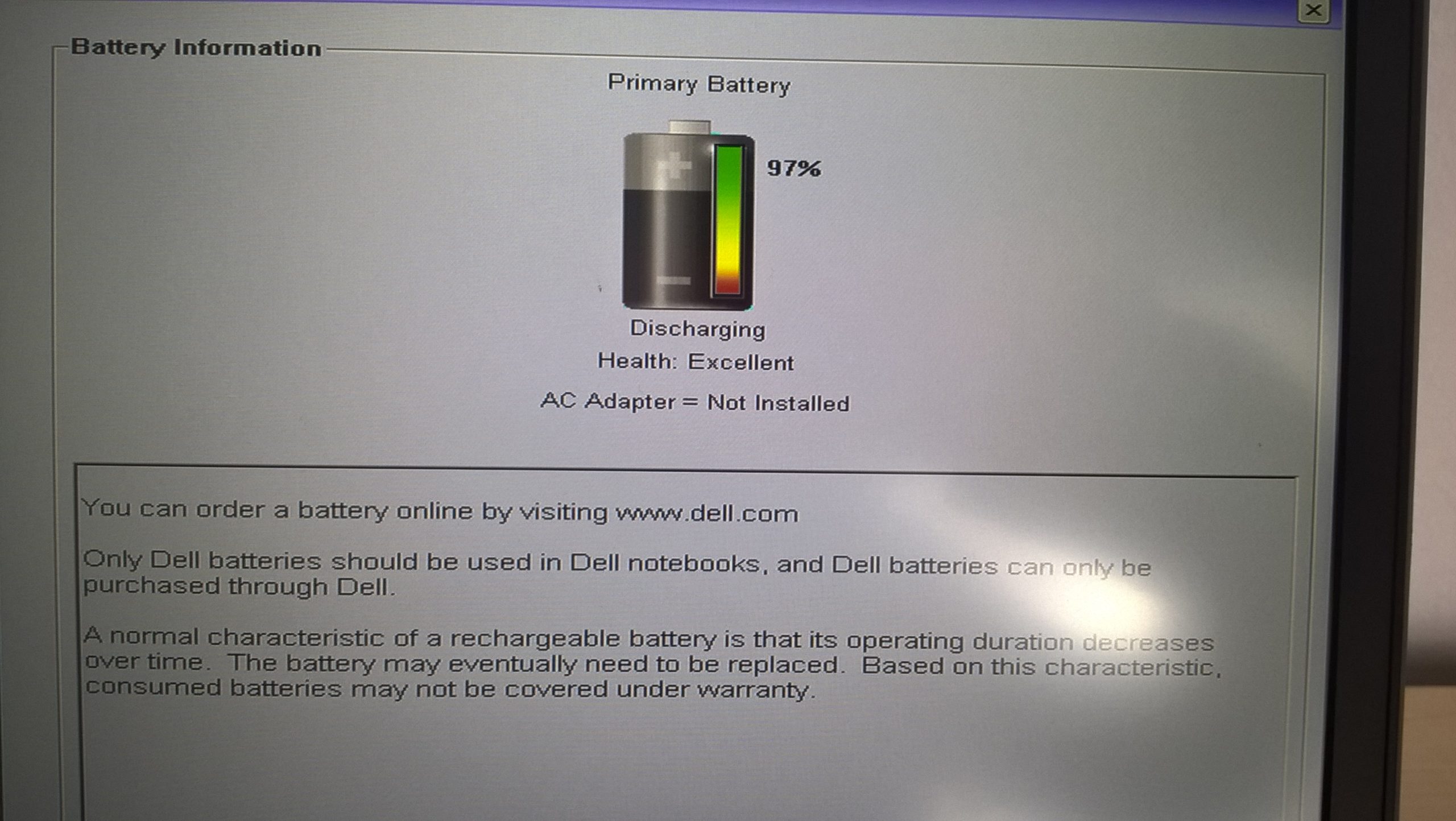How to Keep Your Loved Ones Safe from Internet Scams
Navigating the vast landscape of the internet can be challenging, especially for those who didn’t grow up with it. As someone who has watched my 75-year-old mother struggle with online safety, I’ve found myself searching for effective solutions to protect her from the perils of the virtual world. If you’re in a similar situation, here are some insights that might help.
The Dilemma of Unsafe Browsing
My mother, like many in her generation, tends to click on every link that catches her eye, whether it’s on Facebook, in a text message, or buried within a spam email. This habit has resulted in her unknowingly falling victim to various online scams—though fortunately, we’ve managed to recover her money. The larger issue, however, is that her computer has become a repository of malware and invasive tracking cookies.
Due to her limited understanding of safe browsing practices, discussions about internet safety often lead to misunderstanding or frustration. It has become clear that conventional explanations are insufficient. Instead, I’m seeking solutions at the network level that can preemptively block access to harmful sites.
Exploring Solutions
After some research, I’m considering using a DNS filtering service. One service that caught my attention is NextDNS, which has a customizable filter to block malicious sites. This offers a more hands-off approach, allowing me to set it up and let it run in the background.
If you’re facing a similar challenge, this might be a worthy avenue to explore. OpenDNS used to provide a blacklist feature, and while I’m not fully updated on current offerings, I’m happy to pay for a service that ensures a safer online experience.
Technical Considerations
Here’s what I’m currently looking into:
– Implications of DNS Services: They can filter harmful content at a network level, requiring minimal input from your loved ones once set up.
– Compatibility with Current Infrastructure: I’m using AT&T U-verse, and while it has its own gateway, I’m open to integrating non-AT&T devices if necessary. However, changing internet providers isn’t a viable option for me.
– Browser Security Enhancements: I’ll also be improving the security settings on her Chrome browser and installing uBlock Origin to block unwanted ads and trackers.
The Path Forward
I’m optimistic that implementing these measures will significantly reduce her exposure to dangerous websites—especially on her iPhone.
Share this content: