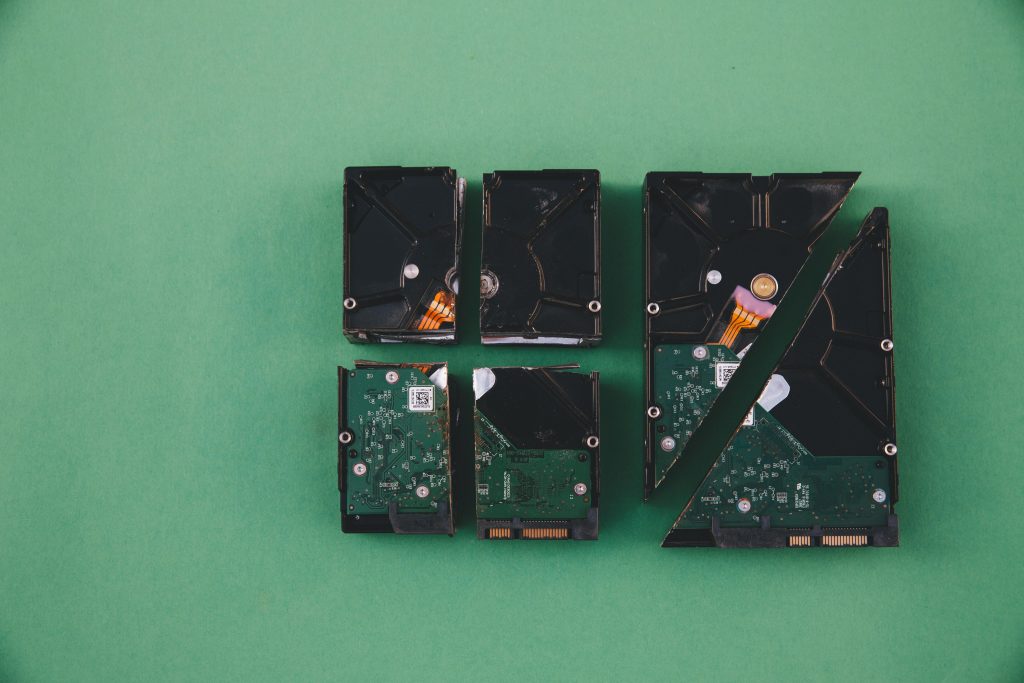Recovering Data from a Broken Nintendo Switch Lite with a Snapped SD Card: A Comprehensive Guide
Accidents happen, especially with portable gaming devices like the Nintendo Switch Lite. If your device is damaged and your SD card has snapped inside, you might be wondering whether it’s still possible to recover your saved data. This article explores the situation, provides insights into the potential for data retrieval, and offers practical advice on how to safely approach the problem.
Understanding the Situation
In this specific scenario, a Nintendo Switch Lite experienced a fall, leading to some screws falling out and the SD card becoming lodged and then breaking inside the device. Despite the physical damage, the console still powers on without display issues, and the buttons respond normally. However, the loss of game saves and application data highlights the importance of the SD card in storing user information.
What Does the SD Card Do in a Nintendo Switch Lite?
For Nintendo Switch Lite users, the SD card primarily stores downloadable games, screenshots, and certain user data. Game saves, however, are generally saved locally on the device or in specific cloud storage (if subscribed to Nintendo Switch Online). The SD card’s primary role is supplementing storage rather than holding essential save files, although some games might store save data directly on the card.
Is Data Recovery Possible?
The possibility of recovering data depends on several factors:
-
Extent of Damage: If the SD card is physically snapped and embedded within the device, attempting to access it without professional tools can risk further damage.
-
Location of the Damage: If the SD card has snapped but remains partially accessible, careful removal may allow for data recovery.
-
Type of Data: Not all data, such as game saves, are stored exclusively on the SD card. Some are saved internally on the device’s memory.
Recommendations for Data Retrieval
- Assess the Damage Carefully
Before attempting any intervention, carefully examine the device to determine if the SD card is visible or accessible. If the card is protruding or partially exposed, proceed with caution.
- Seek Professional Repair Services
Given the complexity of microelectronics and the risk of further damage, it’s best to consult a professional repair technician. They have the appropriate tools to extract and replace damaged components safely.
- Attempt Safe Removal (If Comfortable and Skilled)
If you possess the necessary technical skills:
- Power off the device completely.
- Use appropriate tools (such as plastic pry tools and
Share this content: