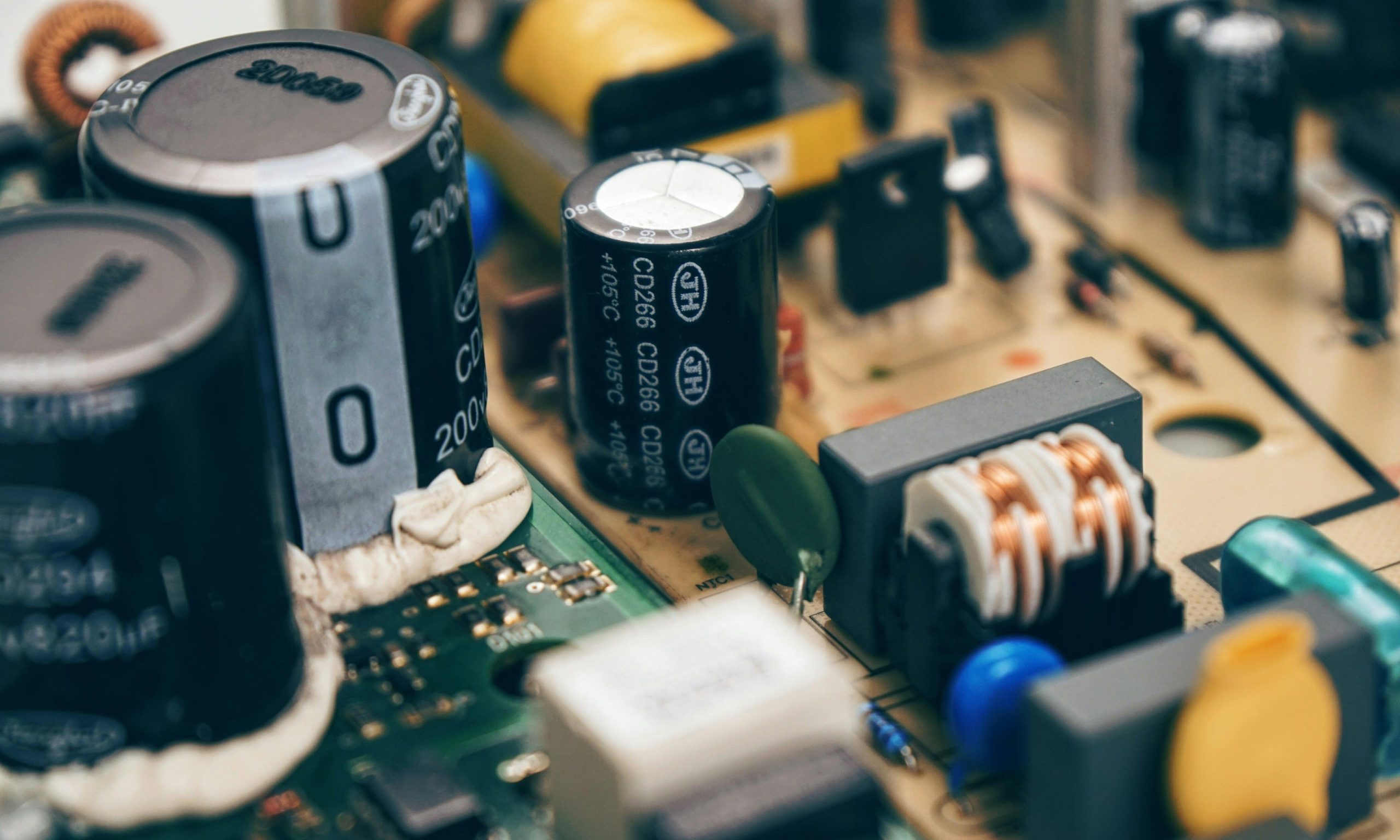Diagnosing Odd Computer Behavior: A Personal Journey
In the world of computing, encountering hardware or software issues can be incredibly frustrating. I recently experienced a perplexing problem with my desktop that left me feeling utterly defeated. If you’ve ever faced persistent technical glitches, perhaps my story can resonate with you.
The Mysterious Copy-Paste Malfunction
Just yesterday, my computer began exhibiting strange behavior, seemingly determined to copy and paste random text and files without my command. After several restarts—which yielded only temporary relief—the problem persisted. Despite my efforts to uninstall drivers and troubleshoot, nothing seemed to resolve the odd malfunction. Even swapping out my keyboard for another did nothing to help.
The Potential Culprit: Radiant Viewer
In a moment of reflection, I recalled that the issues began after I installed Radiant Viewer, a medical software for viewing DICOM files I had downloaded after obtaining files from a USB provided by my professor. To my dismay, the same frustrating behavior soon reared its ugly head on my laptop after I installed the same software and files on it.
Desperate to demonstrate the oddity, I made several videos detailing the glitch, which you can view here:
– Video 1: Glitch in Action
– Video 2: Continued Glitch
– Video 3: Another Glitch Showcase
Uncovering the Source of the Issue
Through a series of trials and resets, I discovered that the problematic USB drive appeared to be the source of the crisis. A complete system reset temporarily alleviated the mess, but connecting the USB drive again sent my computer into chaos. I attempted a factory reset, which offered brief respite, but the irritation soon returned.
After following numerous recommendations to employ malware detection tools without success, I realized a clean wipe may be unavoidable. Unfortunately, a fresh installation of Windows also failed to provide a lasting solution.
A Surprising Twist: The Mouse Factor
Things became even more chaotic when I turned to an old laptop for some schoolwork, only to find it beginning to experience similar glitches without any contact with the USB drive. The only peripherals involved were a keyboard, mouse, and access to OneDrive.
Curiously, when I connected the mouse that had earlier caused issues on my desktop, the glitch re
Share this content: