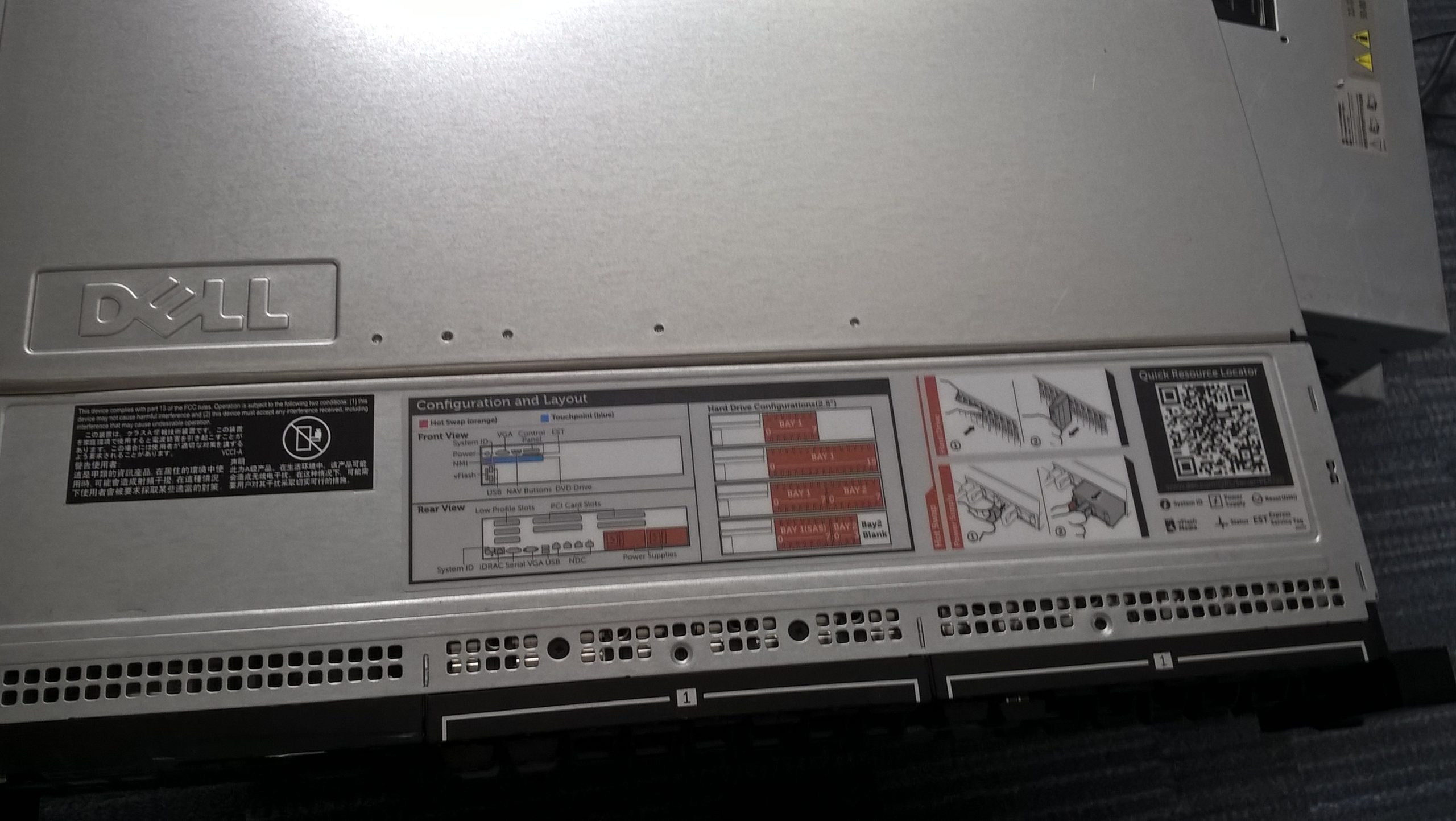What to Do When Your PC Stops Working After a Lightning Strike
Experiencing a sudden failure of your PC during a thunderstorm can be distressing, especially if you’re in the middle of an important task. Recently, I encountered a significant issue when my computer unexpectedly turned off due to a lightning strike. Here’s a detailed account of what happened and the steps I took to resolve the situation.
The Incident
While I was using my PC, a storm rolled in accompanied by a dramatic lightning show. In an instant, a bolt of lightning struck, and I noticed a spark emanating from the interior of my computer. It shut down immediately, leaving me with no lights, no fans spinning, and no response when I attempted to turn it back on.
Troubleshooting Attempts
Initially, I opened the case and tried to reset the CMOS in hopes of reviving my system, but to no avail. I suspected that the power supply unit (PSU) might have been damaged, so I went ahead and inspected it. Upon examination, I discovered signs of melting inside the PSU, confirming my fears.
Determined to restore my setup, I decided to take my computer to a professional technician. After replacing the old PSU with a new one, I was hopeful that the issue would be resolved. However, much to my dismay, the PC still wouldn’t power on.
Seeking Answers
As my computer remained with the technician, I couldn’t shake my concerns about the extent of the damage. Was it limited to just the PSU, or had the lightning strike compromised other components as well? I was particularly worried about my motherboard and other hardware.
Specifications for Reference
- Processor: Intel i3-3220
- RAM: 8GB
- PSU: Litepower 650W (Thermaltake)
- GPU: GTX 980
- Network Connection: Connected via Ethernet cable (the router also suffered damage due to the lightning)
Notably, there was no lingering smell of burnt components inside the case, which offered a glimmer of hope that not everything was lost.
Resolution
In a surprising turn of events, I received good news from the technician: it was indeed just the motherboard that had been fried. The replacement of this single component restored my PC to working condition. I was relieved to find that my entire setup wasn’t doomed after all, and I could continue using my beloved computer without needing an extensive overhaul
Share this content: