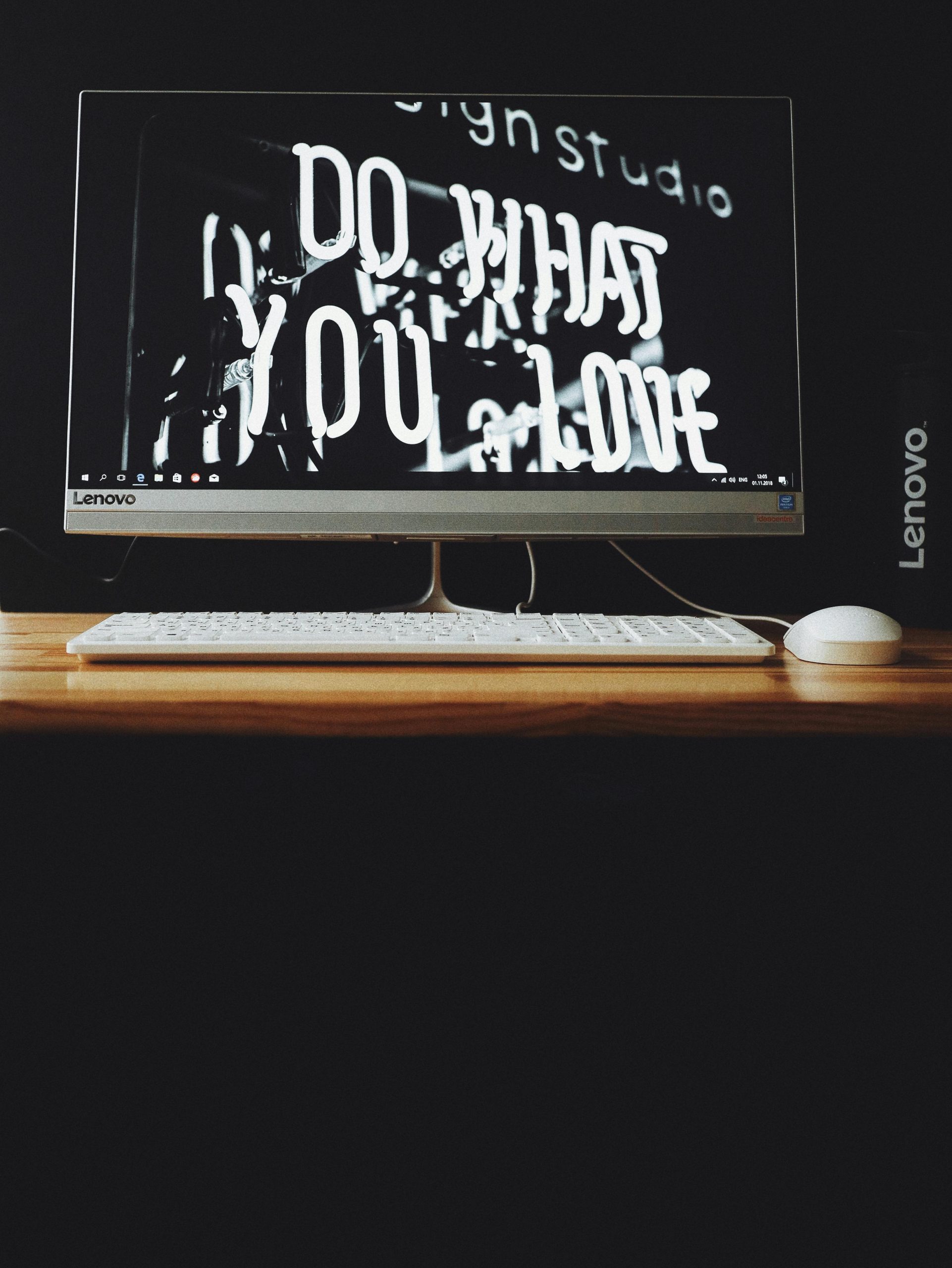What Should You Do If Soap Damage Occurs on a Lenovo Tab M11? A Practical Guide
Accidents involving electronic devices can be stressful, especially when substances like soap come into contact with tablets. Recently, a user shared a concerning experience where their Lenovo Tab M11 was exposed to soap after a bottle broke inside her bag. The incident resulted in malfunctioning buttons and an unresponsive display. If you find yourself in a similar situation, understanding the best steps to mitigate damage can be crucial in saving your device.
Understanding the Situation
In this case, the soap spilled onto the tablet, affecting its functionality. The immediate concerns include:
- Inoperable Power and Volume Buttons: These are crucial for device operation and troubleshooting.
- Display Going Black: Indicates potential internal damage or electrical issues.
- Persistent Attempts to Fix the Issue: Manipulating the device without proper guidance can sometimes worsen the damage.
Unlike water, soap is a viscous, chemical substance, making removal more complex. Soap residues can remain trapped in crevices, leading to lingering corrosion or corrosion over time if not cleaned properly.
Recommended Immediate Actions
- Power Off the Device Immediately
-
If the device is still on, turn it off gently to prevent short circuits.
-
Avoid Further Manipulation
-
Refrain from pressing buttons or shaking the device, as this may spread the soap further or damage internal components.
-
Let the Device Rest
- Position the tablet so that the buttons are slightly elevated, encouraging any trapped soap or residual moisture to escape slowly.
-
Do NOT turn it on or interfere excessively during this period.
-
Do Not Use Heat or Hairdryers
- Applying heat can cause further damage or deform internal parts.
Cleaning and Restoration
Since soap is a chemical substance, removing it requires caution:
- Consult a Professional Technician
-
The safest route is to have the device inspected and cleaned by authorized repair services or experienced technicians.
-
Cleaning Process (If You Choose to Attempt Carefully)
- Disassembly: Only if you have technical expertise, consider opening the device to clean internal parts.
- Gentle Cleaning: Use isopropyl alcohol (preferably 90% or higher) and lint-free cloths or swabs to gently clean affected areas.
- Drying: After cleaning, allow the device to dry completely in a well-ventilated
Share this content: