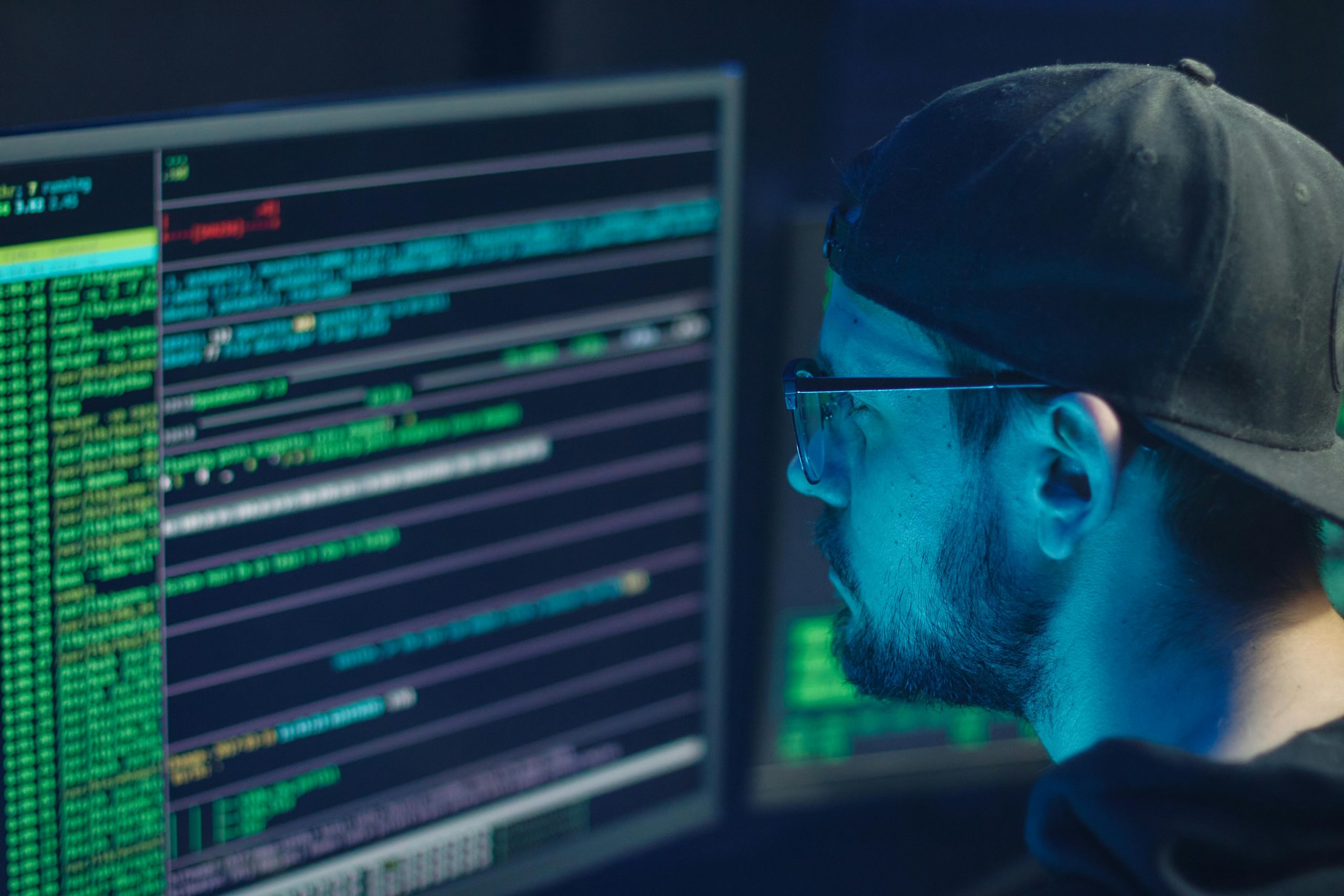Troubleshooting a Headset Dilemma: How I Went from Excitement to Frustration
Recently, I invested in a new headset—the Corsair HS35—excited to enhance my audio experience. However, upon connecting it for the first time, I was met with an unexpected silence; my laptop didn’t even acknowledge the new device.
Upon examining the sound settings, I discovered that my headset was detected only as a speaker (you can see a snapshot of this here). While I could hear audio through the headphones, my laptop stubbornly continued to utilize its internal microphone, rendering the attachable mic completely unrecognized.
In an effort to resolve this issue, I decided to reinstall the Realtek audio drivers, specifically version 6.0.1.8108 from the Acer website designed for my particular laptop model. Initially, this seemed to do the trick—upon rebooting, my laptop recognized the headset as both headphone and microphone. However, this victory was short-lived. After another required reboot following the driver installation, it reverted back to identifying my headset solely as a speaker.
Frustratingly, the only workaround I’ve found is a cumbersome process. I must uninstall the Realtek driver, restart the PC, and select the ‘reboot later’ option to temporarily allow my microphone to be detected. But this solution is not permanent; every time I shut down my laptop, I have to repeat the entire process.
This situation has left me feeling quite disheartened. Although it might seem like a minor inconvenience to some, I’ve been struggling with uncomfortable earbuds that cause pain during prolonged use, and I simply cannot afford to invest in a new headset right now. What was intended to be a simple treat for myself has turned into a source of stress and frustration.
Has anyone else experienced this kind of audio device recognition issue? Any tips or solutions would be greatly appreciated!
Share this content: