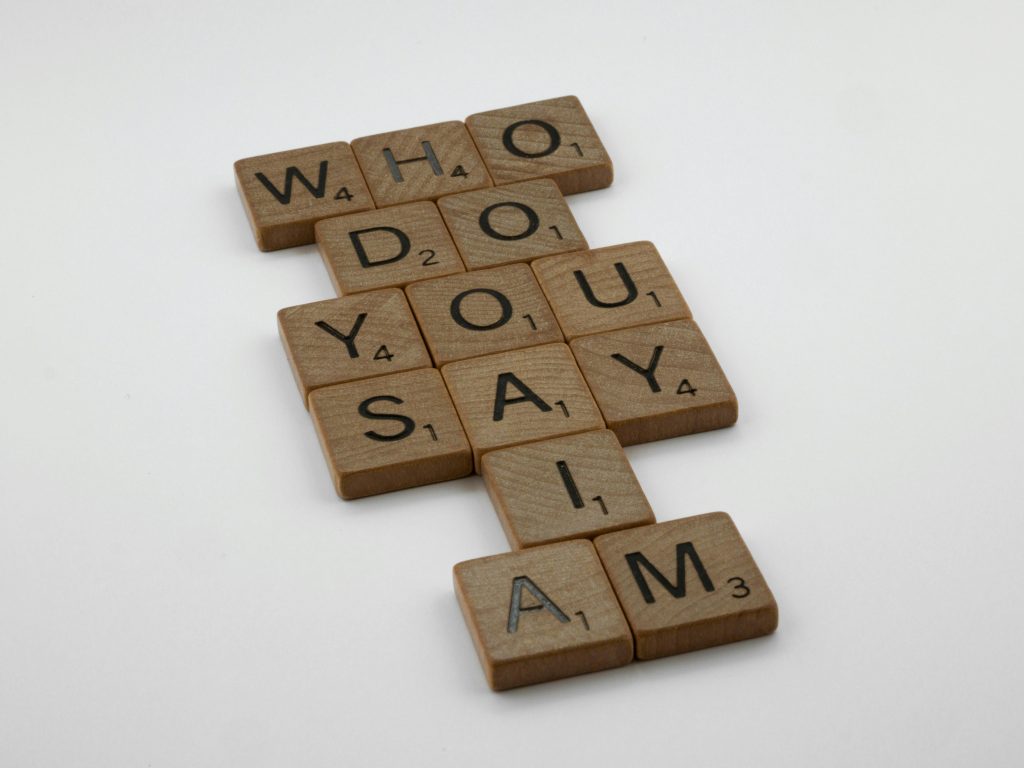Troubleshooting Your Computer Screen: Addressing Display Issues
Have you ever encountered a frustrating situation where your computer screen suddenly displays unexpected colors? If you find yourself staring at a yellow-tinted screen, unable to navigate with your mouse or keyboard, you’re certainly not alone. Many users experience technical hiccups that can leave them feeling helpless.
Understanding the Problem:
It sounds like you might be dealing with a significant display issue. When your computer screen shows unusual colors or patterns and becomes unresponsive for an extended period, it can be due to a variety of causes. This could range from software glitches to hardware malfunctions.
First Steps to Address the Issue:
-
Initial Checks: Start by ensuring that all cables connecting your monitor to your computer are secure. Sometimes, a loose connection can lead to display anomalies.
-
Force Restart: Since your keyboard and mouse are unresponsive, try performing a force restart by holding down the power button until your computer shuts off. Wait a moment, then turn it back on to see if the issue persists.
-
Boot in Safe Mode: If you can restart successfully, attempt to boot your computer in Safe Mode. This mode runs essential operations and can help you determine if third-party software is causing the problem.
-
Check for Software Updates: Outdated drivers or software can lead to conflicts. Ensure your operating system and graphics drivers are up-to-date.
-
Monitor Health: If the problem continues, consider connecting your computer to a different monitor or using another computer to test your monitor. This can help identify if the issue lies with your screen or your computer itself.
Seeking Assistance:
If the aforementioned steps do not resolve the issue, it might indicate a more serious problem with your hardware. Reaching out to a professional technician or your manufacturer’s customer support can provide you with the specialized assistance you may need.
While these technical difficulties can be irritating and disconcerting, taking a methodical approach can often lead to a solution. Don’t hesitate to seek help—technology can be complicated, but many resources are available to assist you in getting back on track.
Share this content: