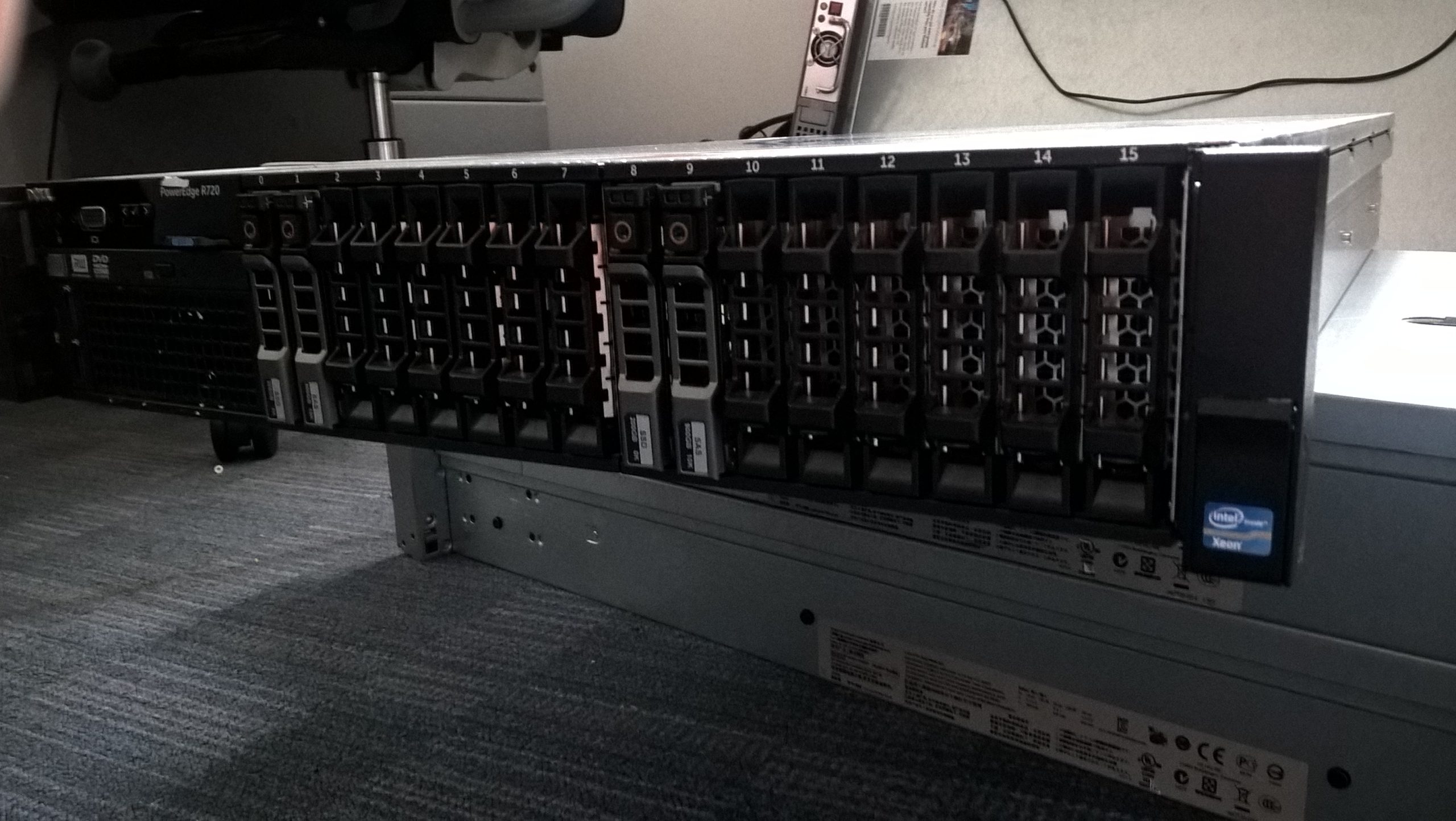Troubleshooting a Dazed Computer Screen: What to Do When Yellow Tints and Freezes Occur
Experiencing unexpected issues with your computer can be frustrating, especially when your screen starts displaying unusual colors and becomes unresponsive. If you’ve found yourself in a situation where your monitor is showing an alarming yellow hue and your mouse and keyboard are no longer functioning, you’re not alone. Here’s a guide to help you navigate through this perplexing problem.
Understanding the Issue
When your computer screen suddenly changes color, such as displaying a yellow tint, it can signify several potential underlying issues. These problems can range from software glitches to hardware malfunctions, and it’s crucial to identify the source to effectively resolve the issue.
What to Do First
-
Stay Calm: It’s easy to feel overwhelmed when technology fails, but keeping a level head will help you troubleshoot more effectively.
-
Perform a Hard Restart: Begin by holding down the power button on your computer until it turns off. Wait a few moments before pressing it again to power the machine back on. This action can often resolve temporary software glitches.
-
Check Connections: If your display is still presenting unusual colors, inspect the cable connections between your monitor and the computer. Loose or damaged cables can sometimes lead to display issues.
-
Boot in Safe Mode: If your screen returns to normal after restarting, great! However, if the issue persists, try booting your computer in Safe Mode. This can help determine if the problem is due to third-party software or drivers.
-
Investigate Display Settings: Once your computer is running, check your display settings. Adjusting the color calibration can often fix color discrepancies.
When to Seek Professional Help
If none of these initial troubleshooting steps work and the yellow tint remains or your system is still unresponsive, it may be time to consult a professional technician. There could be deeper hardware issues that require expert diagnosis, especially if your computer is old or has encountered previous problems.
Conclusion
Experiencing unexpected display issues can be daunting, but approaching the problem methodically can lead to a resolution. By following these troubleshooting steps, you may regain control of your computer and resolve the mysterious yellowing of your screen. Remember, if all else fails, don’t hesitate to reach out for professional assistance. Your technology is vital, and getting it back to optimal performance is essential.
Share this content: