Troubleshooting a PC That Won’t Boot After an Unexpected Jolt
Experiencing a sudden failure with your computer can be incredibly frustrating, especially when the issue arises from a moment of physical stress, like slamming your hand on the desk. If you’ve found yourself in a situation where your PC refuses to launch after a minor outburst of frustration, you’re not alone!
The Dilemma
A user recently reported an alarming issue: after a sudden impact—specifically, a hand slam onto the desk—his computer rebooted unexpectedly. Initially, this incident seemed minor, but it escalated when a message appeared stating, “This PC needs to be repaired,” indicating that some essential components were missing, referred to as “kernels.”
After attempting a restart, the screen remained blank, displaying a “no signal” message. This problem can leave anyone anxious about potential damage to their beloved system, so it’s essential to understand how to diagnose and resolve this issue effectively.
Specifications Overview
For context, the user’s setup included:
– Motherboard: MSI Z270 M5
– Graphics Card: RTX 2070 Super
– Processor: Intel i7-7700
– Memory: 16GB TridentZ
– Power Supply: CM 850W Gold
– Storage: 256GB Kingston SSD
Here’s How the Solution Unfolded
With advice from the community, the user undertook a thorough disassembly and reassembly of their PC as many suggested. By resetting the CMOS—an action that clears the motherboard’s settings to factory defaults—he was able to rectify the issue, getting the system back up and running smoothly.
Interestingly, he noted that while he tends to be calm in most situations, his passion for gaming, particularly in titles like Escape from Tarkov, can provoke unexpected reactions.
Key Takeaways
-
Gentle Handling Matters: Your computer is a delicate piece of technology. Always handle it with care to avoid unintended disruptions.
-
Community Support is Vital: Online forums can be a fantastic resource when troubleshooting tech issues. Engaging with fellow enthusiasts can lead to solutions you might not have considered.
-
Routine Maintenance: Regularly check and maintain your PC hardware to ensure longevity and optimal performance.
-
Stay Calm Under Pressure: Gaming can be intense, but remember to keep emotions in check to prevent hardware accidents.
In conclusion, should you find yourself in a
Share this content:
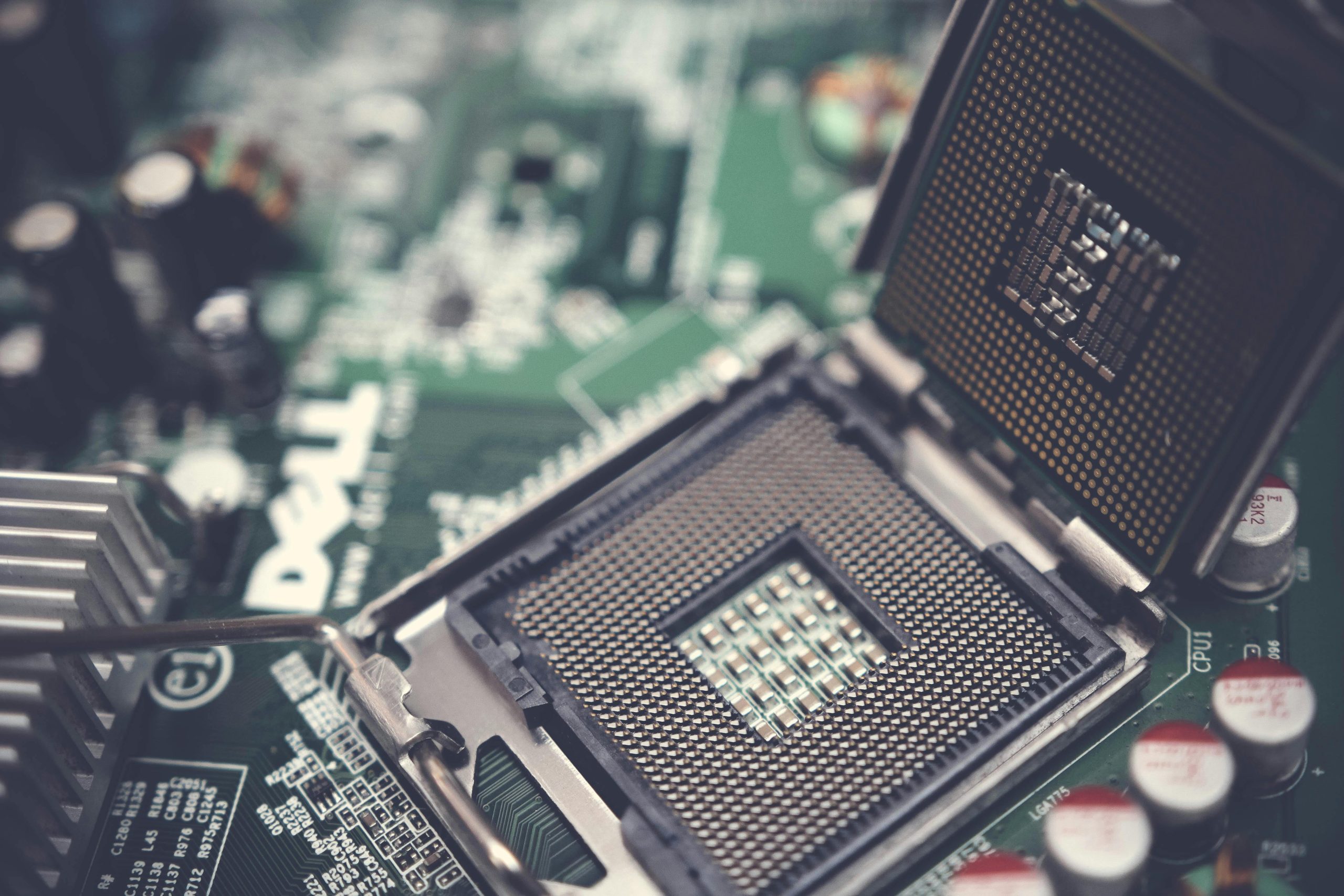



stressful situation where you want to blow your computer up, blow it up and go do something more interestig instead.
If you hit the desk hard enough, it’ll launch for miles 😉