Troubleshooting Battery Woes: My iPhone 12 Keeps Dying
Today, I encountered a frustrating issue with my iPhone 12 that many of you might relate to. While I was enjoying some videos, my phone unexpectedly powered off. I immediately plugged it in to charge, and after just a few minutes, it sprang back to life. However, the relief was short-lived. Upon checking the battery status, it displayed a meager 1% charge and indicated that it wasn’t accepting any power. Moments later, it shut down again.
This disheartening cycle of briefly turning on, displaying a 1% battery, and then shutting off has been repeated multiple times today. From my investigation, I suspect the charger isn’t the culprit since it works perfectly with my brother’s phone.
Now, I find myself seeking guidance on averting this persistent issue. If anyone has experienced similar problems or has any troubleshooting tips for dealing with iPhone battery issues, I would greatly appreciate your insights! Your advice could make a world of difference in resolving this predicament.
Share this content:


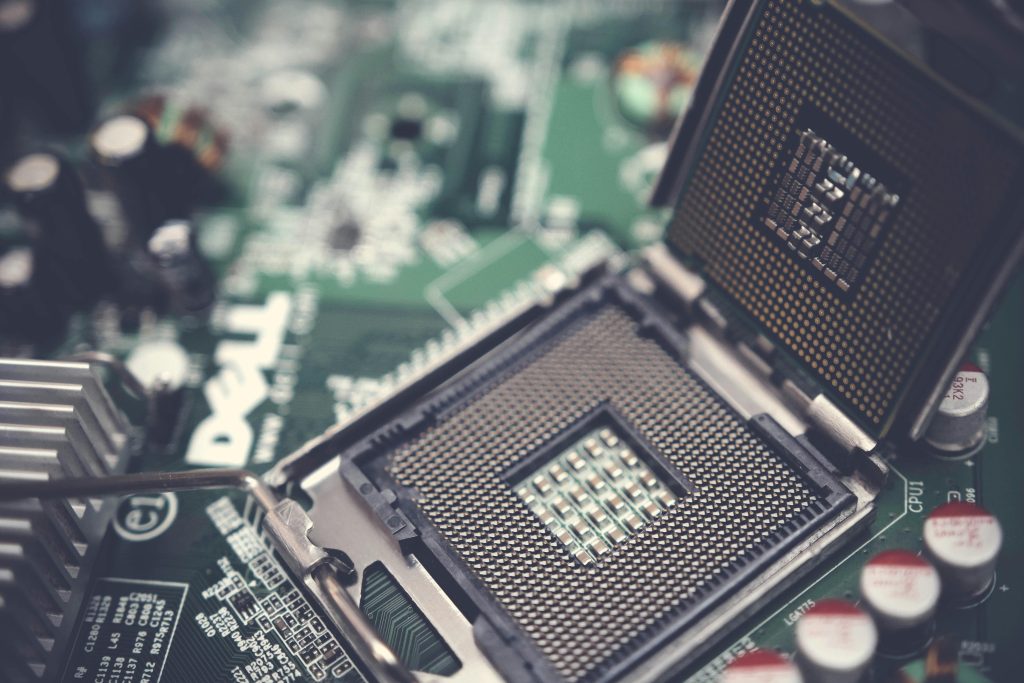

Hi there,
It sounds like you’re experiencing a common but frustrating issue with your iPhone 12 battery, which could be caused by a faulty battery, software glitches, or hardware problems. Here are some troubleshooting steps you can try: