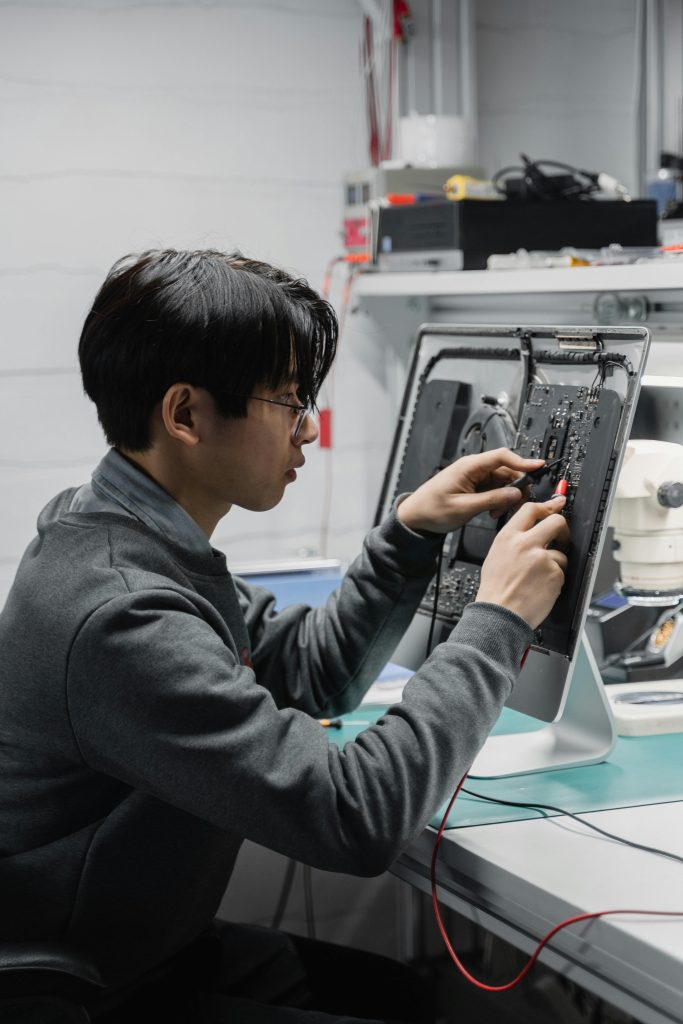Can My HP 4th Gen PC Handle LD Player?
If you’re considering installing LD Player, the popular Android emulator, on your HP 4th generation PC with 6GB of RAM and an Intel i5 processor, you might be wondering whether your system can handle it without any issues.
First, let’s assess the specifications of your machine. The Intel i5 processor is generally capable and should work well with a variety of applications, including emulators like LD Player. Coupled with 6GB of RAM, your setup has the potential to run the Software effectively, albeit with some limitations due to the age of the hardware.
When running any emulator, especially one designed to simulate an entire operating system, it’s crucial to monitor performance. LD Player requires a decent amount of resources, so while it shouldn’t damage your computer, you might experience some slowdown or lag if you demand too much from your system.
Here are a few tips to optimize your experience:
- Close Unnecessary Programs: Make sure to shut down any applications not in use to free up memory.
- Check for Updates: Keep all your drivers and LD Player updated to ensure compatibility and performance enhancements.
- Adjust Settings: Experiment with LD Player’s settings, such as resolution and memory allocation, to find a balance that works for your PC.
In summary, installing LD Player on your HP 4th gen PC should not pose a risk of damaging your system. Just proceed with caution, optimize your settings for your specifications, and you should be able to enjoy a satisfactory experience. Happy gaming!
Share this content: