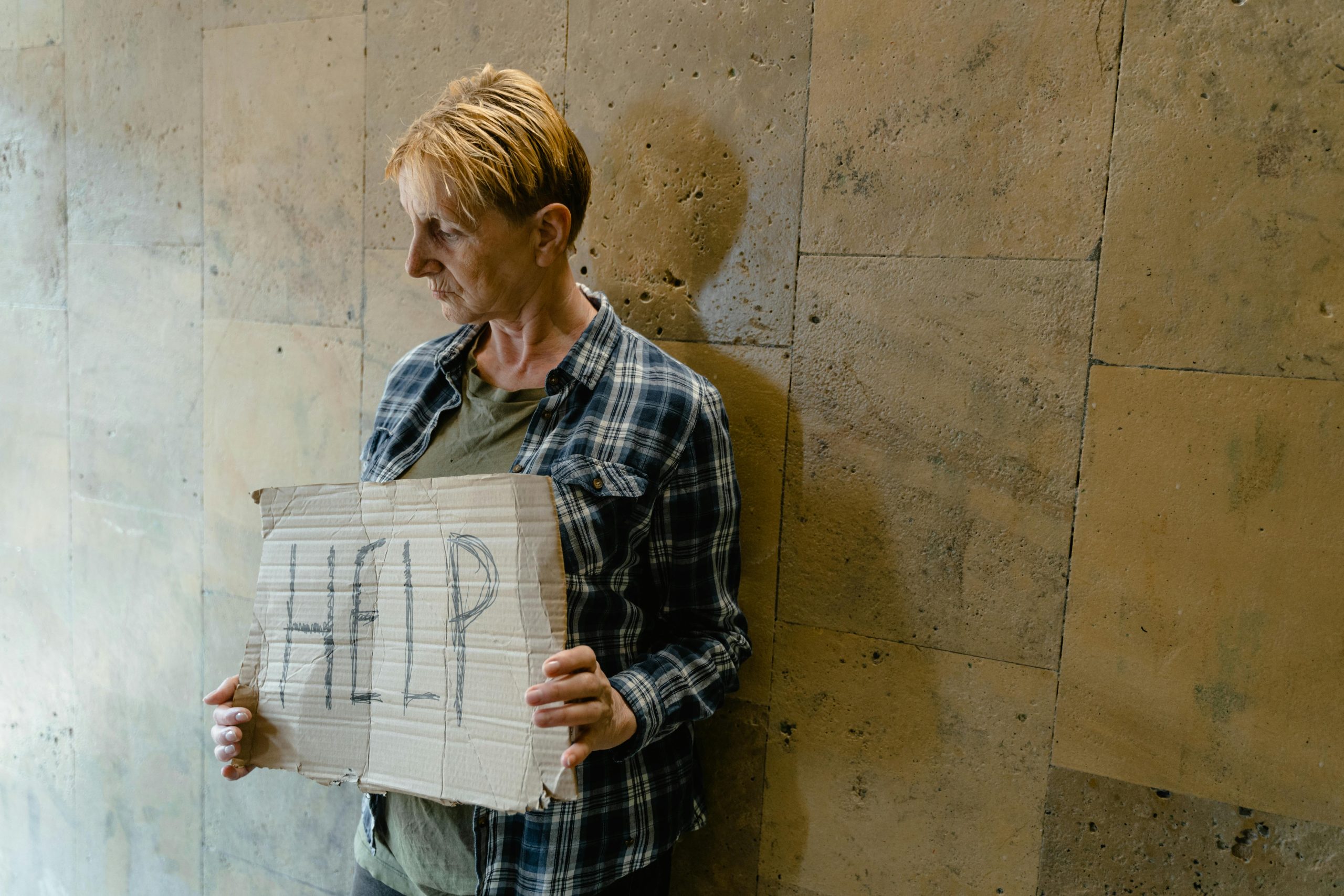How to Recover a Restricted Facebook Account When Your Recovery Email Is Deactivated
Experiencing a restricted Facebook account can be frustrating, especially when the communication channel linked to your account is no longer accessible. Many users encounter difficulties when their primary recovery email address has been deactivated or lost, hindering their ability to receive important instructions or submit appeals. If you find yourself in such a situation, this guide offers practical insights and recommended steps to help you regain access to your account.
Understanding the Common Issue
Facebook often contacts users via email to communicate restrictions, request identity verification, or provide recovery options. When the linked email is deactivated or outdated, these critical messages never reach the user, leaving them unable to respond or appeal effectively. This situation is compounded if attempts to update the contact email within the account settings have failed or were not completed successfully prior to restriction.
Key Challenges
- Inability to receive recovery or security emails due to deactivated email address
- Limited or no access to the account’s recovery menu
- Lack of direct support channels or accessible forms for appeals
- Concerns about permanent loss of account with valuable memories and contacts
Recommended Strategies for Account Recovery
- Verify Identity Through Facebook’s Official Processes
Facebook provides an account verification process that allows users to submit official identification documents to confirm ownership. Although it may seem restrictive, this is often the most straightforward route when traditional recovery options are unavailable.
- Access the Facebook Help Center.
- Search for options related to “Hacked Accounts” or “Restricted Accounts.”
-
Locate the “Identify Your Account” feature or similar procedures to upload a government-issued ID.
-
Use the ‘Report a Login Issue’ Feature
If you are unable to log in, try to access Facebook’s dedicated support page for login issues:
- Visit https://www.facebook.com/help/105487009541643
- Follow the prompts related to account access problems.
-
When prompted for email or phone contact, select alternative options if possible.
-
Create a New Contact Method and Attempt Recovery
Since your current recovery email is deactivated, consider the following:
- Use any secondary email addresses or phone numbers associated with your account.
-
If none are linked, and you have previously linked a phone number, attempt to recover via SMS verification.
-
Contact Facebook Support via Other Channels
Direct support options are limited, but you can try:
– Using Facebook Business Support (if applicable): For business accounts, support is more accessible through Facebook Business Manager.
Share this content: