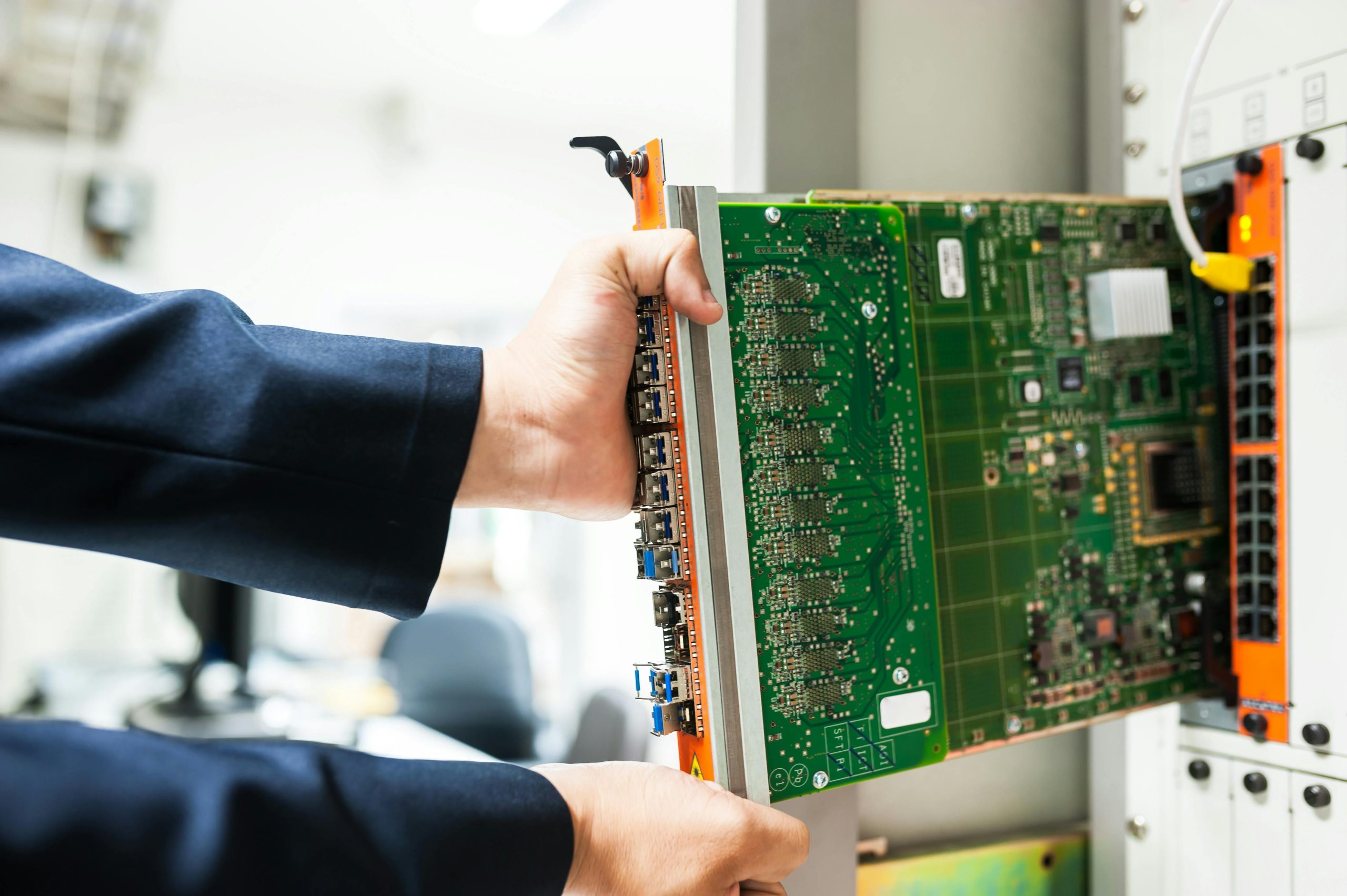How to Extend Your Internet Connection: Identifying the Correct Ethernet Cable for Your Router
If you’ve recently purchased a longer cable to relocate your router for better coverage or convenience, you might encounter some confusion regarding the type of cable required. This is a common scenario for many users aiming to optimize their home network setup. In this article, we’ll explore the different types of Ethernet cables, how to identify the appropriate one for your needs, and some tips for ensuring reliable internet extension.
Understanding Ethernet Cables and Connectors
Ethernet cables are the standard for wired network connections, used to connect routers, modems, switches, and other network devices. The most common type of connector on these cables is the RJ45 connector, which is often simply referred to as an “Ethernet cable.”
However, not all Ethernet cables are identical—there are various categories (Cat5e, Cat6, Cat6a, Cat7, etc.) distinguished by their speed and bandwidth capabilities. Additionally, physical differences such as cable thickness and connector size can sometimes cause confusion.
Identifying the Correct Cable for Your Router
In your scenario, you purchased a 10-meter cable to extend your router’s connection to the living room. While the cable fits into the WAN port of your router, you noticed that the connector appears smaller than a standard Ethernet cable, and you’re unsure if it’s the right type.
It’s important to clarify that the WAN port on your router typically accepts a standard RJ45 Ethernet connector. If the cable fits snugly into the port but looks smaller than expected, it’s possible you are dealing with a different type of cable or connector. For example:
- RJ11 Cables: Often used for phone lines, smaller than RJ45 connectors.
- SFP Modules or Fiber Cables: Used for high-speed, long-distance connections, and have different connectors altogether.
Common causes of confusion include:
- Using a phone line cable (RJ11) instead of an Ethernet cable.
- Using a different type of Ethernet cable connector, such as a flat or thinner Ethernet cable.
- A mislabeling or misunderstanding of the cable’s specifications.
The Name of the Cable You Need
The cable you’re referring to is most likely a standard Ethernet (RJ45) cable, suitable for home networking and connecting your router to modems or other network devices. When shopping for a replacement or extension cable, look for:
- **Ethernet Cable (RJ45):
Share this content: