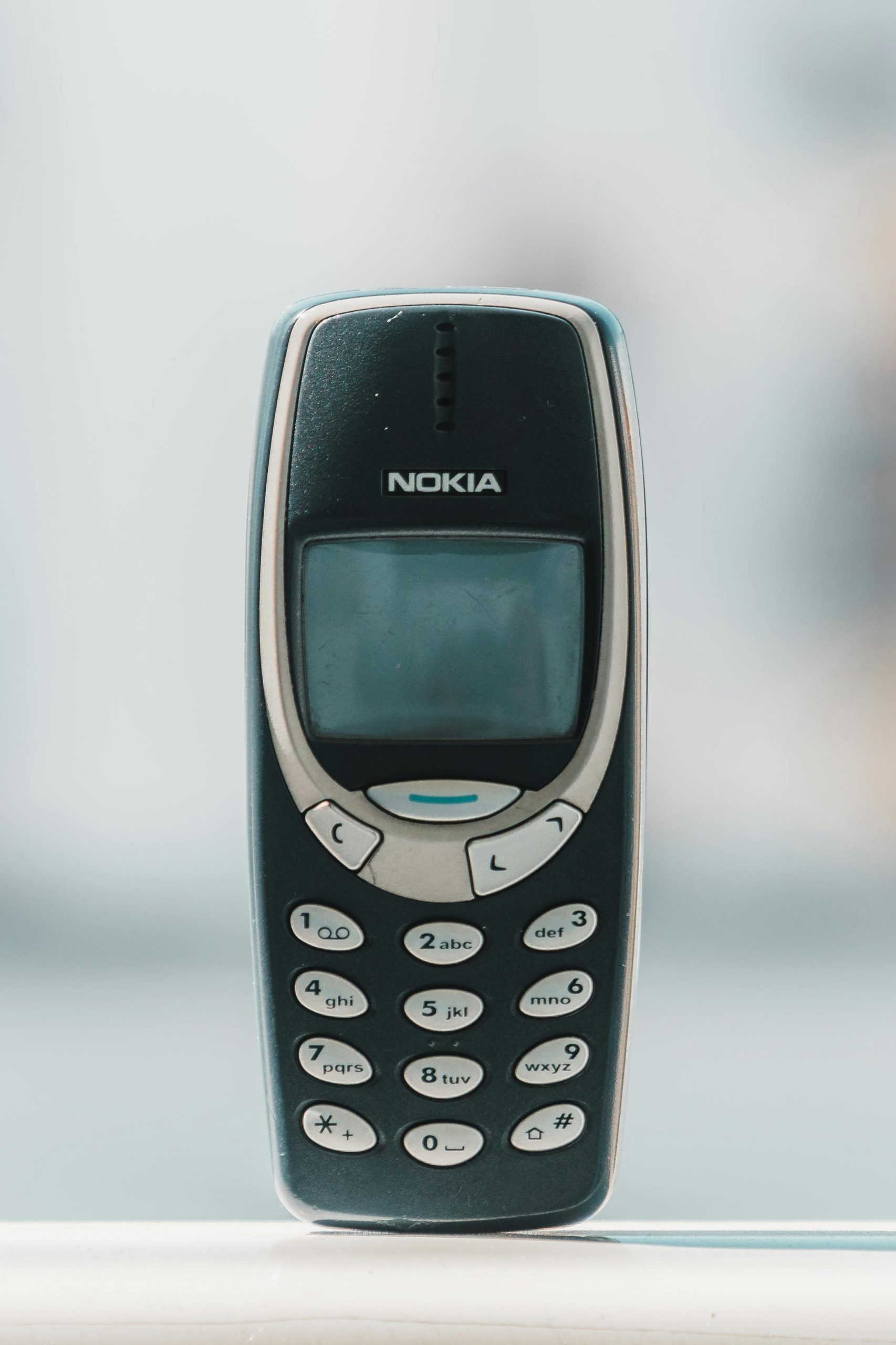Troubleshooting Rapid Battery Drain on the 2017 Nokia 3310: A Case Study
The resurgence of classic mobile phones has led many enthusiasts to rediscover devices like the 2017 Nokia 3310. While the nostalgia is undeniable, new owners sometimes encounter unexpected issues, such as swift battery depletion. In this article, we’ll explore a recent user experience involving a newly purchased Nokia 3310 and examine potential causes and solutions for rapid battery drain.
Case Overview
A user acquired a new, unopened Nokia 3310 (2017 model) at a cost of approximately €20. Upon receipt, the battery was delivered separately from the device, requiring manual installation. Shortly after inserting the battery, the phone exhibited an abnormal battery drain, losing most of its charge within just five minutes, despite minimal or no device usage.
Potential Causes of Rapid Battery Drain
Understanding why the battery discharges so quickly involves considering several factors:
-
Battery Manufacturing or Storage Defects
Batteries that are stored for extended periods or handled improperly can develop internal faults. If the battery was sitting unused for a long time before purchase, its capacity might be compromised. -
Incorrect Battery Installation
If the battery is not seated properly or contacts are misaligned, it can cause irregular power consumption or prevent proper charging. -
Faulty or Damaged Battery
Since the battery was supplied separately, it may be defective or damaged during transit. Such issues can lead to rapid discharges and even other hardware malfunctions. -
Firmware or Software Issues
Although less common in feature phones like the Nokia 3310, software glitches can sometimes cause unexpected power drain, especially if the firmware is outdated or corrupted. -
Hardware Problems in the Device
If the device has underlying hardware issues—such as short circuits or faulty components—these can also cause abnormal battery consumption.
Recommended Troubleshooting Steps
To diagnose and potentially resolve the issue, consider the following actions:
-
Verify Proper Installation
Carefully re-install the battery, ensuring it is correctly aligned and the contacts are clean and making solid contact. -
Test with a Different Battery
If possible, try replacing the current battery with a known working or manufacturer-approved unit to determine if the issue persists. -
Charge Fully and Observe
Allow the device to charge completely before usage. Monitor the battery level over a period of time with
Share this content: