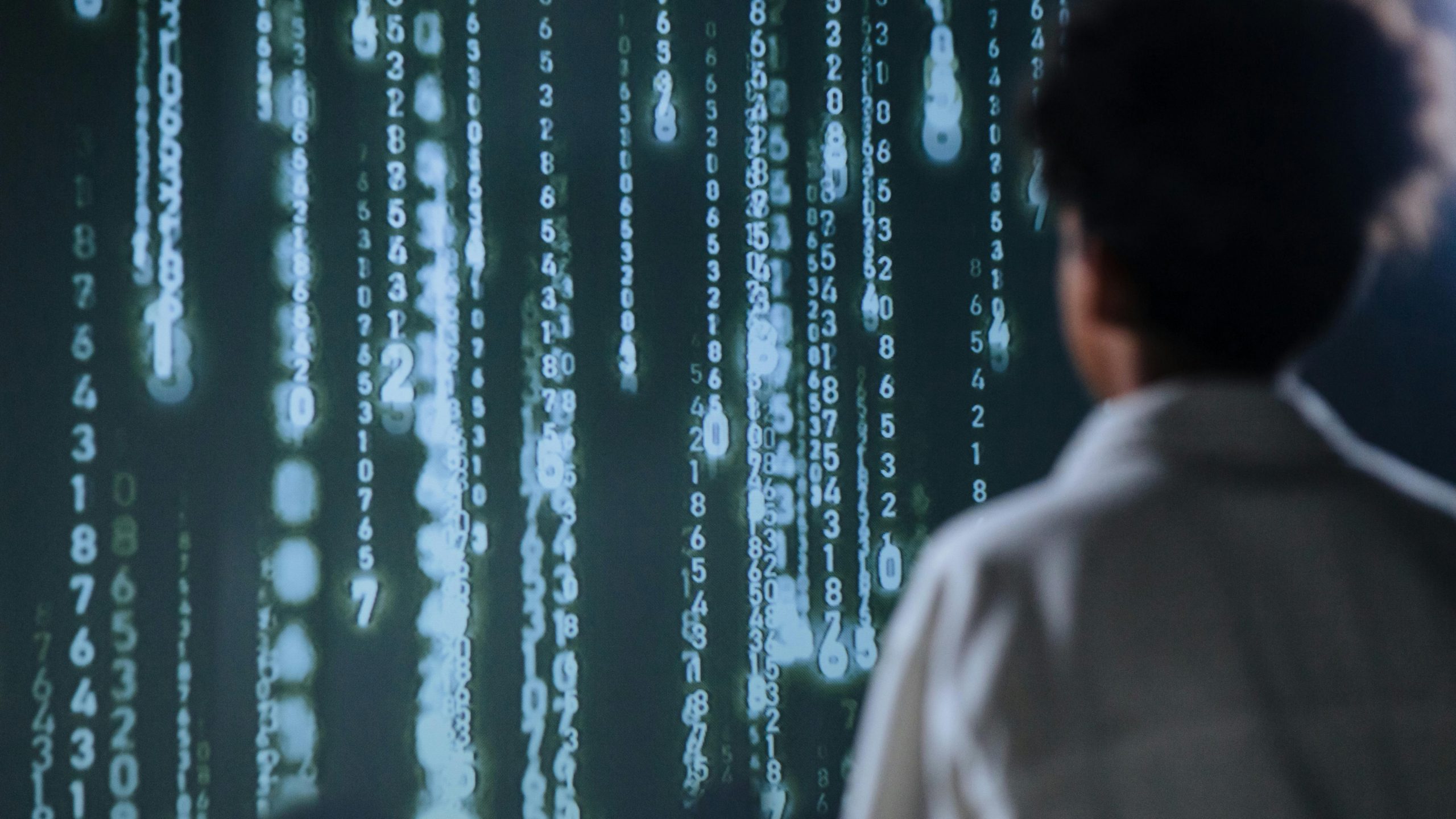Understanding and Troubleshooting Persistent Monitor Display Issues: A Case Study of the Acer Predator X34
Introduction
As technology ages, electronic devices often encounter operational challenges that can be perplexing. For enthusiasts and professionals relying on high-resolution displays, understanding these issues becomes vital to either troubleshoot effectively or determine when repair or replacement is necessary. In this article, we examine a real-world example involving an Acer Predator X34 monitor from 2015, exploring potential causes for intermittent display malfunctions and evaluating repair possibilities.
Background
The Acer Predator X34, launched in 2015, is renowned for its immersive ultrawide gaming experience. Over the years, like many electronic devices, it has accumulated some operational quirks. Starting around 2022, the user observed sporadic display errors, which led to repurposing the monitor as a secondary display. The issue manifests as temporary visual distortions or glitches, occurring without any external input or specific trigger.
Observed Behavior
The monitor exhibits intermittent display errors that appear randomly—sometimes while watching media or during periods of inactivity. The errors typically resolve within a minute and can sometimes be mitigated temporarily by adjusting or wiggling the monitor. Notably, the frequency of issues has decreased when switching to HDMI at 30Hz from DisplayPort at 100Hz with G-SYNC enabled, though the problem persists sporadically.
Technical Context
- Original Setup: DisplayPort connection at 100Hz with G-SYNC technology.
- Current Setup: HDMI connection at 30Hz.
- Issue Occurrence: Usually every other day, three years after initial signs appeared.
- Behavior: Errors come and go; sometimes temporarily resolved by physical adjustments.
Possible Causes and Diagnostics
Given the symptoms and the age of the monitor, several common issues could be responsible:
- Capacitor Degradation: Over time, electrolytic capacitors within monitors can deteriorate, leading to unstable power supplies and display artifacts.
- Loose or Damaged Internal Connections: Wiggling the monitor sometimes alleviates the problem, suggesting loose internal cables or connectors.
- Faulty or Aging Display Driver Electronics: Over the years, internal circuitry such as the T-Con board or display controllers may develop faults.
- Signal Interface Issues: Problems with the DisplayPort or HDMI circuitry, including port degradation or interference.
- General Wear and Tear: Mechanical stress, thermal cycling, or dust accumulation can contribute to component failure.
Is Repairing Feasible?
Repairs for such issues, particularly
Share this content: