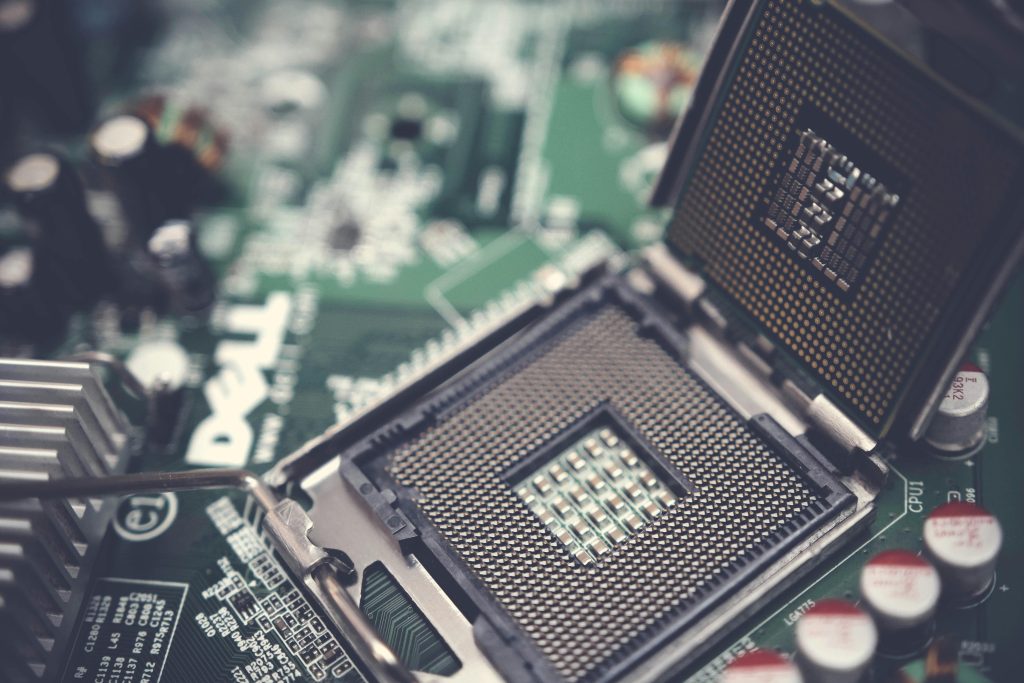Effective Strategies to Restrict Facebook Access for Elderly Family Members on Android Devices
Introduction
Managing internet usage for elderly family members can be a delicate task, especially when concerns about potential scams or risky online behaviors arise. In particular, restricting access to certain social media platforms like Facebook can help protect vulnerable individuals from exposure to fraudulent accounts and phishing schemes. If you’re seeking discreet methods to limit Facebook on your elderly parent’s Android devices, there are several effective solutions to consider.
Understanding the Need for Discretion and Security
Elderly users may not always recognize the risks associated with online scams, especially from fake profiles involving AI-generated images or fraudulent offers related to investments or cryptocurrencies. Past experiences, such as falling victim to romance scams, underscore the importance of implementing protective measures discreetly to ensure your loved one’s safety without causing distress.
Practical Options for Restricting Facebook on Android Devices
1. Use Parental Control or Smartphone Management Apps
Overview:
Many parental control applications are designed not only for minors but also for managing device usage for specific apps or websites. These tools offer discreet options to block access to Facebook without interfering with other functionalities.
Popular Options Include:
– Google Family Link:
Free application that allows parents to manage app permissions, set screen time limits, and block specific apps, including social media platforms.
Implementation Tip: You can disable Facebook completely or set restrictions during certain times.
-
Qustodio:
Provides comprehensive app management, web filtering, and activity monitoring. You can blacklist Facebook or relevant URLs. -
Kids Place or Norton Family:
These platforms offer customizable controls to restrict access to specified apps and websites.
Advantages:
– Discreet control over apps and web access
– Scheduling restrictions based on time of day
– No need to modify device settings extensively
2. Use Device Built-in Screen Time and App Restrictions
Overview:
Android devices have built-in features to restrict app usage, especially in recent versions.
Steps:
– Navigate to Settings > Digital Wellbeing & parental controls
– Set up a Focus Mode to disable Facebook during designated times
– Use App Pinning or App Restrictions to limit access
Note: These features may vary depending on the Android version and device manufacturer.
3. Employ Third-Party Browsers with Built-in Blocking
Overview:
Installing secure browsers with built-in
Share this content: