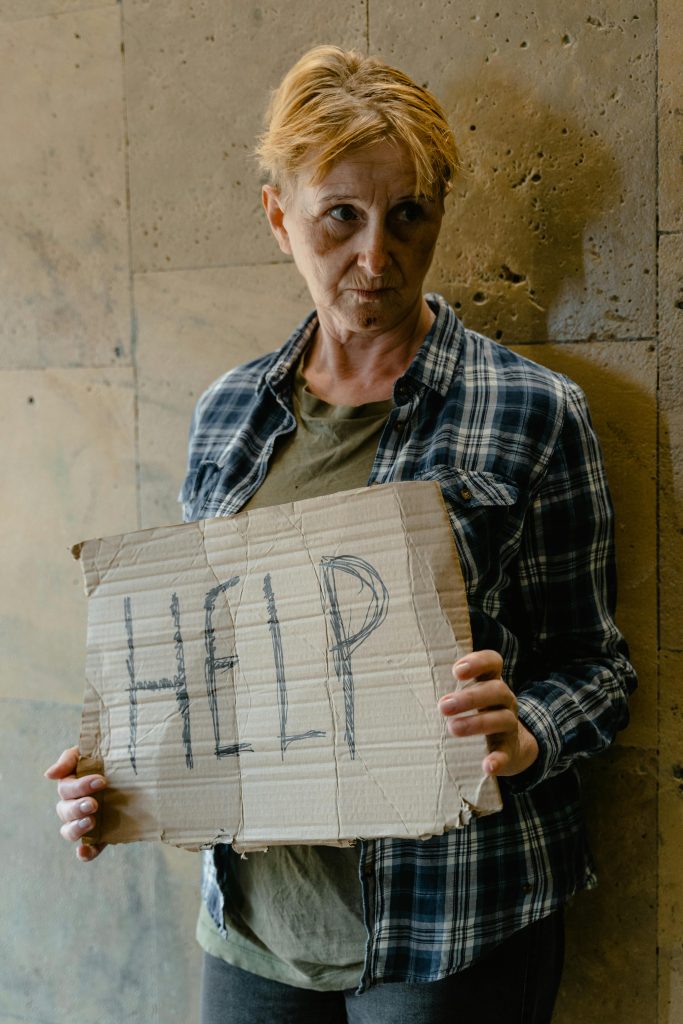Unlocking a partially forgotten password on an APFS-encrypted external drive can be a challenging task, especially given the encryption’s modern security standards. This guide provides an overview of the considerations and approaches to potentially recovering or brute-forcing such a drive, emphasizing best practices and available tools.
Understanding APFS Encryption and Security Limitations
APFS (Apple File System) employs robust encryption mechanisms, including FileVault for macOS drives and native encryption for external drives. These encryption methods are designed to prevent straightforward recovery of data without the correct credentials. Consequently, brute-force approaches can be computationally intensive and may have limited success.
Key Challenges:
– APFS encryption is highly secure and resistant to standard password cracking methods.
– Official tools for extracting or decrypting APFS volumes without keys are limited or non-existent.
– Tools like John the Ripper no longer support APFS, and Hashcat cannot directly extract the necessary hashes for cracking.
– The encryption process integrates with Apple’s security infrastructure, making key extraction complex.
Current Status: What Can Be Done?
Given the circumstances described—using a common password with an appended word, and forgetting that specific suffix—your options are somewhat constrained. However, there are strategies to explore:
- Password Pattern Analysis
- Since you remember the core password and the appended word is the only unknown, you can attempt targeted brute-force or dictionary attacks on that suffix.
-
For example, if you used your standard password plus a common word or phrase, compile a list of likely suffixes.
-
Creating a Custom Wordlist
- Based on your memory, generate a focused dictionary of potential suffixes.
-
Use tools like Crunch to create custom wordlists combining known parts of your password.
-
Using macOS’s Built-in Recovery Options
-
If you have access to your Apple ID or recovery keys, you might attempt to unlock the drive via macOS’s interface before resorting to brute-force methods.
-
Attempting Password Recovery Software
- While traditional password crackers may not support APFS directly, some specialized tools and services offer limited recovery options, especially if the password complexity is low.
-
Be cautious of scams or unreliable software—research thoroughly before use.
-
Brute-Force with Hashcat or Similar Tools
- Currently, tools like Hashcat require access to the encrypted volume’s hash, which is not readily extractable from AP
Share this content: