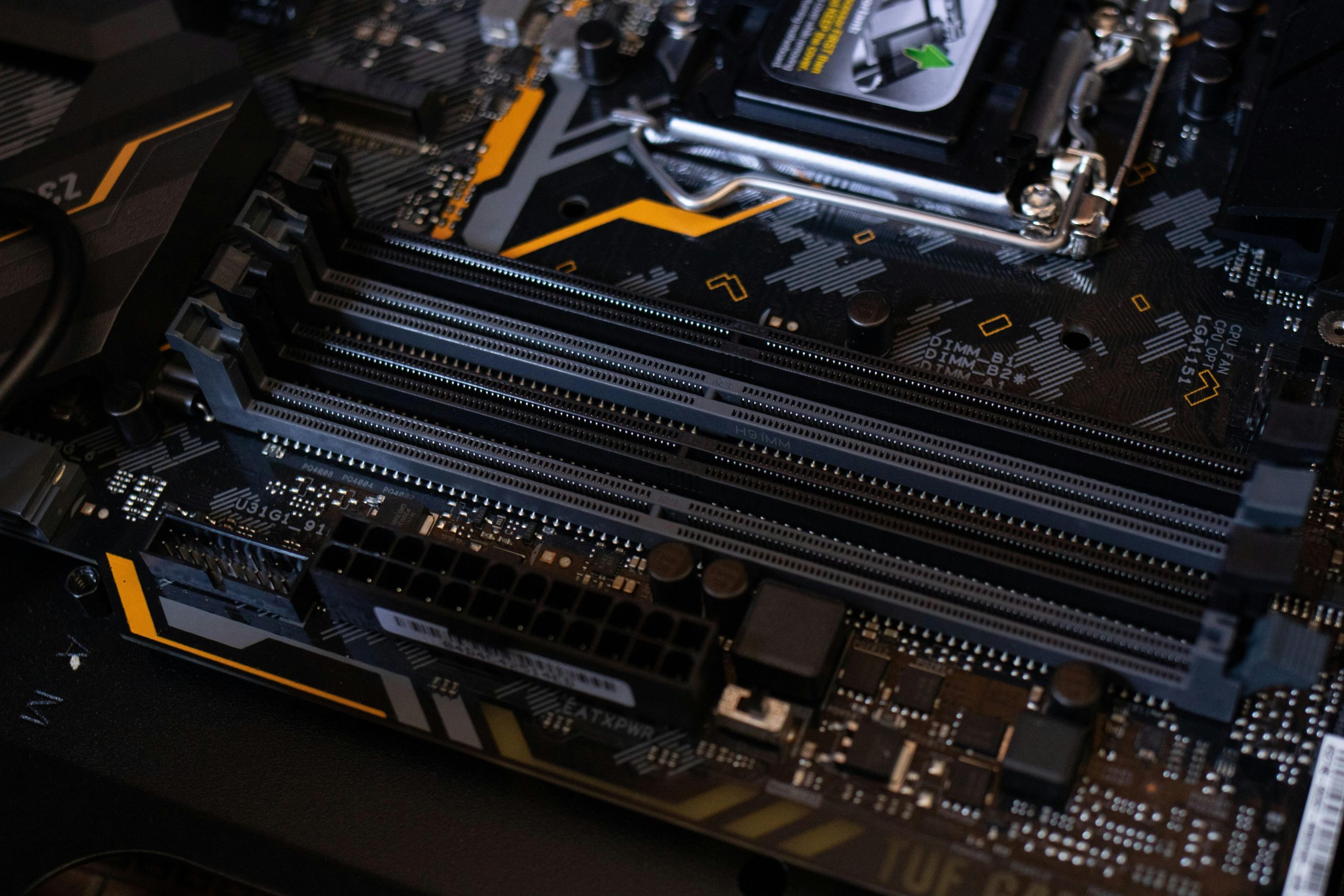Troubleshooting RAM Limitations on Windows 10 PC: A Comprehensive Guide
Experiencing issues with your computer’s RAM can be frustrating, especially if you’re not able to utilize the full capacity you’ve installed. In this post, we’ll explore a scenario where a Windows 10 PC with 16GB of RAM is registering only 7.9GB for use. Let’s dive into the details and see how we can address this issue.
The Setup
Imagine a setup where your PC, equipped with an MSI x470 chipset motherboard, has 16GB of Corsair Vengeance RAM running at 2400MHz. Upon checking the system specifications, everything seems in order: the operating system recognizes the 16GB RAM. However, when it comes time to actually use this memory, you’re limited to only 7.9GB.
Diagnosis Steps
If you’re facing a similar issue, here are some essential troubleshooting steps to consider:
-
Check RAM Configuration: First, ensure that the RAM sticks are properly seated in their respective slots. Sometimes, physical issues can lead to malfunction.
-
Run a Memory Test: Use Windows Memory Diagnostic or MemTest86 to rule out any defects in the RAM modules themselves. Even if they work fine in another machine, they may present compatibility issues in yours.
-
BIOS Settings: Enter the BIOS/UEFI setup to check if there are settings that might be limiting the RAM usage. Look for memory remapping options, and ensure they’re enabled.
-
Operating System Limitations: While Windows 10 should support 16GB of RAM, double-check that you’re using a version that allows for maximum RAM usage. Home versions, for example, might have restrictions based on architecture.
-
Check for Integrated Graphics: If your motherboard is using integrated graphics, make sure that the dedicated video memory is not utilizing a sizeable portion of your RAM. This can often lead to a seemingly reduced amount of usable memory.
-
Update Drivers: Keeping your chipset and RAM related drivers updated can sometimes resolve unexpected memory issues. Visit the MSI website for the latest drivers tailored to your motherboard.
-
Advanced Settings: If necessary, delve into the Advanced System Settings in Windows. Look under the Performance Options to see if there’s a maximum memory setting that needs to be adjusted.
Conclusion
While encountering RAM limitations can be disheartening, understanding the diagnostics and possible solutions can pave the way to resolving the
Share this content: