Troubleshooting High RAM Usage on My Two-Year-Old PC: Seeking Solutions
I’ve been enjoying my PC for the past couple of years, but recently I’ve encountered a perplexing issue related to memory consumption, and I’m reaching out for any insights or solutions from the community.
My computer is equipped with 32GB of RAM, and typically, I notice that around 20% of that memory is utilized upon startup. However, the situation has escalated as I’ve started running applications like Google Chrome or other memory-intensive programs. What used to be a manageable memory draw has spiraled out of control; I’ve observed instances where my RAM usage jumps to an astonishing 31.9GB shortly after launching any app, remaining stuck there even after I exit them completely, as indicated by Task Manager.
This consistent high memory usage has led to crashes in multiple smaller applications and even frequent freezes of my entire system, which is both frustrating and concerning. I can’t help but wonder if I’m dealing with a memory leak or a more severe underlying issue, although I’ve been cautious and regularly scan for viruses without finding any.
In my attempts to rectify this situation, I’ve explored several potential solutions, none of which have yielded positive results:
- I updated all device drivers hoping for a fix.
- I optimized various applications to reduce their memory footprint.
- I limited the number of programs that launch at startup.
- I ran the Windows Memory Diagnostics tool, which reported no issues.
Despite these efforts, the problem persists, and it’s becoming increasingly maddening.
I’m turning to you for guidance. If anyone has encountered a similar issue or can provide advice on further troubleshooting steps, I would greatly appreciate it. Feel free to ask any questions or for additional details about my setup, which is as follows:
- RAM: 32GB
- Operating System: Windows 10 Pro
- Storage: 3TB with 500GB remaining
- Processor: AMD Ryzen 7 5700x 8-core processor
Thank you in advance for your help!
Share this content:
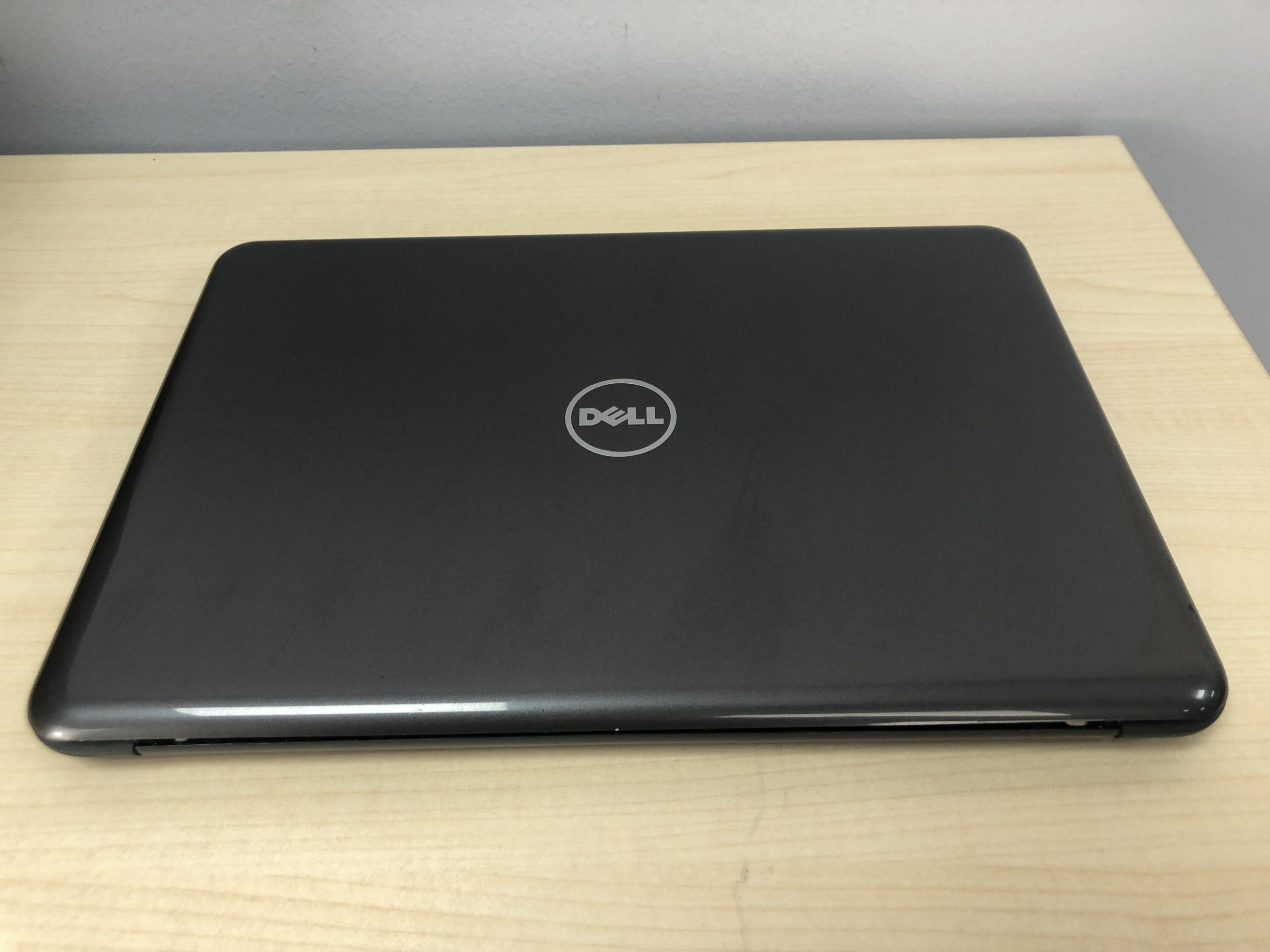



High RAM utilization that remains consistently around 32GB can be caused by several factors. One common culprit is a memory leak in one or more applications, especially browsers like Google Chrome, which can sometimes consume an excessive amount of memory over time. To further diagnose and resolve the issue, consider the following steps: