Diagnosing PC Reboots During RAM Stress Tests: Unraveling the Mystery of a 16-Hour Incidence
In the world of computing, the stability of RAM (Random Access Memory) is a critical component to maintaining smooth operations and ensuring optimal performance. It acts as the short-term memory of your computer, processing information during active tasks. Therefore, when issues arise during RAM stress tests, it can be a point of concern. In this detailed discourse, we will delve into a specific incident shared on a Reddit forum where a user’s PC unexpectedly rebooted after a substantial 16-hour RAM stress test. We will explore potential reasons for such behavior, methodologies for diagnosing these issues, and how to mitigate future occurrences.
The Incident: An Overview
This particular situation involves a PC undergoing rigorous stress testing, specifically through the Karhu RAM Test. The user reports a sudden reboot without any Blue Screen of Death (BSOD) after a 16-hour testing period. In contrast, other tests like the OCCT CPU+RAM test and OCCT RAM test were completed successfully without any reboots.
Event Logs Insight
According to reports from the Windows Event Viewer, which logs detailed notifications of hardware and system operations, the following events were recorded:
- Kernel-Power Event ID 41: Indicates an unexpected loss of power, causing an abrupt shutdown.
- Event ID 6008: Confirms that the preceding shutdown was unanticipated.
- Lack of bugcheck codes: Suggests potential hardware issues rather than software or driver faults.
- ACPI Thermal Zone Logs: Noted, but temperature readings were reportedly normal before the reboot.
These details are essential in constructing a diagnostic approach for understanding why such a reboot occurred after an extended stress test specifically conducted by Karhu RAM Test.
Possible Causes of Unexpected Reboot During RAM Stress Test
Unexpected reboots can stem from multiple factors, particularly after prolonged periods of stress testing. Below, we’ll discuss potential causes and mechanisms that might lead to such an event.
1. Power Supply Inconsistencies
Power supply units (PSUs) are the backbone of any computer system, providing necessary power to each component. In some cases, fluctuations or limitations in power delivery can lead to reboots during intense workloads:
- Inadequate Power Supply: If your PSU’s wattage is insufficient for the components within the system, particularly during high loads, it might lead to a shutdown as a protective measure.
- Voltage Regulation: Misbalanced voltages from the PSU can cause issues during high-performance tasks like extensive stress tests.
2. Hardware Overheating
Although the logged temperatures before the shutdown were normal, temperature spikes due to prolonged stress could have been a factor:
- Inadequate Cooling: Even with normal refrigeration settings, heat buildup over 16 hours could surpass the thermal threshold, causing the system to reboot.
- Temperature Sensors Fault: Possibly providing inaccurate readings, thereby misrepresenting actual conditions.
3. RAM Instability or Faulty Module
Since RAM is directly under the test, any instability in these modules can lead directly to crashes or reboots:
- Faulty RAM Modules: Even with passing other tests, certain faults may only manifest over extended periods under specific conditions.
- Overclocking Issues: If the RAM is overclocked, it might not handle prolonged stress as well as expected, leading to instabilities.
4. Software Glitches or Conflicts
While no bugcheck codes were found, this doesn’t entirely exclude possible software glitches:
- Driver Issues: Corrupt or incompatible RAM drivers can occasionally lead to unexpected behaviors.
- Utility Conflicts: Conflict with other background utilities or the test software itself may occur at intensive use points.
Diagnostic Approaches
To accurately identify the cause of the reboot, adopt a methodical approach:
Step 1: Review Power Supply Specifications
- Check PSU Wattage: Ensure the power supply capacity exceeds the total power demands of the system, especially during load peaks.
- Test with a Reliable Multimeter: Verify that voltages being delivered are within specifications and remain stable under load.
Step 2: Monitor Thermal Performance
- Use Diagnostic Software: Tools like HWMonitor or CoreTemp to track real-time temperature changes throughout the stress test.
- Inspect Physical Cooling Systems: Ensure all fans and cooling solutions are functioning correctly and efficiently.
Step 3: Test RAM Stability and Configuration
- Run Alternative RAM Tests: Programs such as MemTest86 can provide additional insights into RAM stability.
- Inspect Physical RAM: Ensure RAM modules are seated correctly in their slots and not physically damaged.
- Adjust RAM Settings: Reset any overclock settings to manufacturer defaults to determine if performance modifications are the cause.
Step 4: Evaluate Software and Driver Compatibility
- Update Drivers: Make sure all system and RAM drivers are current and free from known bugs.
- Check for Software Conflicts: Run tests with minimal background processes to eliminate possible interference.
Mitigation Strategies for Future Testing
Implementing comprehensive preventative measures can help avoid similar situations in the future:
Optimal System Configuration
- Appropriate Spec Matching: Choose components that not only fit the current needs but also have headroom for future intensification of tasks.
- Correct RAM Type and Speed: Ensure compatibility with the motherboard and CPU specifications.
Regular Maintenance and Monitoring
- Routine Cleaning: Keep internal components free from dust buildup, which can hamper cooling systems.
- Consistent Software Checks: Regularly update all system-related software to maintain optimal compatibility and performance.
Testing Best Practices
- Progressive Testing: Begin with shorter stress test durations and progressively increase as systems prove stable.
- Document Observations: Keep detailed logs of test results, changes made, and observed behaviors under different configurations.
Conclusion
The unexpected PC reboot during a RAM stress test after 16 hours presents a unique diagnostic challenge. However, by systematically exploring potential causes, evaluating hardware and software components, and employing strategic mitigations, stability and reliability can be achievable goals. By approaching this scenario with patience and diligence, one can ensure smoother, more predictable performance outcomes in future extended task scenarios.
Share this content:
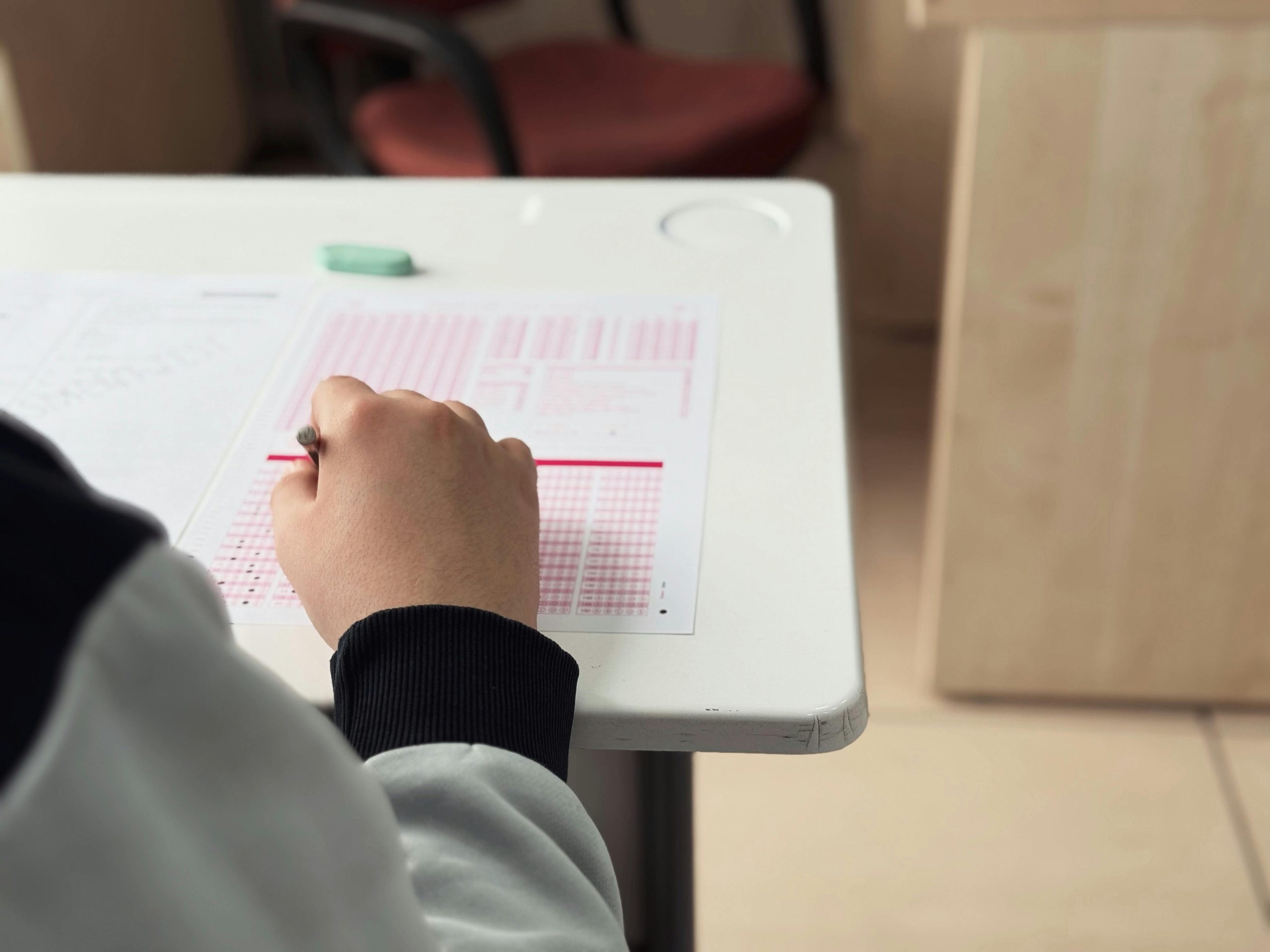



Response to PC Randomly Restarted After 16 Hours of RAM Stress Test
It sounds like you’re dealing with a frustrating situation, especially after conducting such an extensive stress test. In my experience, when similar issues arise, it’s crucial to approach diagnostics methodically, much like the structured outline you provided. Here’s a breakdown of additional steps and considerations that might help pinpoint the issue:
Hardware Checks
Thermal Management
RAM Considerations
Thank you for sharing this detailed incident. Based on your description, it appears that the system reboot after 16 hours of RAM stress testing could be caused by several factors, including power supply stability, thermal management, or RAM module issues. Here are some steps I recommend to diagnose and mitigate the problem: