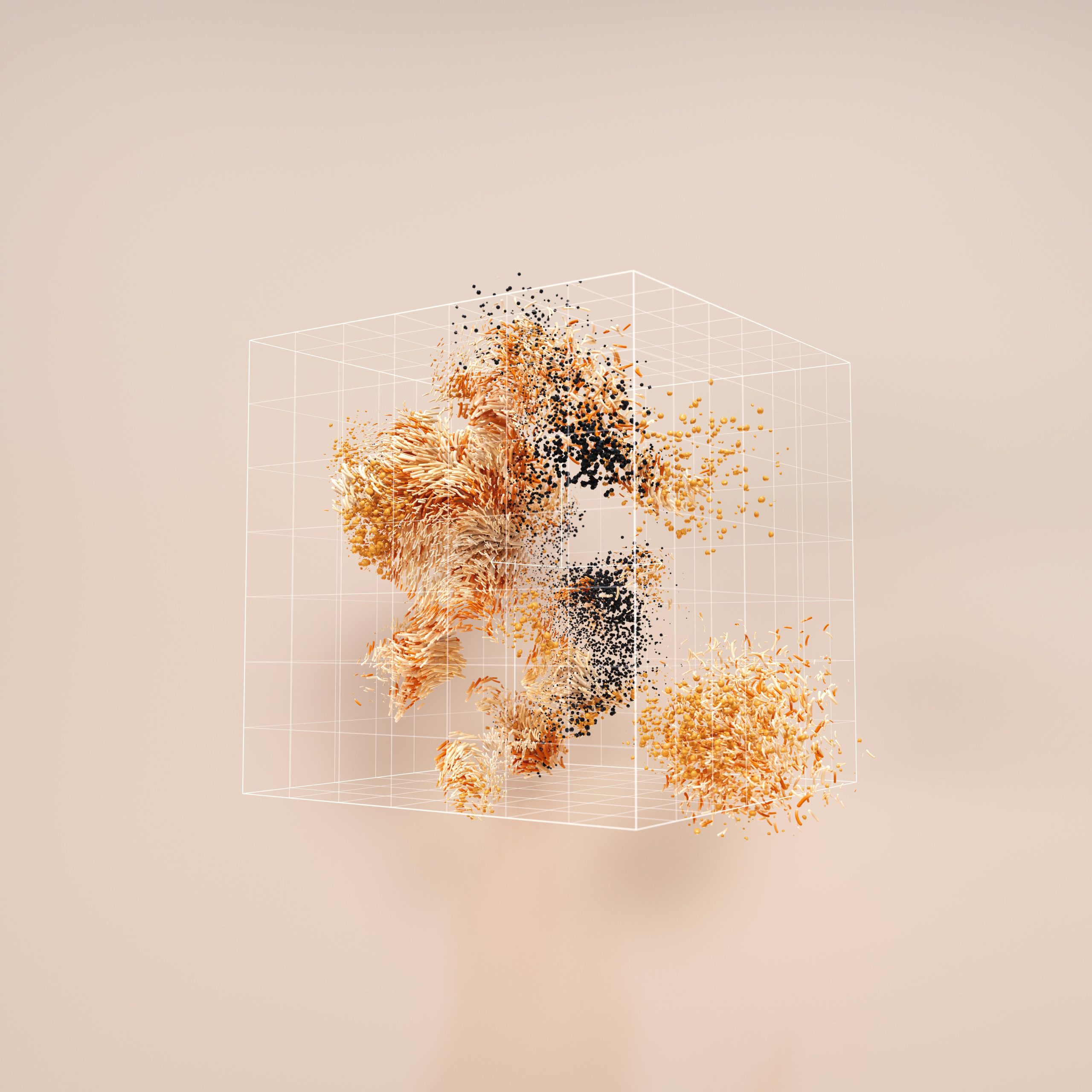Understanding and Troubleshooting Unexplained Random Restarts in PCs
Building a reliable and stable computer system is essential for both gaming and professional work. However, encountering unexpected system restarts without apparent errors can be perplexing. Recently, a common issue reported by PC enthusiasts and builders involves random restarts that occur without Blue Screen of Death (BSOD) messages or shutdown indicators. This article aims to provide a comprehensive overview of potential causes and solutions to this problem, particularly in cases where initial troubleshooting steps have not resolved the issue.
Case Overview
Imagine a scenario where a newly built PC for a family member begins experiencing spontaneous restarts. Notably, these restarts occur without any error messages, BSODs, or noticeable shutdowns—simply, the screen goes black, and the system restarts. The hardware includes a MSI B550-A PRO motherboard, an AMD Ryzen 5 5600 processor, a Gainward GeForce RTX 5060 Ghost OC GPU, and an Asus TUF Gaming 750W 80+ Gold power supply unit (PSU). The operating environment has already undergone driver and BIOS updates, yet the problem persists.
Initial Troubleshooting and Hypotheses
When faced with such an issue, several potential causes should be considered:
- Power Supply Unit (PSU) Issues:
- A PSU that is aging or malfunctioning can lead to inconsistent power delivery, causing unexpected shutdowns or restarts.
-
In the described scenario, the PSU was previously used in a different system and about a year old, raising suspicion about its health.
-
Overheating:
-
System components, especially the CPU and GPU, can overheat, leading to thermal throttling or automatic shutdowns to prevent damage.
-
Hardware Compatibility or Faults:
-
Defects in RAM, motherboard, or GPU can cause instability.
-
Software or BIOS Settings:
-
Incorrect BIOS configuration, such as aggressive overclocking, or outdated firmware can contribute to instability.
-
Capacitor Degradation:
- An interesting hypothesis involves capacitor wear, especially if a PSU or motherboard has been in use for extended periods or subjected to power fluctuations.
Step-by-Step Diagnostic Approach
- Check Event Logs:
-
Examine Windows Event Viewer for any logs around the time of restart. Power events or hardware errors can provide clues.
-
Monitor Temperatures:
- Use tools like HWMonitor or MSI Afterburner
Share this content: