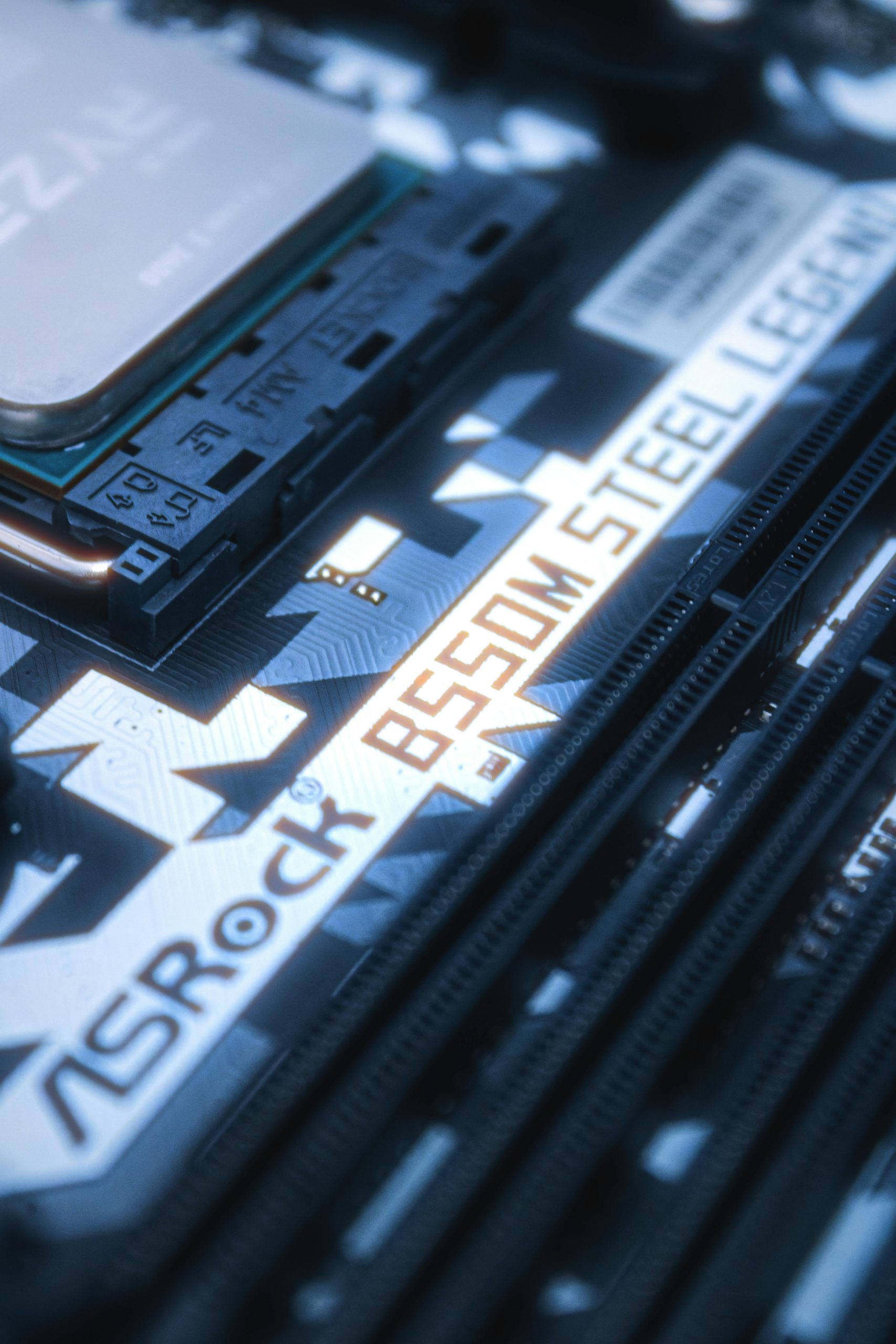Understanding and Troubleshooting Random PC Shutdowns During Gaming: A Comprehensive Guide
Encountering unexpected system shutdowns during gaming sessions can be a frustrating experience for PC enthusiasts and gamers alike. This issue often manifests as sudden power loss without warning or blue screens, making it challenging to identify the root cause. In this article, we’ll explore common reasons behind such problems and provide step-by-step troubleshooting guidance, using a real-world example of a gaming rig with an AMD RX 6750 XT graphics card and a Ryzen 5 5600X processor.
Case Study Overview
Let’s consider a typical setup experiencing random shutdowns during gaming:
- Processor: AMD Ryzen 5 5600X
- Graphics Card: AMD Radeon RX 6750 XT
- Motherboard: Gigabyte B550M AORUS ELITE (BIOS F20h)
- Memory: 16GB DDR4 (tested with different sticks)
- Power Supply: Corsair CX650W (newer unit, 4 months old)
- Operating System: Windows 11 Pro (latest build)
The user reports that system crashes occur instantaneously upon launching or playing specific games, while normal activities such as browsing or stress testing the CPU do not trigger shutdowns.
Common Troubleshooting Steps & Insights
- Monitor Temperatures
Ensuring that thermal conditions are within safe limits is vital. In our case:
– CPU temperatures reached approximately 81°C under stress testing, which is acceptable.
– GPU remains at around 41°C while idle.
Maintaining proper cooling can prevent thermal shutdowns.
- Conduct Stability Tests
Running CPU-only stress tests (e.g., OCCT) for extended periods without shutdown indicates CPU stability. This suggests the CPU, motherboard, and RAM might not be the primary culprits.
- Update and Check BIOS Settings
Ensuring BIOS is up-to-date (latest version, e.g., F20h) can enhance hardware compatibility. Additionally:
– Verify XMP profiles for RAM stability.
– Reset BIOS to default settings and reconfigure XMP if applicable.
- Test with Alternative Hardware Configurations
Swapping RAM modules to rule out faulty sticks and observing if issues persist helps narrow down hardware issues.
- Inspect Power Infrastructure
Power supplies are critical:
– Although the Corsair CX650W is relatively new, power supplies can sometimes be faulty or incompatible, especially under load.
– Check all power cables
Share this content: