Troubleshooting a New PC Build: My Power Issues and What I’ve Learned
Building a custom PC can be an exhilarating but sometimes frustrating experience, especially when things don’t go as planned. Recently, I embarked on this journey by purchasing a new set of components for my latest build. Here’s a rundown of what I used:
- CPU: Ryzen 5 5600X
- Memory: T-Force 16GB RGB, 3600MHz
- Motherboard: Asus ROG STRIX B550-F Gaming Wi-Fi
- Graphics Card: 6700XT Swift 12GB
- Power Supply: BeQuiet! 750W Gold Certified
- Case: Corsair 4000D
After assembling the computer with these parts, I encountered a perplexing issue. When I tried to power on the system, I noticed that while the power supply was operational—the fan kicked in—the motherboard showed signs of life with the RGB lights illuminating the RAM. However, my excitement was short-lived as the system failed to post. To add to my confusion, the power supply also cycled on and off while emitting a clicking sound.
In an attempt to diagnose the problem, I took the PC to a repair shop, where the technician suggested that I might have inadvertently shorted the motherboard or that the power supply was faulty. Acting on this advice, I decided to replace both the motherboard with a new Asus ROG model and the power supply with a Corsair 750W unit.
After carefully reassembling the components once more, I was hopeful. The RGB lights were back on, and everything seemed to be fine—at least initially. I pressed the power button, but to my dismay, the same issue persisted. At this point, I suspected that the power supply was the culprit, so I replaced the BeQuiet unit with the new Corsair PSU. Unfortunately, this change resulted in a complete blackout; the system was unresponsive, with no lights or fan activity.
One aspect that has caused me some confusion is the 4-pin CPU connector on the ROG Strix motherboard. According to my research, connecting this wire is optional, but I can’t help but wonder if doing so might alter the outcome.
I’ve also tried connecting the front panel leads using a screwdriver trick, but to no avail. Now, the Corsair power supply doesn’t even exhibit any signs of power when plugged directly into the wall, leaving me uncertain of
Share this content:
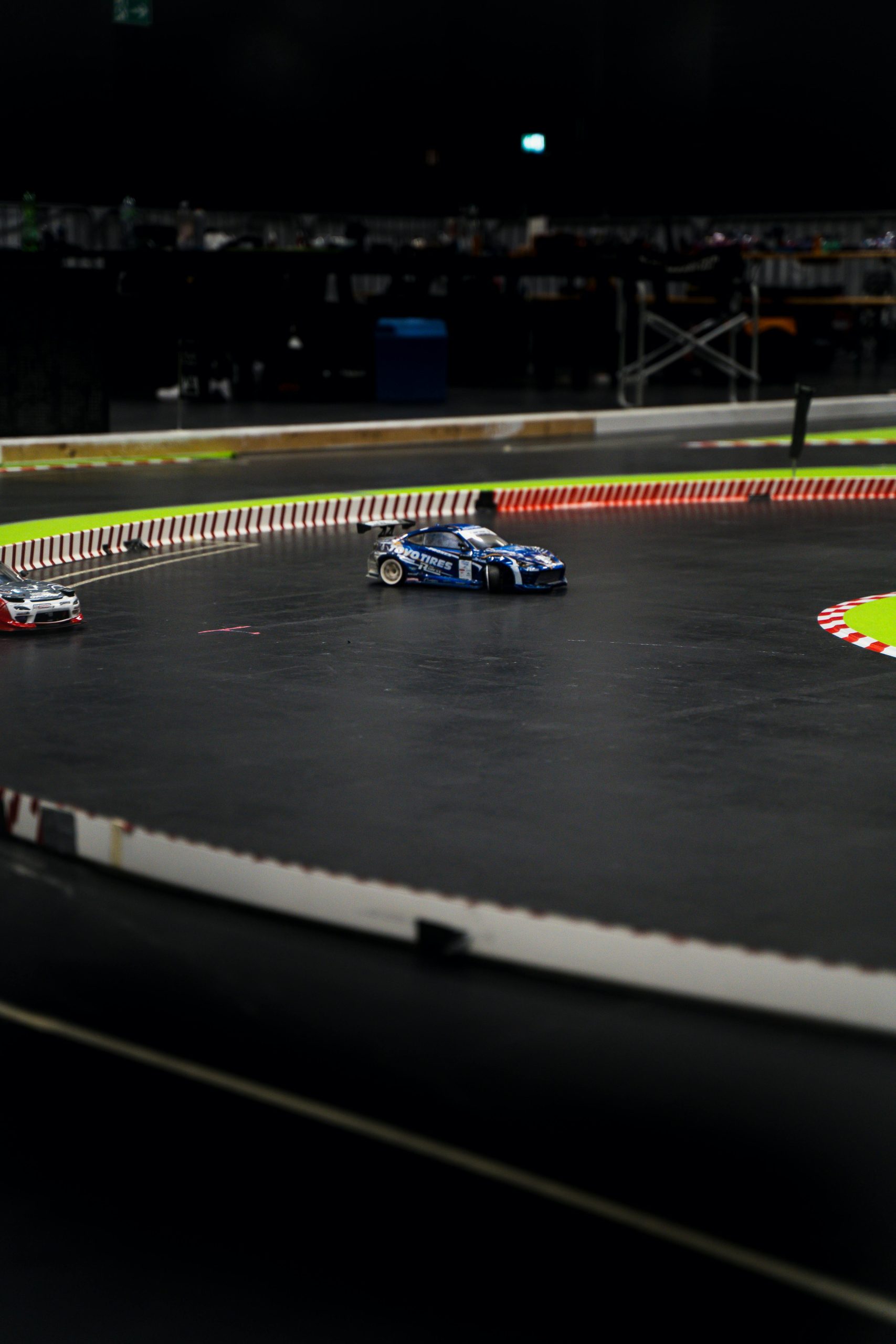



It sounds like you’re experiencing a complex power issue with your new build, which can be quite challenging. Here are some troubleshooting steps and considerations that might help you identify and resolve the problem: