Troubleshooting a Non-Responsive PC: A Gamer’s Dilemma
As gamers, we all know the frustration of dealing with technology issues, especially when they disrupt our gaming sessions. Recently, I encountered a perplexing situation that left my PC non-operational after an intense gaming session of Assassin’s Creed: Shadows. Here’s a detailed account of what happened, along with some troubleshooting steps I took to get my system back up and running.
The Incident
It all started during an immersive play session when suddenly, my PC powered down without warning. Upon investigation, I noticed that several components were quite hot. After letting the system cool down, I attempted to power it back up, but to my dismay, there was no display—although the fans and lights were active. Thinking it might be a temporary glitch, I shut it down once more. However, things took a turn for the worse when I later pressed the power button, and nothing happened at all.
My Setup
Here are the specifications of my machine for context:
- Motherboard: MSI B850
- Processor: Ryzen 7700X
- Graphics Card: RTX 4070
- Power Supply: Corsair 850W
- Memory: 32GB Crucial Pro DDR5 6400
Troubleshooting Steps Taken
In my quest for a solution, I undertook several troubleshooting steps:
-
Connections Check: I meticulously ensured that all components were properly connected, including the power reset button and other necessary cables.
-
Thermal Paste Application: To rule out overheating as a persistent issue, I reapplied thermal paste to the CPU, hoping this would improve cooling effectiveness.
-
Testing Old Hardware: I even tried using an older motherboard, which powered up without issues, suggesting that my MSI B850 might be the root of the problem.
Conclusion
At this stage, I’m left contemplating my next steps. The transition to troubleshooting a non-responsive PC can be daunting, but understanding each component’s role is crucial in diagnosing the problem. As I continue to investigate, I welcome any insights or suggestions from fellow tech enthusiasts to help pinpoint the issue and restore my gaming rig to its former glory.
If you’ve faced similar challenges or have expertise in PC troubleshooting, please share your experiences or advice in the comments below. Your feedback could make all the difference in getting my setup back online!
Share this content:
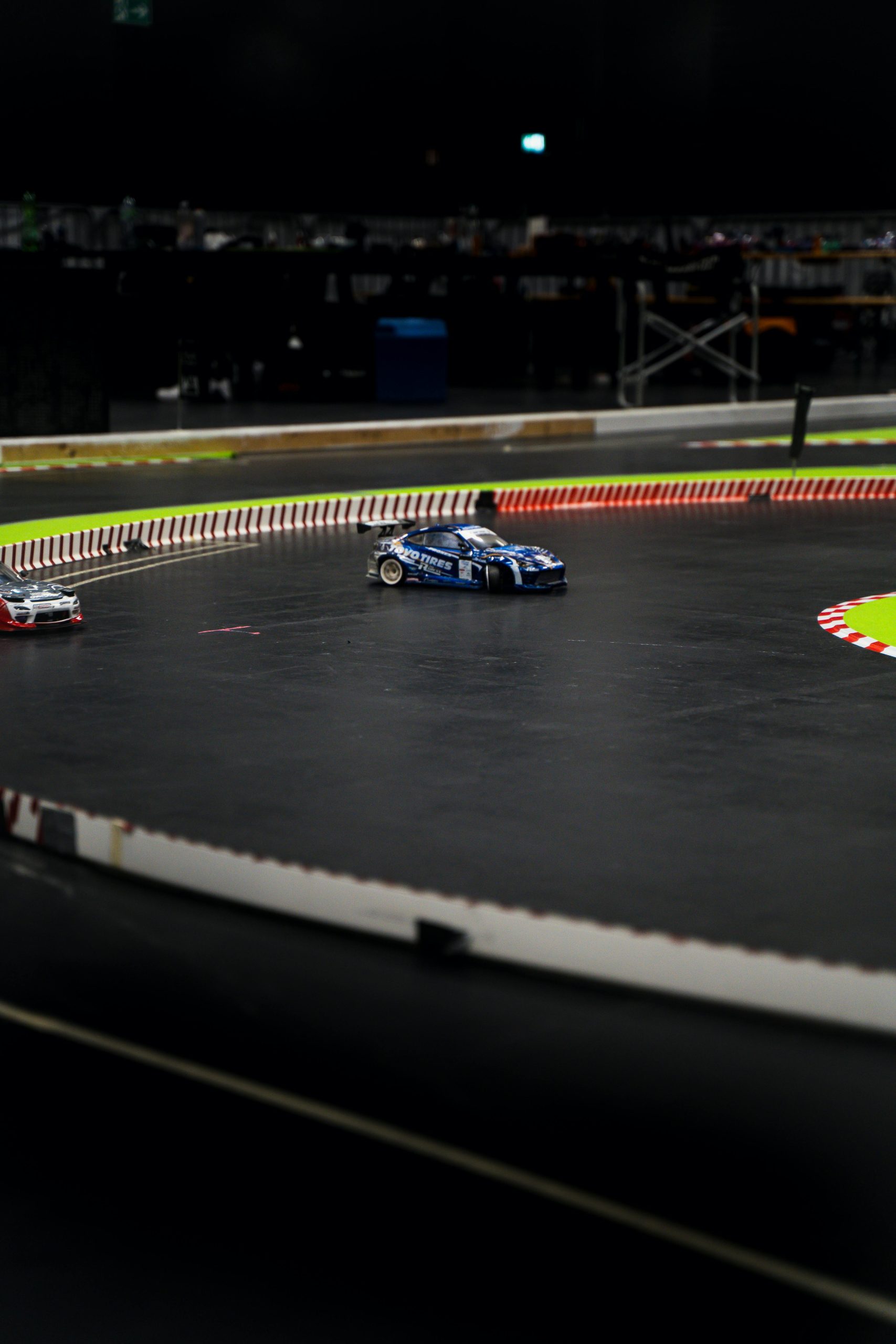



Hi there,
It sounds like you’ve already performed some solid troubleshooting steps. Since your system powers on but no display appears and the fans/lights are active, here are a few additional suggestions that might help identify or resolve the issue: