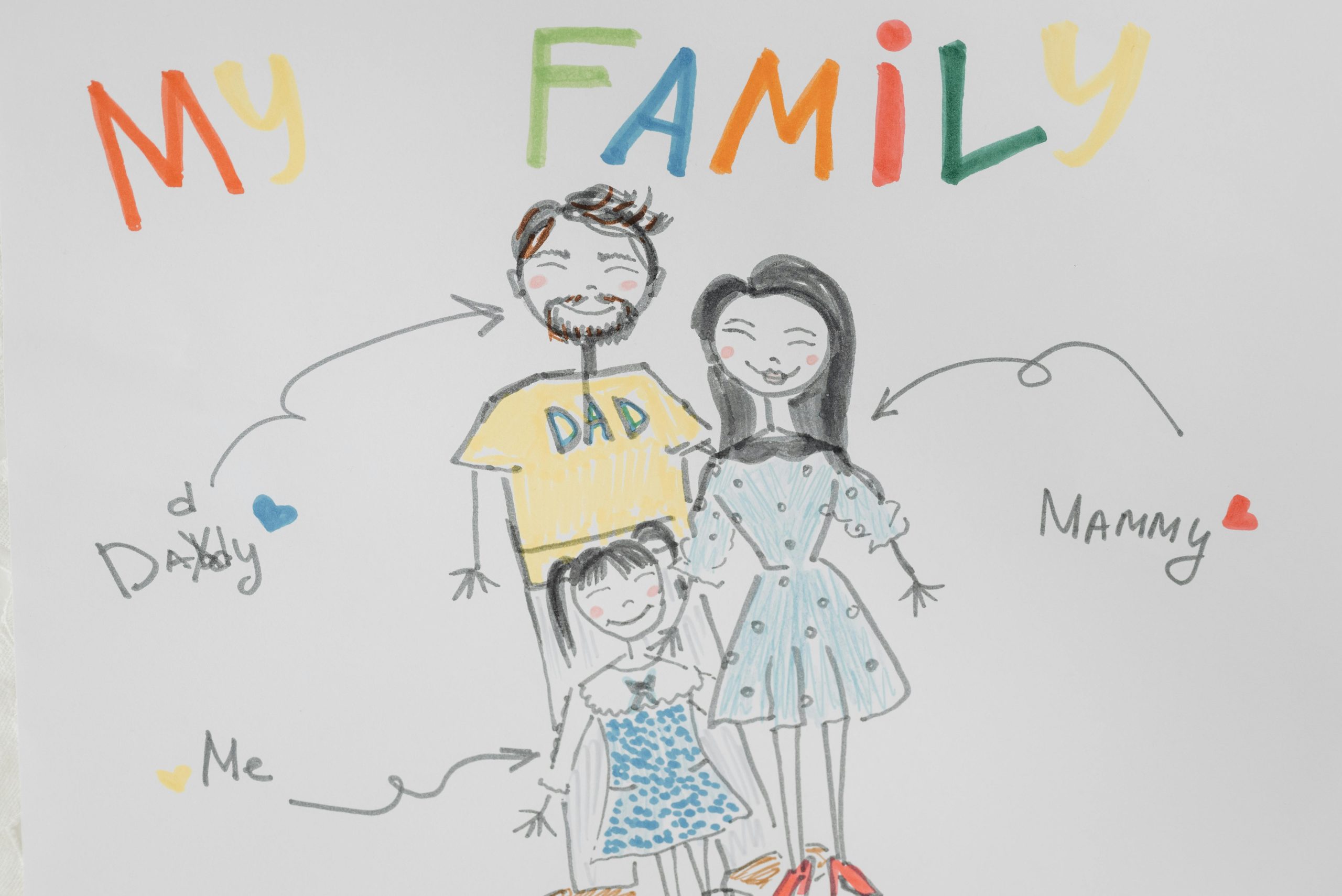Unlocking the Past: How to Recover Photos from a Nokia Asha 201
As technology evolves, we often find ourselves in possession of devices that hold treasured memories yet can easily become obsolete. The Nokia Asha 201, a beloved mobile phone from the early 2010s, is one such example. It served many purposes, from connecting us with friends and family to capturing those precious moments through photographs. However, as these devices fail or lose power, the memories contained within can seem lost forever. If you find yourself in a similar situation as a user who wished to recover photos from a non-functioning Nokia Asha 201, you are not alone. In this blog post, we will explore various methods for recovering your lost photos, delve into the intricacies of phone technology, and provide tips for ensuring that your cherished memories remain safe in the future.
Understanding the Nokia Asha 201
Before diving into recovery methods, it’s essential to understand what the Nokia Asha 201 is. Released in 2011, this budget-friendly smartphone utilized the Nokia Series 40 operating system and was designed to bridge the gap between feature phones and high-end smartphones. It allowed users to browse the web, access social media, and take photos with its modest 3.2-megapixel camera. The device gained popularity for its QWERTY keyboard, making texting and emailing easier.
While the Nokia Asha 201 was not particularly advanced by today’s standards, it played a significant role in many users’ lives, especially for those who grew up with it. Unfortunately, like any electronic device, it is prone to malfunctions and that’s where the issue of lost memories often arises.
Identifying the Issue: Why Won’t the Phone Turn On?
The first step in recovering photos is to analyze why the device is no longer functioning. Common reasons could include:
1. Battery Problems
The most straightforward cause may be a dead battery. If the phone hasn’t been charged in a while, the battery may have drained completely or has entered a state that prevents it from taking a charge.
2. Screen or Hardware Issues
The device might power on, but the screen could be damaged or malfunctioning. It’s possible that the internal components, such as the motherboard, could have failed due to age or exposure to environmental factors.
3. Corrupted Software
Software issues might arise from a bad Software update or system corruption, preventing the phone from starting up properly.
Initial Troubleshooting Steps
Before moving to recovery methods, it’s a good idea to perform some basic troubleshooting:
1. Charging the Phone
Ensure that the phone is charged. Use a compatible charger and allow it to charge for at least 15 to 30 minutes. Sometimes, leaving it plugged in for an extended period can revive it.
2. Hard Reset
Try performing a hard reset by removing the battery (if possible) and then reinserting it after a few minutes. This can help reset any temporary glitches.
3. Examine Physical Damage
Inspect the phone for any visible damage—cracks, scratches, or liquid exposure. Such damage may require professional repair services but is crucial to assess before proceeding.
Recovering Photos: Options and Techniques
If basic troubleshooting doesn’t work and the device remains unresponsive, it’s time to explore your options for photo recovery.
1. Direct Connection to a Computer
If you have a functional Nokia Asha 201 and a laptop, you can attempt to recover photos by directly connecting the device via USB:
- Connect the Phone to Your Laptop: Use a USB cable to connect your Asha 201 to your laptop.
- Set the Phone to Mass Storage Mode (if applicable): Some devices offer an option to connect to a computer in mass storage mode, allowing access to files.
- Access the Device: Open ‘My Computer’ or ‘This PC’ on your laptop, look for your device under the removable drives, and double-click to access files.
- Locate the Photos: Navigate through the folders, typically found under ‘Images’ or ‘Photos.’ Copy and paste the files to your laptop for safekeeping.
However, note that if the phone doesn’t turn on, it might not be recognized by the computer, leaving other avenues to pursue.
2. Using Specialized Photo Recovery Software
If direct access isn’t available, consider using photo recovery Software. Software such as Recuva or PhotoRec may assist in recovering files from the phone’s memory card, but this typically requires a functioning card:
- Remove the Memory Card: If your Nokia Asha 201 has a memory card, carefully remove it.
- Use a Card Reader: Insert the memory card into a micro SD card reader connected to your laptop.
- Run Recovery Software: Open your preferred photo recovery software and follow the prompts to scan the card for recoverable files.
Several programs support file recovery, including FlashRecover and Disk Drill, and vary in cost and capability. Always read reviews to find one that best suits your needs.
3. Consulting a Professional Data Recovery Service
When all else fails, or if you feel uncomfortable attempting recovery on your own, consider reaching out to a professional Data Recovery service:
- Specialized Services: These companies have the tools and expertise necessary to Recover Data from damaged devices or corrupted memory cards.
- Get an Evaluation: Many services offer free evaluations to determine your options and the possibility of recovering your lost memories.
- Costs and Risks: Be aware that these services can be pricey, but if the photos are invaluable, the price might be worth it.
Prevent Future Memory Loss
Once you successfully recover your photos, it is crucial to take steps to avoid experiencing memory loss in the future. Here are some methods to safeguard your precious memories:
1. Backup Regularly
Make it a habit to transfer photos to a computer or cloud storage regularly. Google Photos and Dropbox are excellent for backing up images automatically. Ensure you enable backup settings to avoid missing future uploads.
2. Use Reliable Storage
Invest in high-quality memory cards for devices that utilize expandable storage. Opt for well-reviewed brands with good warranty policies.
3. Maintain Device Health
Keep your device well-maintained by avoiding exposure to dust, humidity, and extreme temperatures. For older devices, consider gentle cleaning to keep ports free from debris.
4. Consider Modern Alternatives
If your Nokia Asha 201 is no longer functioning and serves mainly as a relic, consider transferring your fond memories to a more modern device. Smartphones today come with advanced camera capabilities and cloud services that provide tailored options for photo storage.
Conclusion
Recovering cherished photos from an old device like the Nokia Asha 201 is possible through various routes. While troubleshooting and basic recovery techniques can assist in regaining photographs, don’t hesitate to seek professional help if required. Furthermore, take heed of proactive measures to ensure your memories—whether from the Asha or any future devices—remain safeguarded and easily accessible.
Memories are precious, and with the right tools and determination, you can reclaim those significant moments captured in photographs, allowing you to relive the past and share them with family and friends. The journey to recovery might have its challenges, but it also brings opportunities for nostalgia, reflection, and connection.
By being diligent about backup strategies and embracing technological advancements, you can create a lasting legacy of memories that won’t be easily forgotten.
Share this content: