Troubleshooting Your Computer: Resolving Random Glitching Issues
If you’ve recently noticed that your computer experiences unexpected glitches, you’re certainly not alone. Many users encounter strange occurrences, such as discolored boxes or sudden shutdowns, which can be concerning and frustrating.
Common Signs of Glitching
One prevalent issue involves the appearance of peculiar white boxes on the screen. This visual anomaly, coupled with the computer shutting down unexpectedly, can be indicative of underlying problems.
What Could Be Causing This?
There are several potential reasons for these glitches. Hardware issues, such as a failing graphics card or overheating components, may contribute to this erratic behavior. Additionally, software conflicts or outdated drivers can also play a significant role in causing these disruptions.
Steps to Diagnose the Problem
-
Check for Overheating: Ensure that your computer’s cooling system is functioning properly. Excessive heat can lead to sudden shutdowns.
-
Update Drivers: Make certain that all your drivers, particularly graphics drivers, are up-to-date. Outdated drivers can lead to performance instability.
-
Run Hardware Diagnostics: Most operating systems come with built-in diagnostic tools to assess the health of your hardware components. Running these can help identify any failing parts.
-
Scan for Malware: Sometimes, malware can interfere with your system’s operation. Performing a thorough antivirus scan is always a good practice.
-
Check for Loose Connections: If you’re comfortable opening your computer case, ensure all internal connections are secure, particularly RAM and graphics card connections.
Conclusion
Experiencing random glitches can be a sign of a multitude of issues, but by following these troubleshooting steps, you can often pinpoint the cause and find a suitable solution. If the problem persists, seeking help from a professional technician may be the best course of action. Don’t let these glitches disrupt your work—take control of the situation and restore your computer’s performance!
Share this content:
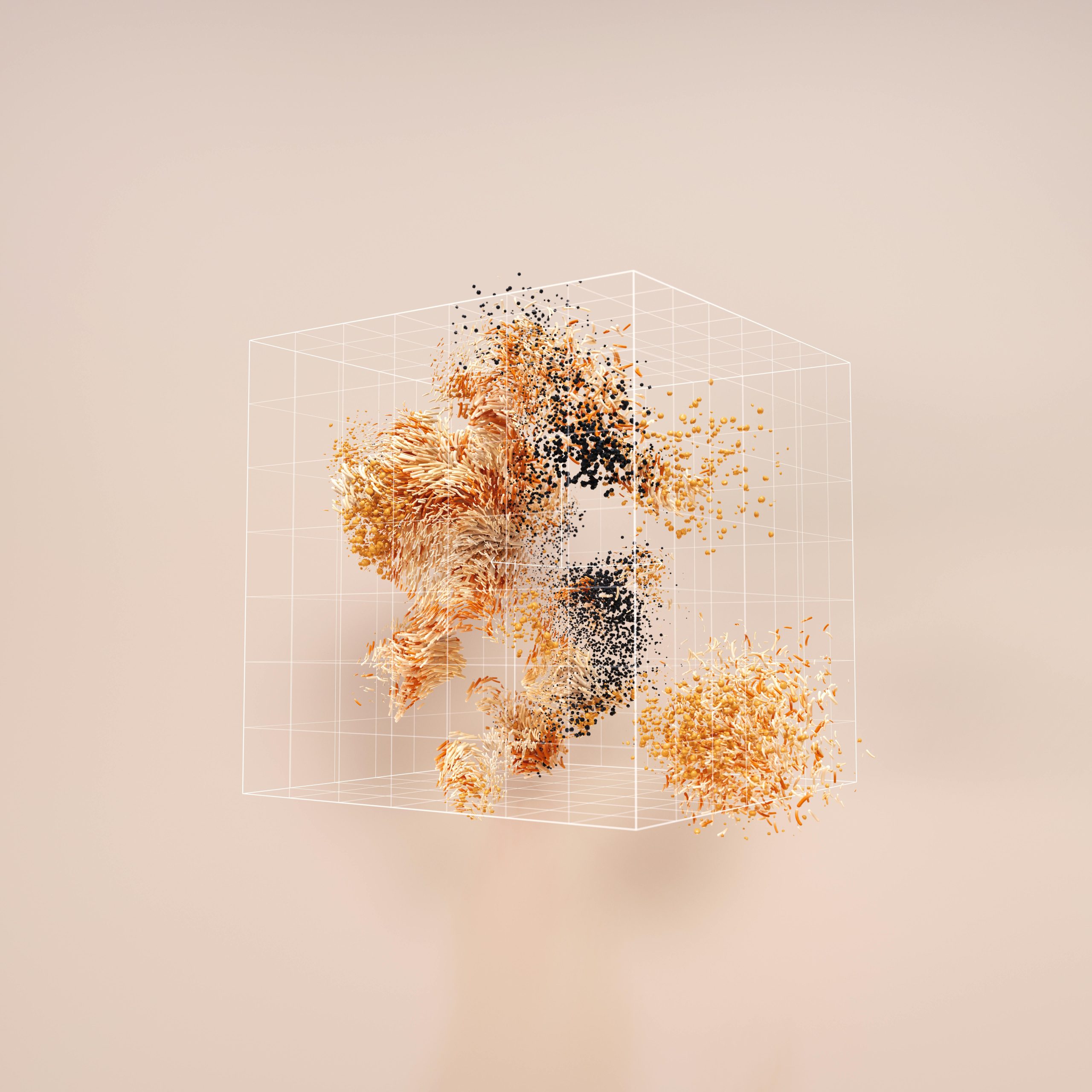



Hi there, thank you for sharing this detailed troubleshooting guide. To further assist with random glitching issues, I recommend also checking your system event logs for any warnings or errors related to hardware or software conflicts. Additionally, ensuring your BIOS/UEFI firmware is up-to-date can sometimes resolve compatibility issues that lead to glitches. If your graphics card is integrated or dedicated, consider monitoring its temperature during operation to confirm if overheating might be contributing to the problem. Running stress tests and benchmarking tools can provide more insight into hardware stability. If the glitches continue despite these steps, it might be worth consulting a professional technician who can perform an in-depth hardware diagnostics. Remember to back up important data regularly to prevent data loss during troubleshooting. Feel free to reach out if you need help with specific diagnostic tools or additional guidance.