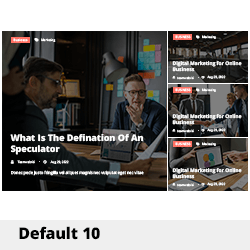Understanding “Exploit Blocked” Notifications: What You Need to Know
Recently, I encountered a notification that read “Exploit Blocked,” associated with something called PowerShell. The message disappeared before I could click on “View Report,” leaving me curious and slightly anxious. Should I be worried about this notification? Is it indicative of a larger threat?
To provide some context, this incident occurred just a few days after my Discord account was compromised, which raises the question of whether these events are connected.
What Does the Notification Mean?
The “Exploit Blocked” alert generally indicates that your security software or firewall has detected a potential threat and has successfully prevented it from affecting your system. PowerShell, a powerful scripting language integrated into Windows, can sometimes be exploited by malicious actors to execute harmful scripts or commands, often leading to data breaches or system compromises.
Should You Be Concerned?
While it’s always wise to take notifications like these seriously, it’s essential to remain calm. The fact that your security system intervened suggests that it is functioning correctly. However, it’s crucial to remain vigilant, especially in light of your recent hacking incident. While it’s possible that these occurrences are linked, it’s difficult to draw definitive conclusions without further investigation.
Preventing Future Exploits
Here are some proactive steps you can take to enhance your online security:
-
Update Security Software: Ensure that your antivirus and anti-malware programs are up to date. This will help detect and block emerging threats effectively.
-
Enable Firewall Protection: Make sure your firewall is active. It serves as an additional layer of defense against unauthorized access.
-
Use Strong, Unique Passwords: Change your passwords regularly, and use a combination of letters, numbers, and symbols. Consider employing a password manager for added convenience and security.
-
Enable Two-Factor Authentication (2FA): Whenever possible, enable 2FA on your accounts. This adds an extra layer of security, making it harder for hackers to gain access.
-
Stay Informed: Regularly educate yourself about the latest security threats and best practices. Knowledge is a powerful tool in defending against potential exploits.
Conclusion
Receiving an “Exploit Blocked” notification can understandably cause concern, especially if you’ve recently dealt with a security breach. While the intervention of your security software indicates that your system is currently protected, adopting preventive measures will help safeguard against future threats.
Share this content: