A Complete Guide to Recovering Corrupted JPEG and MP4 Files
Experiencing data loss from a corrupted SD card can be a harrowing ordeal for photographers and videographers alike. A few years back, I encountered this unpleasant situation myself. My SD card suddenly malfunctioned, rendering it unusable in my camera, and all my previously intact photos were compromised. However, with perseverance and the right tools, I managed to retrieve a significant portion of the data.
The Recovery Process
After some time, I utilized a powerful data recovery tool called ddrescue. Remarkably, I was able to recover the files without encountering any errors—an impressive feat considering the circumstances. Among the recovered files, I found several images that retained partial thumbnails or sections of the original content, while the remainder of the image appeared gray. Additionally, my recovery efforts yielded a number of CHK files and a few corrupted MP4 videos.
Focus on Recovering Photos
While the corrupted videos are undoubtedly concerning, my primary focus remains on salvaging the photographs. Given that I managed to extract roughly 15GB of data from the card—assuming it’s a 16GB drive—I have hope that the original images still contain retrievable information.
Steps to Recover Corrupted Images
If you find yourself in a similar predicament, here are some steps you can take to attempt recovery of your corrupted JPEG files:
-
Use Reliable Software: Start by using data recovery software designed for repairing JPEG images. Programs like Stellar Phoenix JPEG Repair and PixRecovery can be valuable tools in restoring corrupted files.
-
Explore Repairing Techniques: For images that show partial thumbnails, try using a hex editor to manually repair the image headers. This can sometimes restore the functionality of the file.
-
Check CHK Files: Utilize dedicated recovery tools that can convert CHK files to the correct formats. These tools can help you determine if any salvaged files contain recoverable data.
-
Seek Professional Help: If DIY methods fail, consider consulting data recovery specialists. They possess the expertise and tools required to attempt more advanced recovery methods.
-
Preserve Your Data: Once you’ve recovered your images, remember to back them up in multiple locations. A cloud service or an external hard drive can provide peace of mind, ensuring your treasured memories are safe from future incidents.
Final Thoughts
Recovering data from a corrupted SD card is not an easy task, but with the right tools and strategies, it
Share this content:
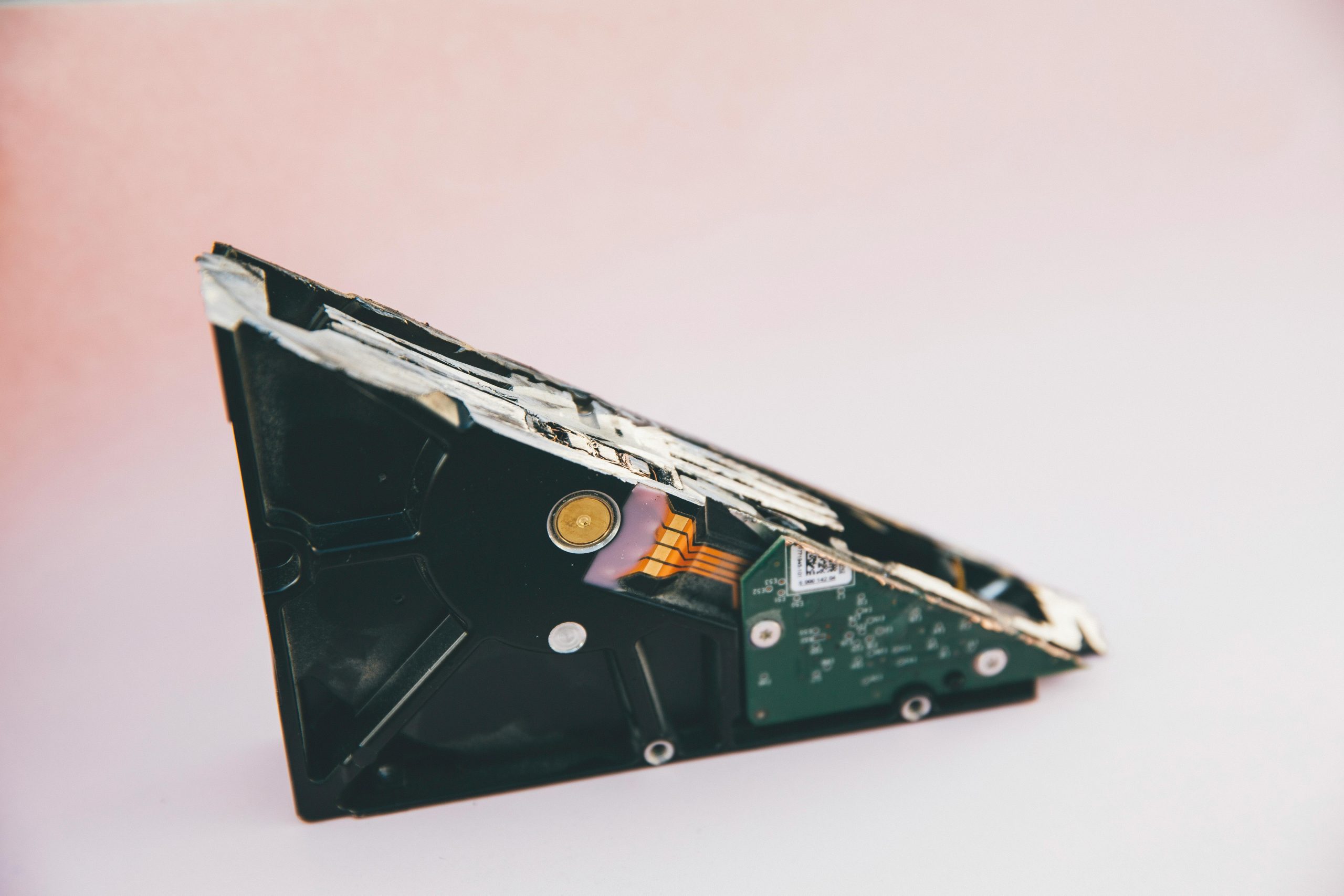



Thank you for sharing this comprehensive guide on recovering corrupted JPEG and MP4 files. Data recovery from damaged storage media can indeed be challenging, but using specialized tools like ddrescue and JPEG repair software significantly improves the chances of successful recovery. For users facing similar issues, I recommend ensuring that you avoid writing new data to the affected SD card to prevent overwriting recoverable files. Additionally, it’s a good practice to create a sector-by-sector image of the SD card before attempting recovery, which can safeguard your original data. If DIY methods don’t work, consulting professional data recovery services with cleanroom environments and advanced equipment can often yield better results. Always remember to back up your valuable files regularly to mitigate such risks in the future. Should you need assistance with specific recovery tools or procedures, feel free to reach out!