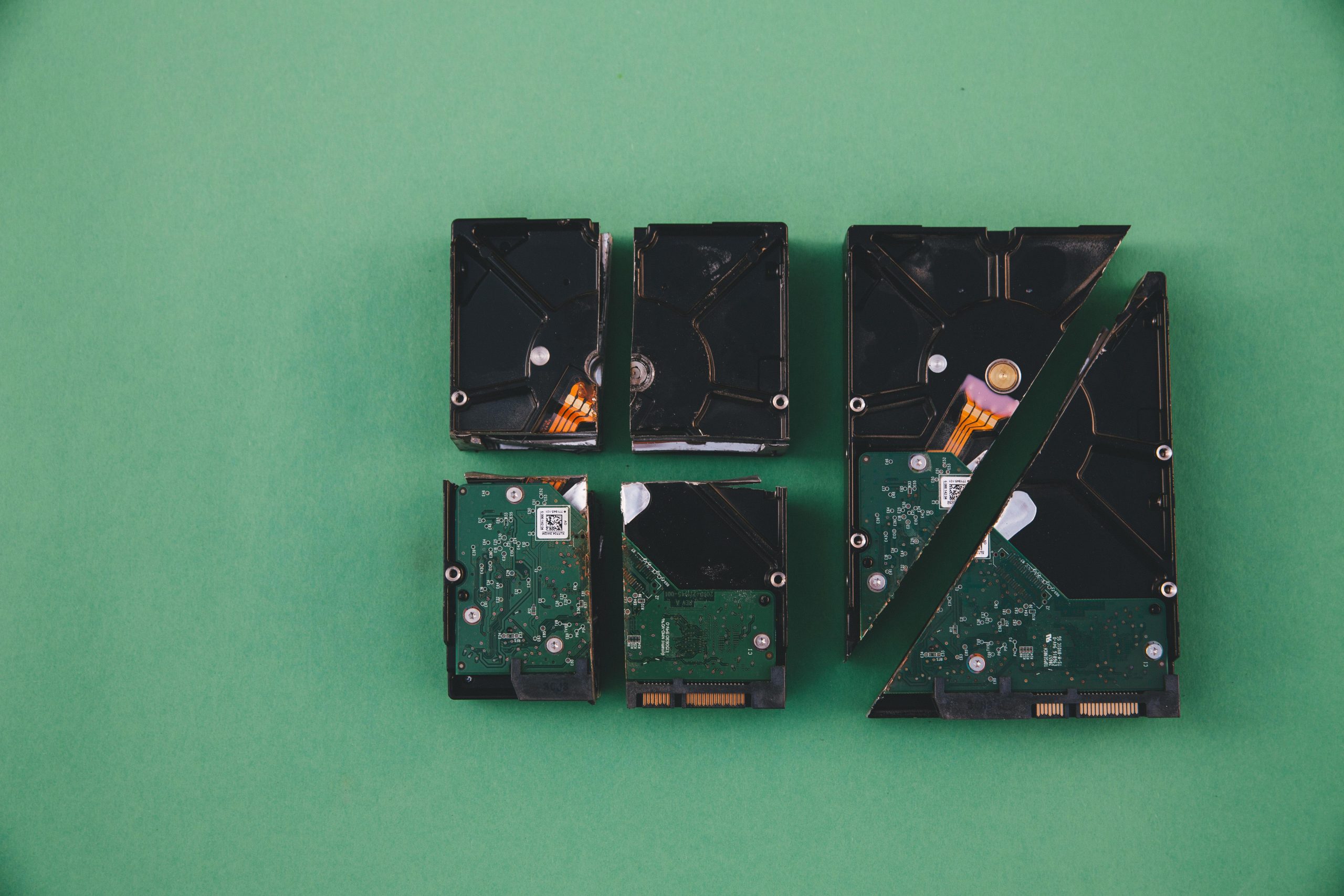Recycling My MacBook Air: Am I at Risk of Data Exposure? A Cautionary Overview
Disposing of old devices responsibly is a crucial aspect of digital privacy and environmental stewardship. Recently, I faced a situation many users might find familiar: recycling a malfunctioning MacBook Air without fully erasing its data. While my intent was simply to responsibly recycle the device, I couldn’t help but wonder about the potential risks associated with residual data. In this article, I’ll share my experience, discuss best practices for securely disposing of electronic devices, and explore what steps you can take to ensure your personal information remains protected during recycling.
The Decision to Recycle
My MacBook Air 2017 model exhibited signs of aging, notably a swollen battery that posed safety concerns. Recognizing the risks, I decided to take it to the Apple Store for proper recycling. When I inquired about the process, the staff assured me that Apple handles data securely during device disposal and that I didn’t need to worry. Based on their reassurance, I handed over the device, eager to ensure it was recycled responsibly.
The Overthinking Begins
Despite their assurances, I found myself overwhelmed with questions: Could my data still be recovered? Was my personal information at risk? What about the sensitive files I might have stored on the device? Audience members often face similar dilemmas when disposing of old electronics, especially when the process is handled by third parties or manufacturer recycling programs.
Understanding Data Security in Device Recycling
Modern electronics manufacturers and recycling facilities implement various measures to safeguard user data. These often include:
-
Secure Data Erasure Protocols: Many companies perform data wiping before recycling, either through software commands or physical destruction.
-
Physical Destruction: Devices are often physically dismantled or shredded to prevent data recovery.
However, the extent and reliability of these measures can vary depending on the manufacturer and facility.
Best Practices Before Recycling Your Devices
To minimize the risk of data exposure, consider the following steps before recycling any electronic device:
-
Backup Important Data: Always secure your data by backing it up to a trusted location, such as cloud storage or an external drive.
-
Perform a Factory Reset: For devices like Macs, utilize built-in recovery tools to erase all personal data securely.
-
Ensure Complete Data Wipe: Consider using specialized software designed to overwrite data multiple times for added security.
-
Remove External Storage and Accessories: Detach
Share this content: