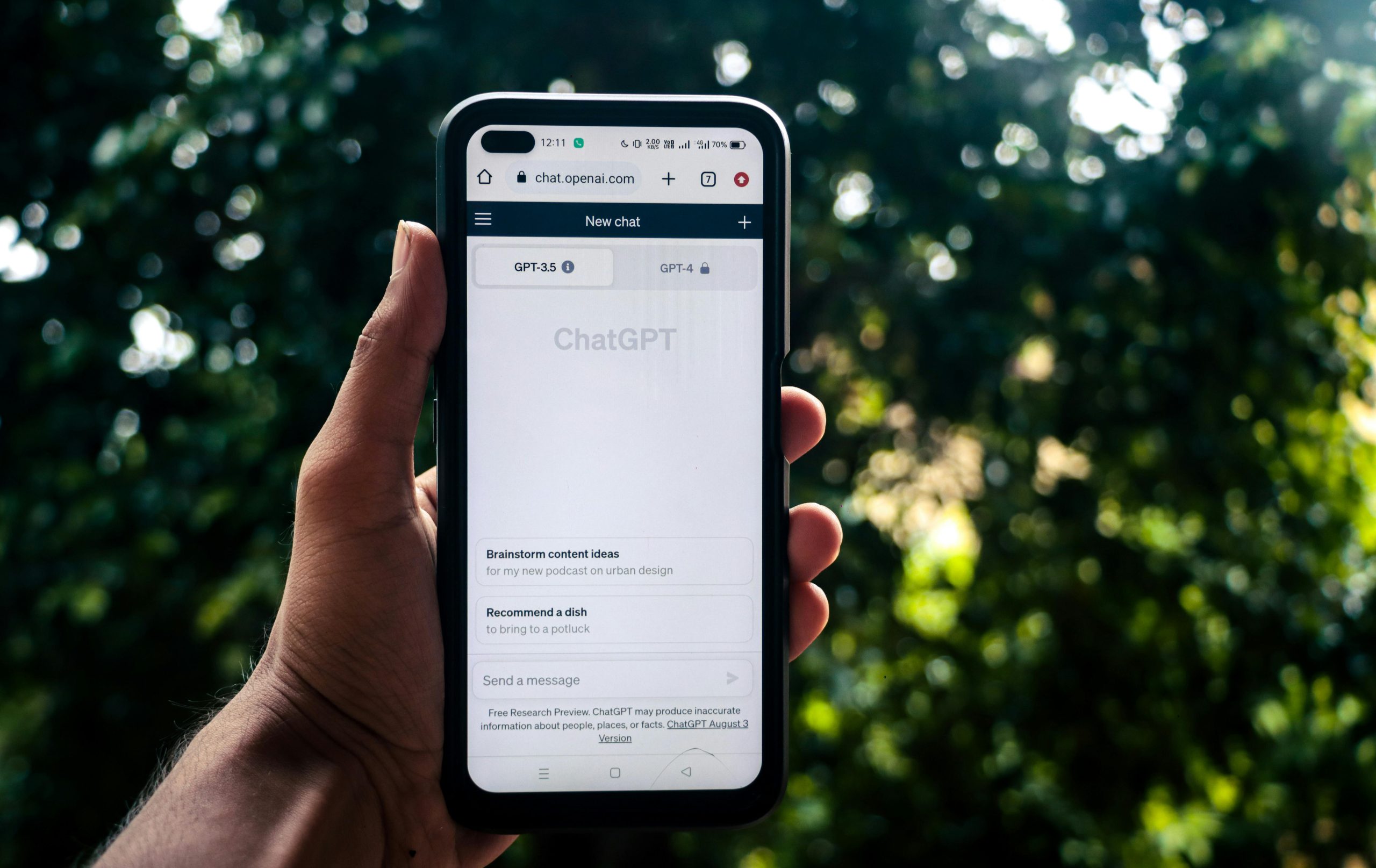Resolving Mi Account Lock on Redmi 11C Purchased from Second-Hand Market: A Step-by-Step Guide
Introduction
Purchasing a second-hand device can be an excellent way to acquire quality smartphones at a lower cost. However, it often comes with certain challenges, especially when the device is locked with a Mi account due to previous owner authentication. This issue is common among Redmi and Xiaomi users and can be frustrating, particularly when the contact information of the original seller is not accessible. If you’ve recently bought a Redmi 11C and encountered a Mi account lock after a factory reset, this comprehensive guide will help you understand the problem and explore possible solutions.
Understanding the Mi Account Lock
When a Xiaomi or Redmi device is linked to a Mi account, factory resetting the device activates the “Find Device” feature, which prevents unauthorized access by requiring the original Mi account credentials. This security measure is designed to protect user data and prevent theft. However, it can pose problems for new owners who are unaware of the account details associated with the device.
Scenario Overview
In this particular case, the device was purchased from a second-hand market through a seller introduced by your family friend. The device functioned properly at the time of sale. However, after your family friend performed a factory reset, the device became locked with the previous owner’s Mi account. Unfortunately, the contact information of the original seller is unavailable, complicating the unlocking process.
Steps to Resolve the Mi Account Lock
-
Contact the Seller or Previous Owner
If possible, reach out to the original owner to obtain their Mi account credentials or ask them to remove the device remotely via the Mi account website. -
Use Mi Account Recovery Options
- Visit the Mi Account Recovery page.
- Attempt to recover login details using the associated email or phone number.
-
If you can reset the password or retrieve the credentials, log in on the device to remove the lock.
-
Official Unlocking via Xiaomi Support
Xiaomi offers an official unlocking process, but it requires proof of purchase and may involve waiting periods. To proceed: - Visit the Xiaomi Unlocking Page and follow the instructions.
- Submit an unlock request with relevant proof.
-
Once approved, use the Mi Unlock Tool on a PC to unlock the device.
-
Seek Professional Assistance
There
Share this content: