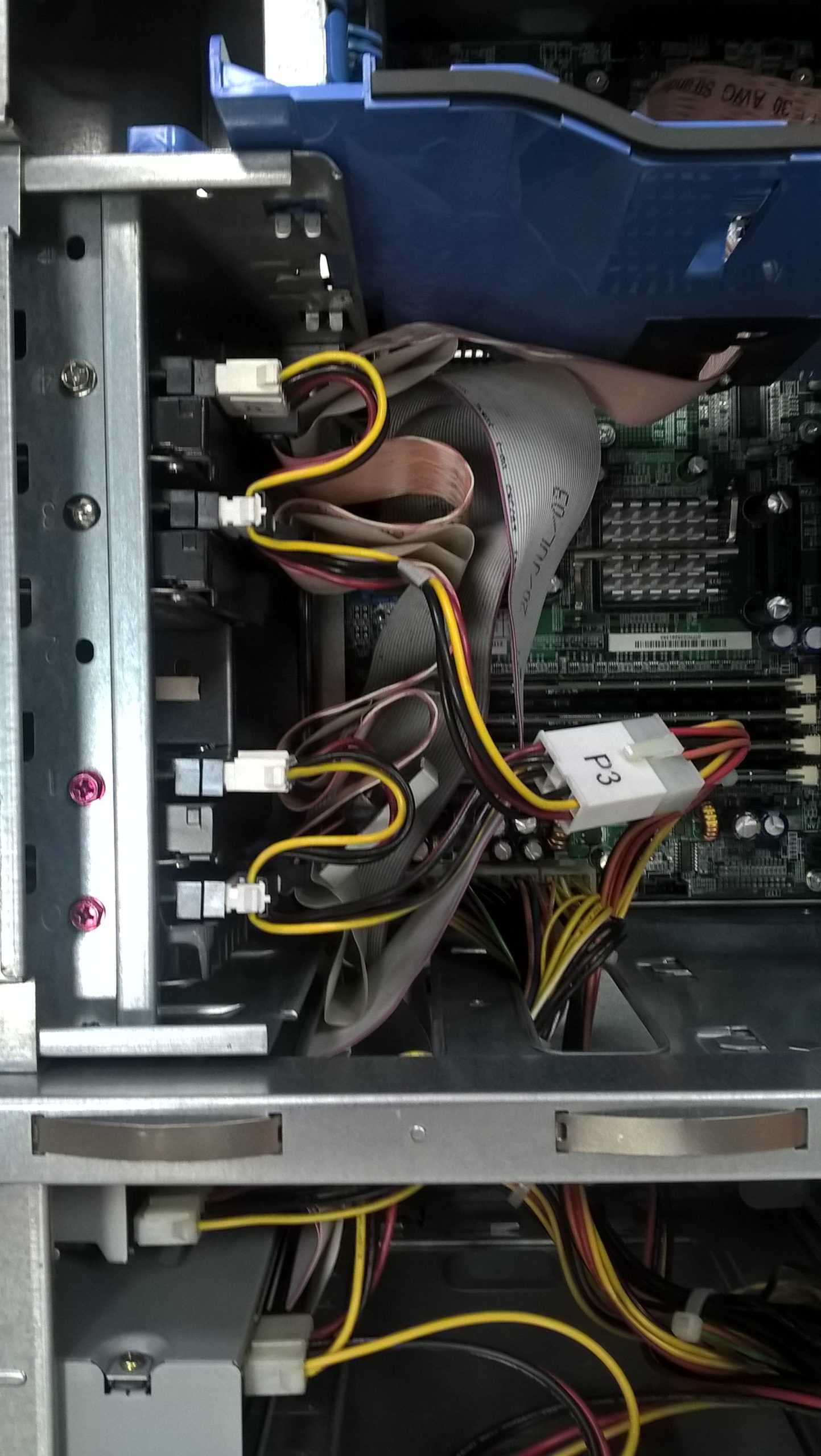The Hidden Dangers of McAfee: Why You Should Remove It from Your New Laptop
If you’ve recently purchased a new laptop, it’s crucial to take immediate action regarding the pre-installed antivirus software. As an IT technician with over 14 years of experience, I can confidently advise you to uninstall McAfee at your earliest convenience. While many laptops come equipped with this third-party antivirus, Windows Defender offers more than sufficient protection for everyday use.
The Common Nightmare of New Laptop Users
Time and again, I’ve encountered customers frustrated with their brand-new laptops, claiming they are “slow” or “not working.” In most cases, the root of the problem can be traced back to the presence of third-party antivirus software, particularly McAfee or Avast. In my years of experience, I’ve found McAfee to be one of the most detrimental antivirus programs available today—a system that often burdens the machines it’s supposed to protect.
Why Windows Defender is Your Best Bet
You might wonder why this happens. The simple answer is that McAfee is often pre-installed due to promotional agreements with manufacturers like Lenovo, Dell, Asus, and HP. These companies may prioritize profit over the performance of your device. The reality is that unless you are a high-profile target with specific threats against you, Windows Defender is entirely adequate for safeguarding your system. It performs better than many more expensive antivirus solutions, and it comes pre-installed—no extra downloads required.
The Uninstalling Headache
For those caught in the camp of McAfee users, removing it can feel like navigating a maze. Despite being the administrator on your own device, you might encounter hurdles that make the uninstallation process overly complicated. This software has several protective measures to ensure that it stays installed. Attempting to delete it through conventional means often leads to a frustrating experience where you’re forced to download their specific uninstaller, which is anything but user-friendly.
Moreover, this uninstaller requires you to navigate unnecessary steps, sometimes presenting you with nonsensical options that lead you in circles. It’s designed in such a way that can make you question why simple software management can’t be straightforward.
The Risks of Forced Installations
Beyond the annoyance of uninstalling McAfee, the process itself can come with its own set of risks. You may find that agreeing to uninstall it inadvertently allows additional programs to be installed—programs that come bundled with the uninstallation process. This can include terms that track your internet usage without your explicit consent, raising significant privacy
Share this content: