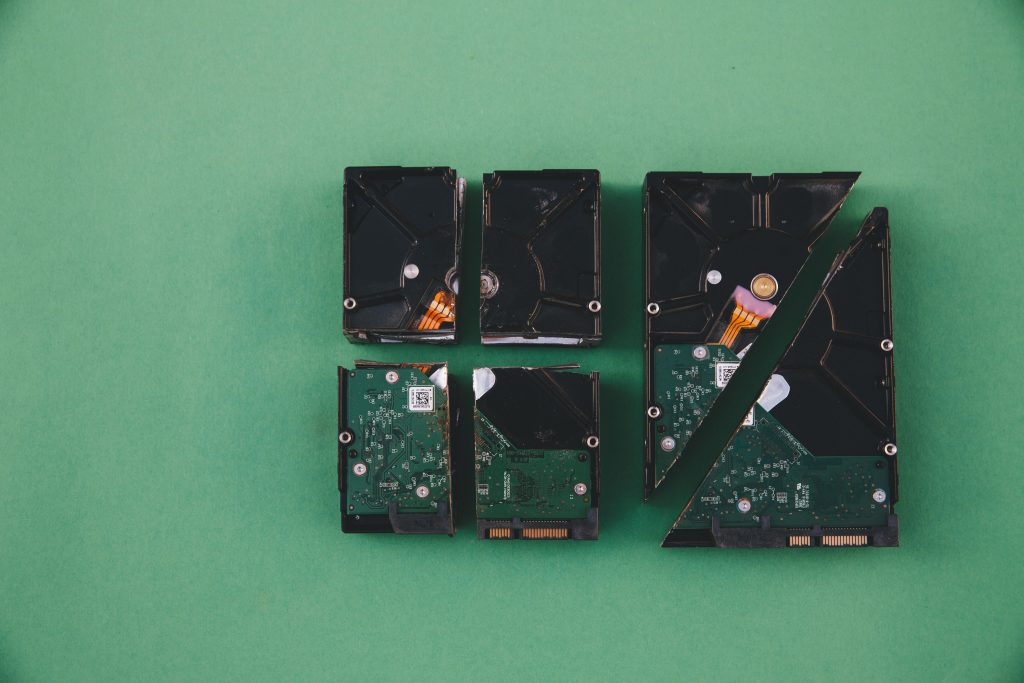How to Safely Remove a Stripped Wi-Fi Card Screw
Dealing with a stripped screw can be a frustrating experience, especially when it’s holding onto a crucial component like a Wi-Fi card. If you’ve encountered a stubborn screw that is not only stripped but also has superglue applied, don’t worry! There are several methods you can try to remove it without causing damage to your device.
Tools You Might Need
Before you begin, gather the following tools:
– A pair of pliers (preferably needle-nose for precision)
– A small rubber band
– A screw extractor kit (if available)
– A soldering iron or heat gun (for stubborn screws)
– WD-40 or similar penetrating oil
Step-by-Step Guide
-
Assess the Situation: First, evaluate how stripped the screw is. If there are any usable grooves, you may be able to grip it with pliers.
-
Rubber Band Method: Place a thick rubber band over the head of the stripped screw. Insert your screwdriver into the rubber band and turn it slowly. The rubber can provide extra grip and might help you unscrew it easily.
-
Use Pliers: If there is enough of the screw protruding, you might be able to grip it tightly with pliers. Turn the pliers counterclockwise gently to loosen the screw.
-
Heat Application: If the screw remains steadfast, applying heat can help. Use a soldering iron or heat gun to warm the screw for a few seconds. This may soften the superglue, making it easier to unscrew.
-
Penetrating Oil: If there’s still resistance, spray some penetrating oil like WD-40 around the screw if possible. Allow it to soak for a few minutes to break down the adhesive bond.
-
Screw Extractor Kit: If all else fails, consider using a screw extractor kit. Drill into the screw’s head as per the kit’s instructions. This method is effective for screws that are irretrievably stuck.
Final Thoughts
Removing a stripped screw, particularly one that’s been glued, may require patience and creativity. Each scenario can be unique, so don’t hesitate to try multiple methods before considering more invasive solutions. With these tips in hand, you’re equipped to tackle that stubborn screw and get your Wi-Fi card back in working order. Good luck!
Share this content: