How to Replace a Capacitor on Your Gigabyte Aorus 4090: A Guide to Finding the Right Component
When it comes to maintaining the performance and longevity of your Gigabyte Aorus 4090 graphics card, you may encounter the need to replace a capacitor. However, identifying a compatible replacement can be quite challenging, especially if you’re unsure about the specific requirements.
Understanding Capacitor Specifications
To ensure optimal performance and avoid further damage, it’s essential to understand a few key factors when selecting a replacement capacitor:
-
Capacitance Value: This is the measure of a capacitor’s ability to store electrical charge. It is usually indicated in microfarads (μF) and can be measured with a multimeter.
-
Maximum Voltage Rating: This rating indicates the highest voltage that the capacitor can handle safely. Using a capacitor with an insufficient voltage rating can lead to failure or even damage to your circuit.
-
Temperature Rating: Capacitors are also rated based on the temperatures they can withstand. Selecting a capacitor that can handle higher temperatures can enhance reliability, especially in demanding environments.
-
Leakage Current: This parameter refers to the small amount of current that leaks through the capacitor when it is not in use. It’s important to choose a capacitor with low leakage, especially for sensitive applications.
Finding the Right Replacement
To find a suitable replacement capacitor for your 4090 Aorus, consider the following strategies:
-
Manufacturer’s Specifications: If you have access to the original manufacturer’s documentation or a service manual, check there first. It often contains essential details about the components used in the graphics card.
-
Online Communities and Forums: Engaging with communities such as Reddit can provide valuable insights. Many tech enthusiasts and professionals may have encountered similar issues and can offer recommendations on compatible capacitors that they’ve successfully used.
-
Capacitor Retailers: Websites that specialize in electronic components typically allow you to filter by specifications. Searching for capacitors based on the capacitance, voltage, temperature rating, and type (e.g., electrolytic, ceramic) might present you with potential matches.
-
Expert Consultation: If you’re uncertain about making a replacement yourself, or if the readings you’ve gathered seem overwhelming, consider seeking assistance from a local repair shop or a professional technician. They can help identify the correct specifications and perform the replacement safely.
Conclusion
Replacing a capacitor on your Gigabyte Aorus
Share this content:
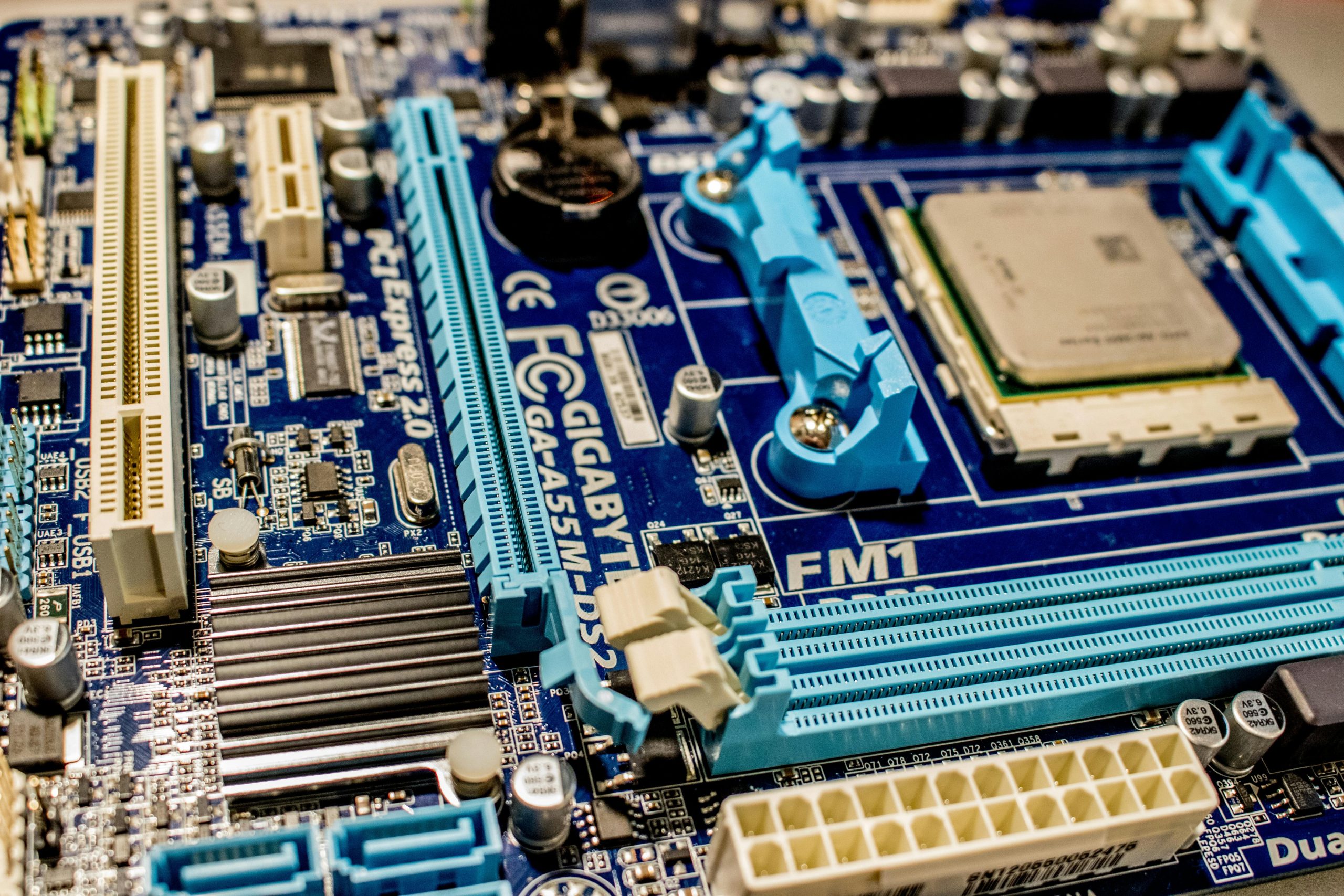



Hi, thank you for reaching out regarding capacitor replacement on your Gigabyte Aorus 4090. Successfully replacing a capacitor involves careful identification of the original component’s specifications. Here are some tips to help you proceed: