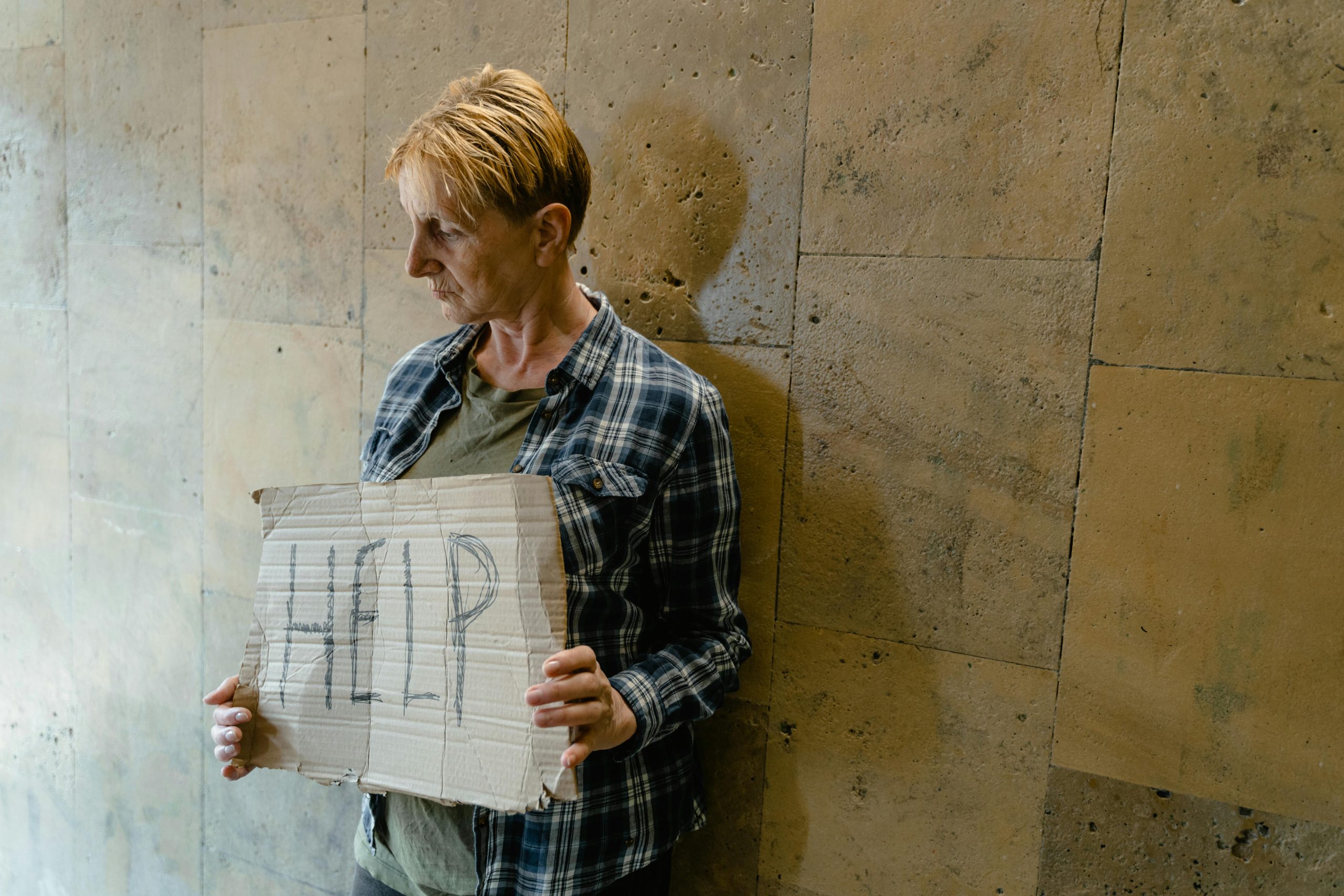How to Recover an Old Gmail Account from 2016: A Guide to Regaining Access
If you’re attempting to regain access to an old Gmail account, especially one created several years ago, you may encounter unique challenges. Many users find themselves locked out due to forgotten passwords or outdated recovery options. Here is a comprehensive guide to help you understand the recovery process and explore potential solutions.
Understanding the Challenges of Recovering Old Gmail Accounts
Gmail accounts, like most online services, implement security measures to protect user data. Over time, as accounts age, these security measures can sometimes make recovery more complicated, especially if recovery options like secondary email addresses or phone numbers are no longer accessible.
Common reasons for recovery difficulties include:
– Forgotten passwords
– Changed or inaccessible recovery email addresses or phone numbers
– Insufficient activity for verification purposes
– Account security updates by Google
Steps to Attempt Account Recovery
Google offers a structured account recovery process designed to verify your identity. To maximize your chances:
-
Visit the Google Account Recovery Page:
Navigate to https://accounts.google.com/signin/recovery and enter your Gmail address. -
Follow the Prompts Carefully:
Google will ask a series of questions to verify your identity. These might include: - Entering previous passwords
- Providing recovery email addresses or phone numbers
-
Confirming account creation details
-
Use a Familiar Device and Location:
Recovery attempts from devices or locations associated with your account can improve success chances. -
Provide Accurate and Consistent Information:
Even if you can’t recall exact details, try to give the most accurate information possible.
If Standard Recovery Fails
Despite multiple attempts, some accounts remain inaccessible through the standard process. In such cases:
-
Review Google’s Help Resources:
Visit the Google Account Help Center for detailed guidance and FAQs. -
Attempt Alternative Recovery Options:
If you previously linked a recovery phone number or secondary email, try accessing those accounts or methods. -
Create a New Account:
If recovery is impossible, consider establishing a new email account to continue your online activities.
When to Seek External Support
Google’s policies prioritize user privacy and security, and direct support options for account recovery are limited. However, some users have found success by:
- Submitting a detailed account recovery
Share this content: