Title: Troubleshooting Your New Router: When High Speeds Turn Slow
Are you experiencing frustrating fluctuations in your internet speed? If so, you’re not alone. I recently purchased a new router that initially performed beautifully, delivering speeds of 200 Mbps via Ethernet—exactly what my internet plan promised. For the first three days, everything was seamless. However, without warning, my speed nosedived to a crawl, hovering between 3-5 Mbps.
Despite my efforts to remedy the situation, the sluggish speeds persisted. I reset both my router and my computer, but the internet speed remained disappointingly low. Thinking it might be an issue of throttling, I even tested my connection using a VPN, but the results were the same. It’s worth noting that my plan has no data cap, so that shouldn’t have been a factor.
In an attempt to solve the problem, I reached out to my internet service provider (ISP). They suggested that my original router might be defective, and without hesitation, they sent me a new unit at no extra cost. After setting it up, I was thrilled to find my speeds bounce back to 200 Mbps once again. Unfortunately, this resurgence was short-lived—the speed dropped dramatically after just another few days.
In search of answers, I considered whether my computer might be to blame. A few resets didn’t yield any solutions, so I inspected my Ethernet cable. Although the old cable appeared to be in good condition, I decided to swap it out for a brand new one. This minor upgrade improved my speeds slightly to 8-10 Mbps—better, but still far from acceptable.
Frustrated and confused, I contacted my ISP once more. This time, they suggested that the issue might be linked to the building itself. They offered one last option: a different model of their device for testing. Once again, I observed the same pattern—initial high speeds followed by a rapid decline.
Now, I find myself at a crossroads, perplexed as to why my router can deliver fantastic performance initially only to flounder shortly thereafter. If anyone out there has encountered a similar predicament or knows of potential solutions, I would genuinely appreciate your insights. Your suggestions could make all the difference in resolving this maddening issue!
Share this content:

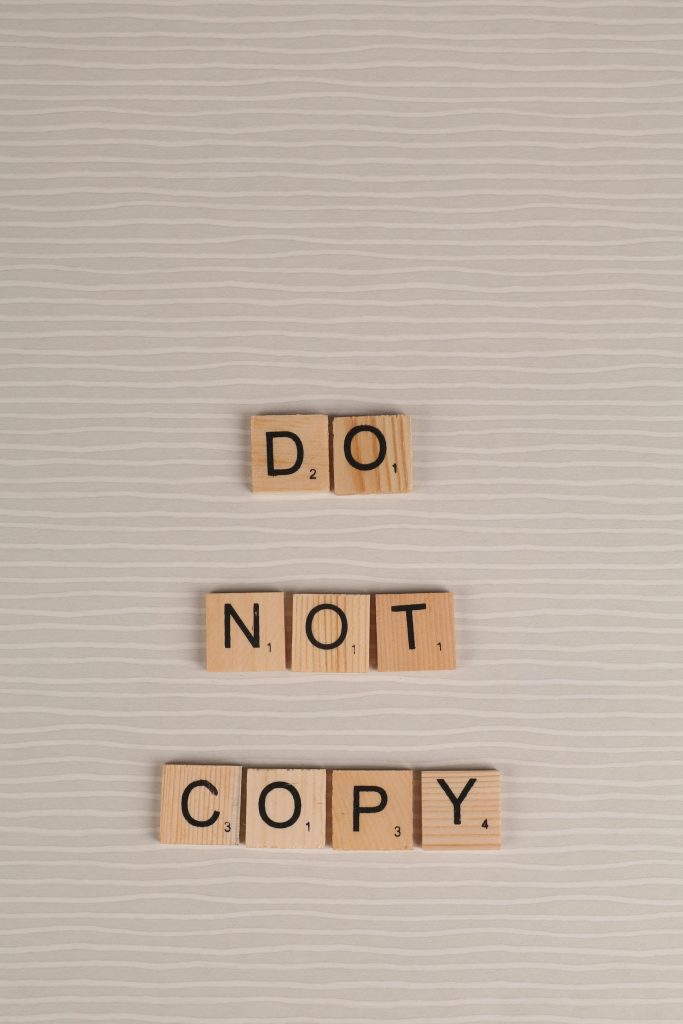


Possible Causes and Troubleshooting Steps for Router Speed Issues