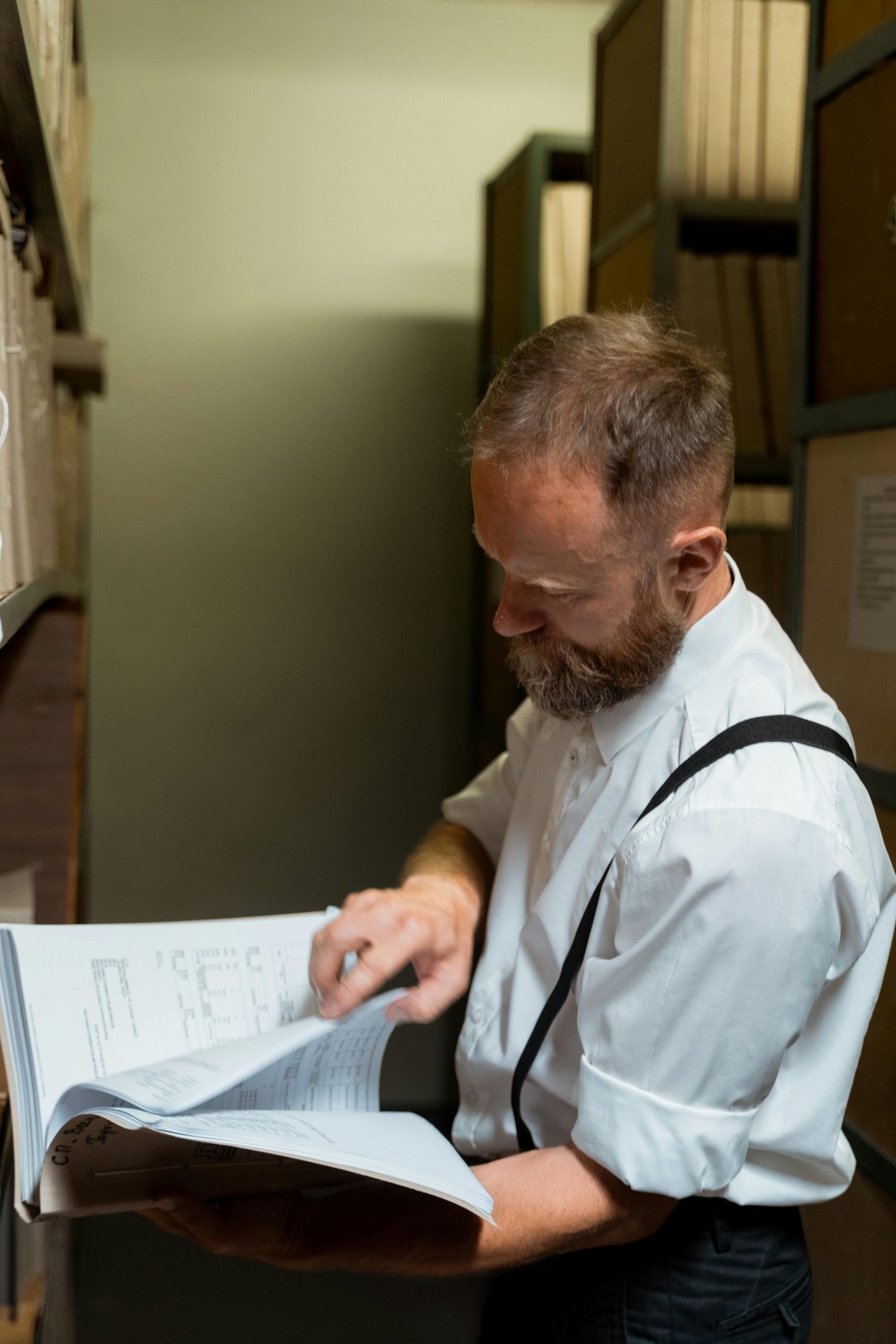Exploring Safe Methods to Access Android Folder Files: Alternatives to Z Archiver Without Root Access
Accessing the internal storage of your Android device to view and manage files is often necessary for various tasks, from troubleshooting to personal organization. However, users sometimes encounter issues with popular file management applications, such as Z Archiver, that suddenly stop functioning. This can be particularly frustrating, especially when seeking solutions that do not require device root access.
Understanding the Challenge
In recent experiences with Android 15, some users have reported that their trusted archive manager, Z Archiver, unexpectedly ceased to work. Such interruptions can hinder access to essential files and disrupt workflows. While Z Archiver has been a go-to tool for many, its sudden failure prompts the need to explore reliable alternative methods and applications.
Why Z Archiver May Fail
Applications like Z Archiver rely on certain permissions and system features to operate correctly. Changes in Android updates, particularly new permissions or security policies in Android 15, may cause compatibility issues. Moreover, app corruption or conflicts with other installed software can also result in sudden malfunctions.
Alternative Solutions Without Root Access
- File Managers with Archive Support
- X-plore File Manager: A versatile app that allows browsing and managing files, including archive formats.
- FX File Explorer: Known for its robust feature set and user-friendly interface.
Note: Despite trying X-plore, some users experience limitations with archive handling. It is worth exploring additional options.
- Native Android Features
-
Recent Android versions offer basic file management capabilities through the built-in Files app, which can handle compressed files and facilitate file browsing without extra apps.
-
Third-Party Apps for Archiving and Viewing Files
- Plex and Solid Explorer: These apps provide comprehensive file management and can often open various archive formats.
-
RAR for Android: Developed by RARLAB, this app supports extraction and viewing of compressed files, compatible with multiple archive formats.
-
Web-Based Solutions
- Upload archive files to a cloud service with integrated file viewers, such as Google Drive or Dropbox, which often include preview options for various file types.
Best Practices for Seamless Access
- Keep Apps Updated: Ensure your file manager applications are updated to their latest versions to maximize compatibility with Android 15.
- Check Permissions: Verify that relevant permissions (storage access, file management) are granted for
Share this content: