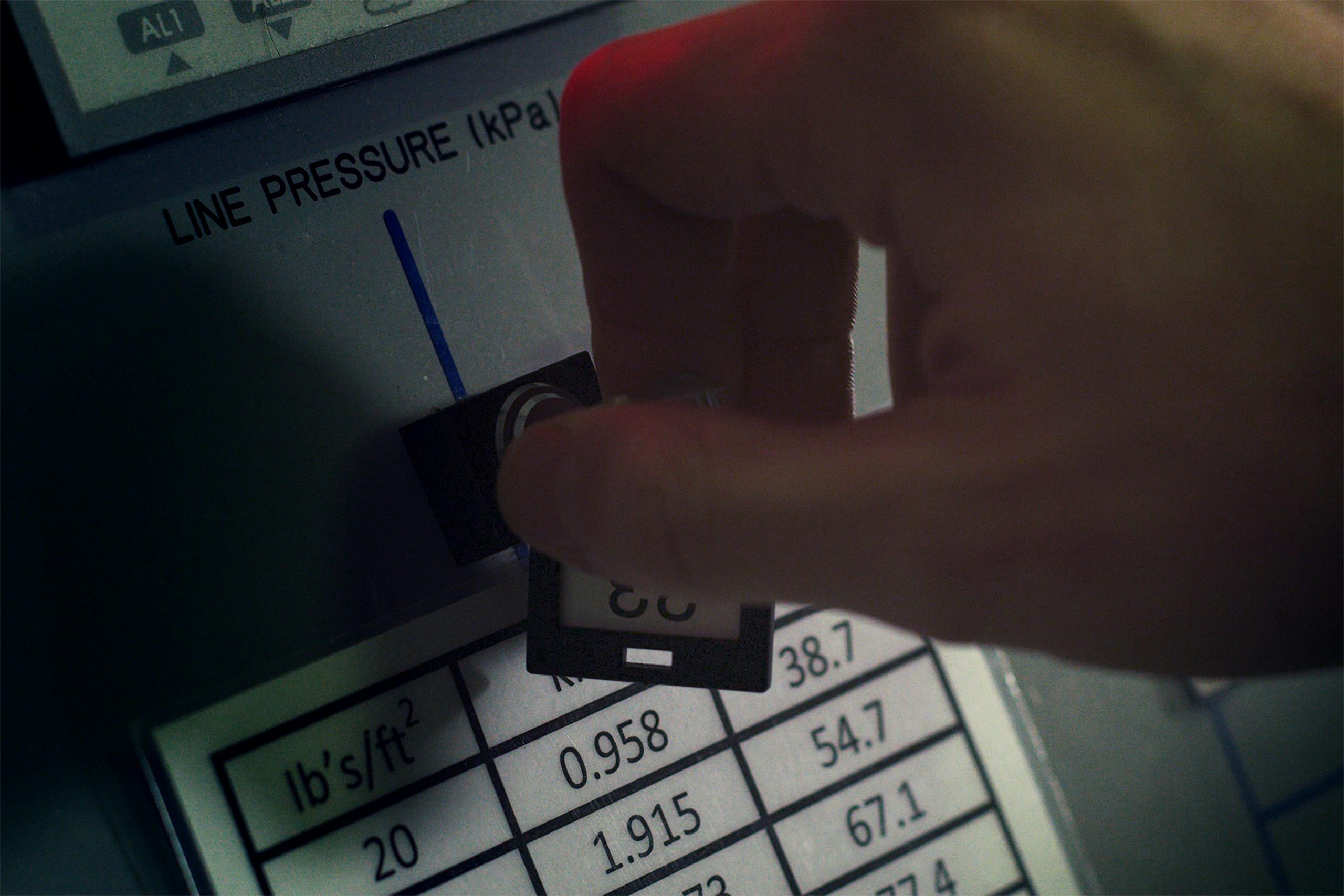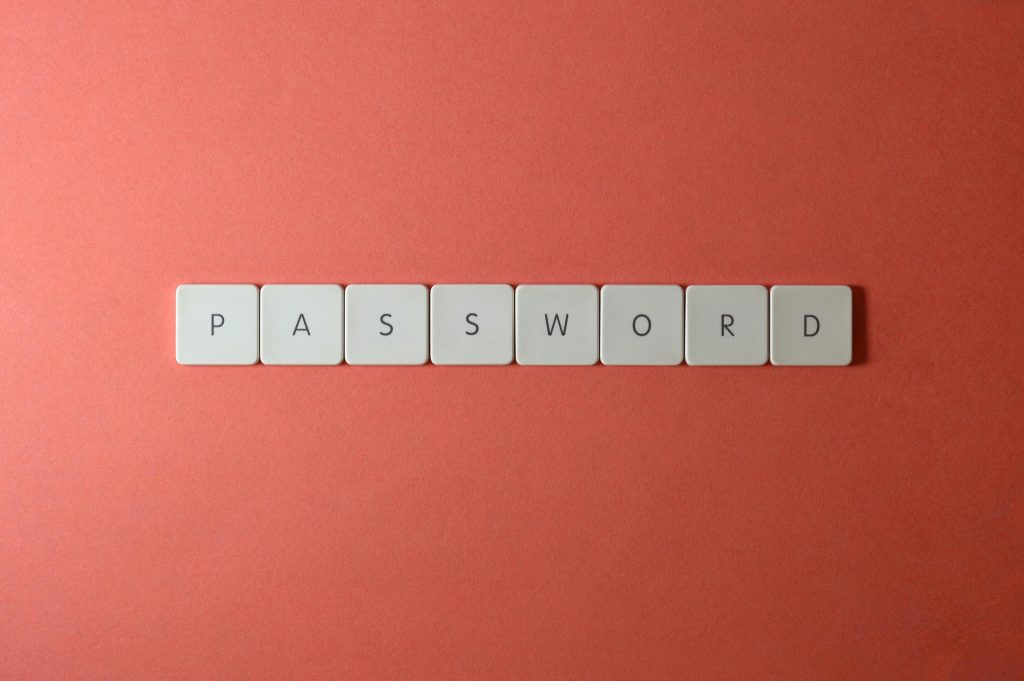Troubleshooting Your Sceptre Monitor: A Helpful Guide for Screen Issues
If you’re facing the frustrating issue of your Sceptre monitor (model E248B-FPT168) not turning on, you’re not alone. Despite ensuring that the power is securely connected and testing various connections to both your PC and PS5, the monitor remains unresponsive. After attempting to switch between different power outlets and using alternative power cords, it’s clear that the problem likely resides within the monitor itself.
For those who might be in a similar situation, here are some practical steps to diagnose and potentially resolve the issue:
-
Inspect Power Supply: Double-check the power source to make sure there are no interruptions. Use a multimeter to test if the power cord is functioning properly.
-
Examine the Power Button: Sometimes, the power button can get stuck or may not be functioning correctly. Ensure it’s being pressed properly and isn’t jammed.
-
Test with Another Device: Connect the monitor to a different device (like a laptop) to rule out any issues with your computer or gaming console.
-
Check for LED Indicators: Look for any LED lights on the monitor. If the power LED doesn’t illuminate at all, it could indicate a deeper internal issue.
-
Reset the Monitor: If your monitor has a reset option or a power cycling feature, try that by unplugging it for a few minutes and then plugging it back in.
-
Consult the Manual: Refer to the user manual for any troubleshooting tips specific to your monitor model. Often, manufacturers include useful information for common problems.
-
Seek Professional Help: If none of the above solutions work, it may be time to contact Sceptre customer support or take the monitor to a qualified technician for repair.
Keep in mind that even the most durable monitors can face issues over time. Your Sceptre is approximately 15 years old, which is impressive, but it may be reaching the end of its lifespan. If repairs are not feasible and the cost of servicing is high, consider exploring newer monitor options that provide better technology and features.
Have you encountered a similar issue with your Sceptre monitor or any other display? Share your experiences or solutions in the comments below!
Share this content: