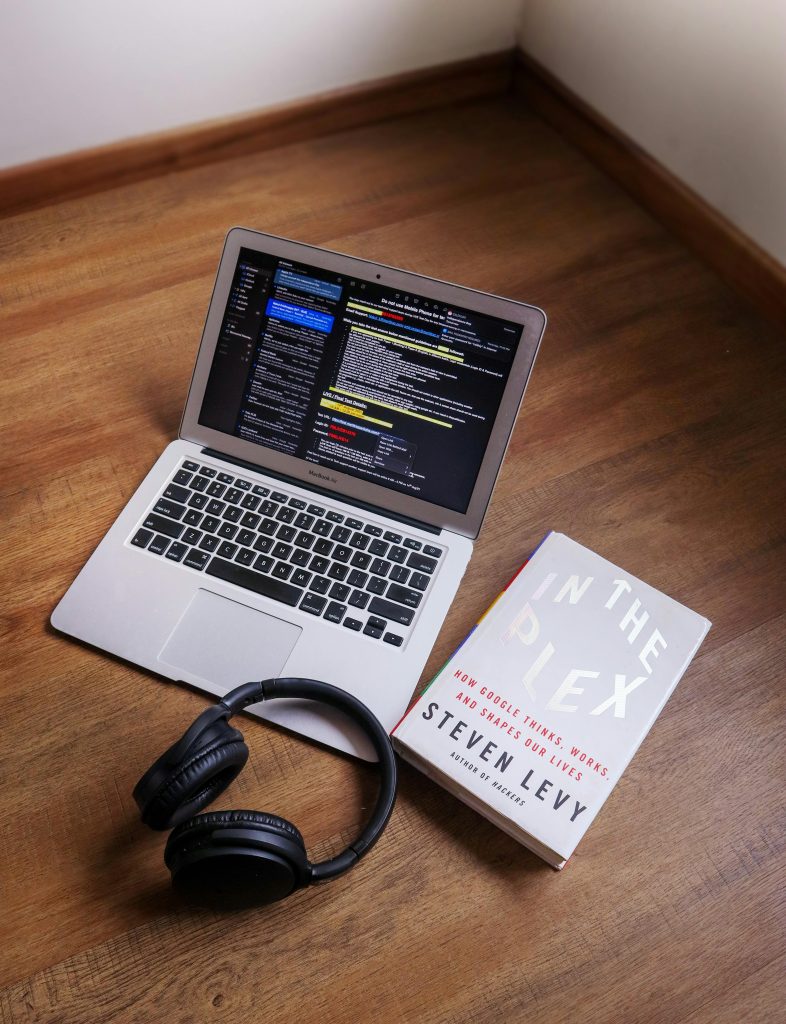Ensuring Your Online Security: What to Do When You Receive Suspicious Account Activity Alerts
In today’s digital landscape, account security is paramount. Recently, a user shared their experience after receiving an alarming email indicating that an unauthorized entity was attempting to alter their security information on their main Gmail account, specifically involving a club account related to MCCKMFA. This incident raises important questions about how to respond effectively to potential security threats and ensure your online accounts remain protected.
Understanding the Situation
The alert indicated that an attempt was underway to replace the account’s security details, triggering a 30-day waiting period. Such notifications are typically designed to give account owners time to respond before changes are finalized, serving as a critical warning sign of a potential breach. The affected user proactively took a series of security measures, including:
- Changing passwords across nearly all accounts
- Enabling two-factor authentication (2FA)
- Updating associated email account passwords
- Logging out of all devices via account settings
These are sound security practices that significantly reduce the risk of unauthorized access.
Questions About Confirmation and Further Action
Despite these precautions, the user notes that there is no visible “pending security info change” status within their security settings, leading to the question: Are these measures sufficient to cancel or prevent the suspected hack? They also express concern over the absence of confirmation that the attempted change has been successfully canceled.
Best Practices for Managing Suspicious Account Activity
While proactive steps like password changes and enabling 2FA are crucial, additional measures can further safeguard your accounts:
-
Review Security Settings Thoroughly
Check your account activity logs for unfamiliar logins or changes. Many platforms, including Gmail and Microsoft accounts, provide detailed recent activity reports. -
Verify Pending Requests
Look for any pending security change requests or alerts within your account settings. If none are visible, it may indicate the system has already canceled suspicious attempts, but confirmation is advisable. -
Confirm Account Recovery Options
Ensure your recovery email and phone number are correct and up-to-date. This can help you regain access if your account is compromised. -
Monitor for Further Alerts
Stay vigilant for any subsequent notifications or suspicious activity. -
Contact Support if Unsure
If uncertainty persists, reach out to the support services of your email provider for explicit confirmation and guidance.
Preventative Measures Moving Forward
Consistent vigilance is key to maintaining online security. Regularly update passwords, enable multi-factor
Share this content: