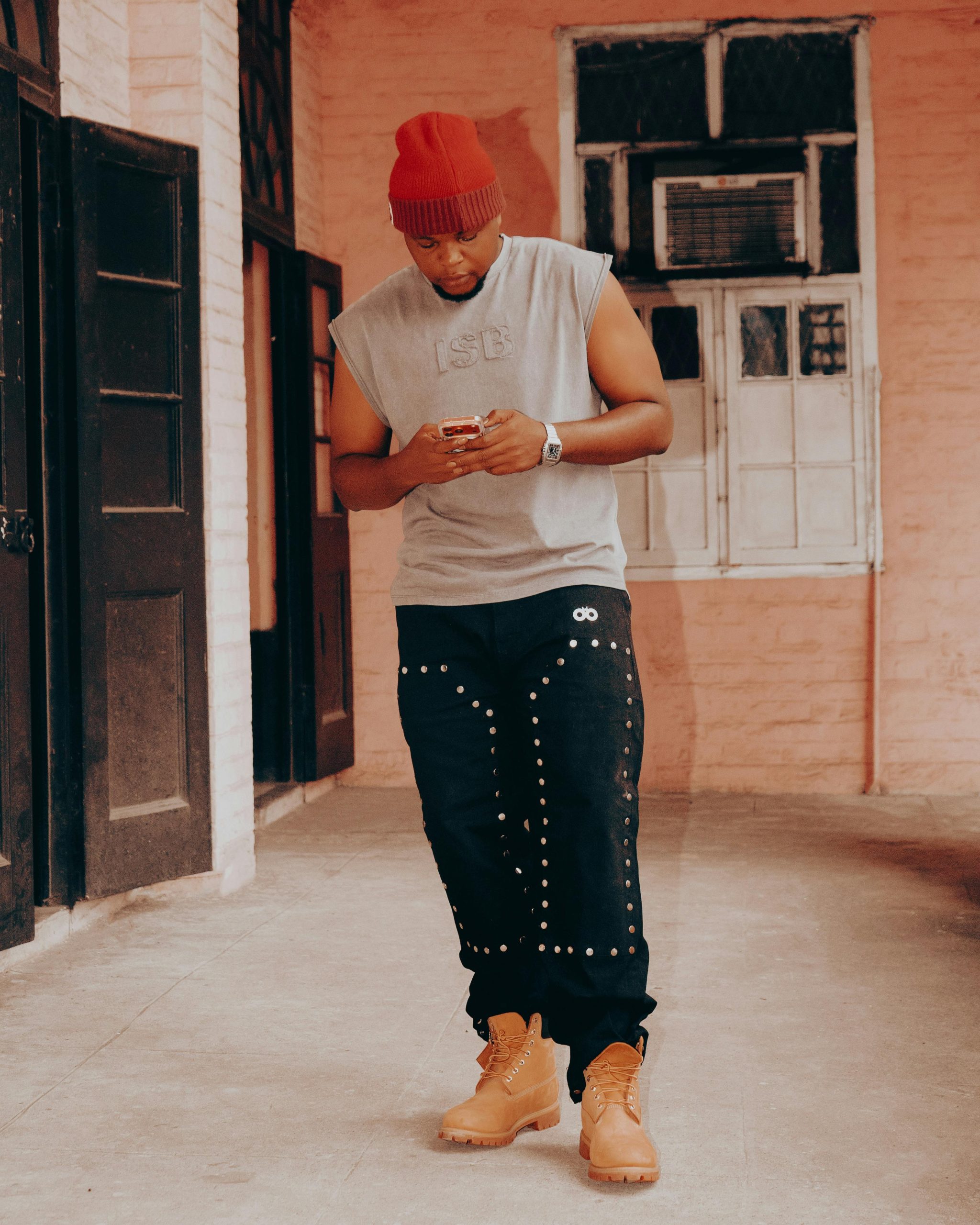A Curated Selection of Essential Software for Windows Users
In the ever-evolving landscape of Windows applications, having reliable and efficient tools is crucial for productivity, media management, and system maintenance. Based on my personal experience, I’d like to share some of the software solutions I rely on daily. While some of these applications are niche, many can significantly streamline your workflow or enhance your digital experience. Please note, this is not a promotional post but a genuine sharing of tools that I find valuable.
File Compression and System Cleanup
- 7-Zip (Learn more): An open-source file archiver that handles compression and extraction seamlessly. Although alternatives like NanaZip exist, 7-Zip remains my go-to for its reliability and extensive format support.
- Bulk Crap Uninstaller (Details here): For thorough uninstallation, especially when residual files or registry entries remain, this utility proves indispensable. Its intuitive interface makes cleanup straightforward, even if it doesn’t animate the process.
Productivity and Utility Tools
- Desktop Digital Clock (Visit here): A large, customizable clock display on your desktop that shows date and seconds — perfect for keeping track of time at a glance.
- Ditto (Official page): My essential clipboard manager that archives clipboard history, enabling quick access to multiple copied items.
- ExifCleaner (Check it out): Protect your privacy by removing metadata from images or files before sharing, ensuring confidential information remains private.
- File Converter (Explore): A handy right-click utility that quickly converts between various file formats, streamlining workflow without additional complexity.
Media Management
- FreeTube (Official site): An open-source YouTube client that offers a cleaner, ad-free experience. It’s a compelling alternative for anyone seeking a less cluttered way to browse videos.
- VLC Media Player (Learn more): Versatile playback support for virtually all media formats remains a staple in my media arsenal.
- Screenbox (Details): An emerging favorite for streaming content, offering additional features that
Share this content: