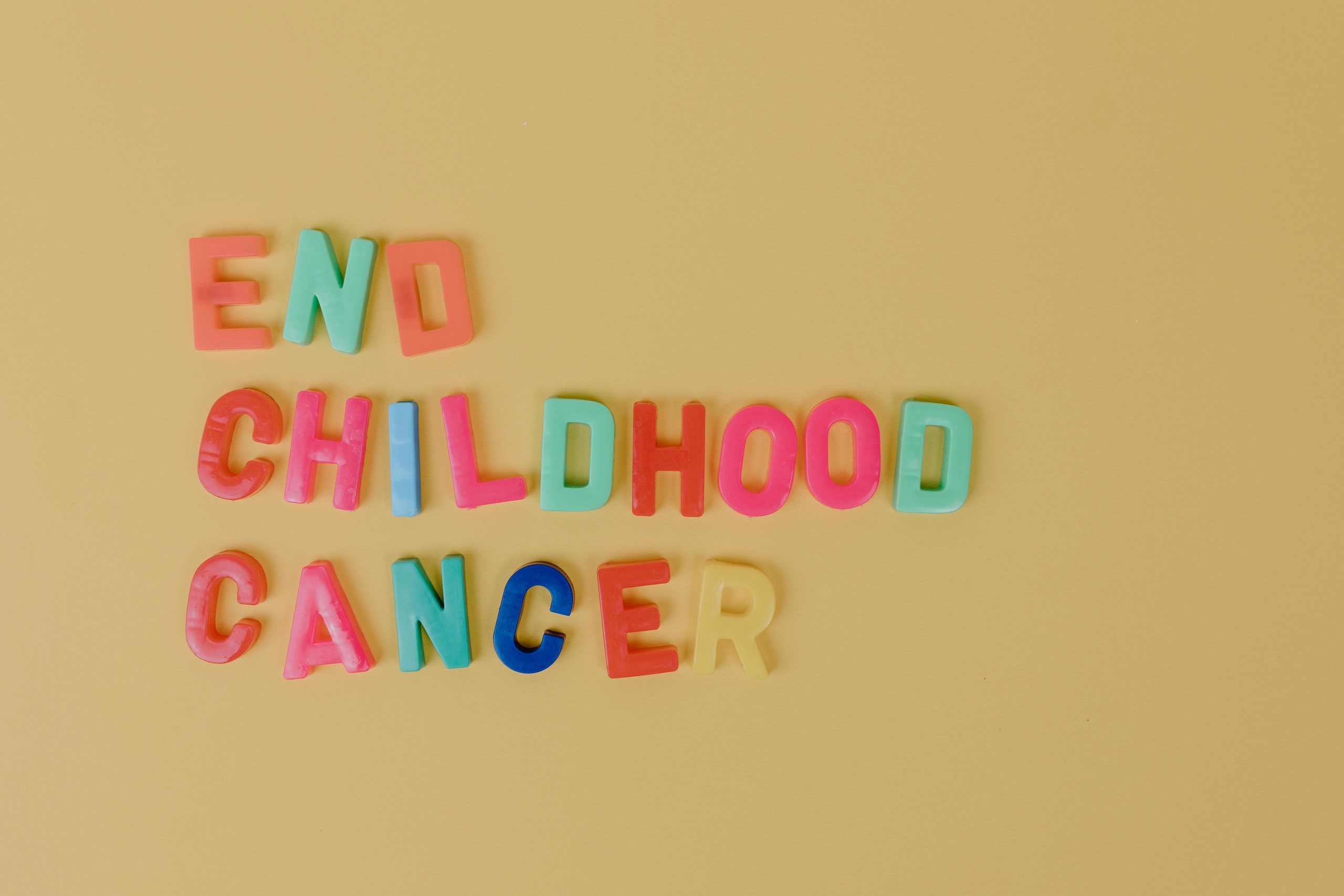Title: Resolving Unstable Ping and Jitter Issues Despite Wired Connectivity
Introduction
Experiencing unpredictable internet performance can be both frustrating and disruptive, especially when it impacts work or leisure activities. A common misconception is that switching to a wired Ethernet connection guarantees stable internet. However, some users report persistent high latency and jitter even with direct Ethernet connections. In this article, we explore potential causes of such issues, corrective measures, and best practices to achieve a more reliable and consistent internet experience.
Understanding the Problem
Regularly fluctuating ping and jitter on Ethernet can be perplexing. Common symptoms include:
- Intermittent latency spikes
- High variation in ping times
- Occasional request timeouts
- Unstable connection even on wired setups
Many users have tried basic troubleshooting steps—such as switching from Wi-Fi to Ethernet, using VPNs, and testing with multiple devices—all to no avail. When these efforts fail, the problem often lies beyond simple hardware or local network issues.
Possible Causes
-
ISP Throttling or Routing Inefficiencies:
Internet Service Providers may impose bandwidth limitations or route traffic through congested channels, leading to high latency and jitter. In some cases, ISPs refuse to assist if the account name does not match the service address or account holder, complicating troubleshooting. -
Network Hardware Problems:
Faulty Ethernet cables, outdated network interfaces, or malfunctioning switches can introduce latency spikes. Ensuring all hardware components are functioning correctly is essential. -
External Network Congestion:
Peak usage times or overloaded network segments outside your premises can cause instability, regardless of your internal setup. -
Configuration or Interference Issues:
Misconfigured network settings, interference from other electronic devices, or firmware bugs in routers and modems can impact performance.
Recommended Troubleshooting Steps
- Hardware Inspection and Replacement:
- Test with different Ethernet cables and ports.
- Update firmware on routers and network adapters.
-
Use high-quality, shielded Ethernet cords for stability.
-
Perform Comprehensive Speed and Latency Tests:
- Use multiple online speed tests (e.g., Speedtest.net).
- Ping various external servers at different times of day.
-
Record results to identify patterns or persistent issues.
-
Route and Device Configuration:
- Reset and reconfigure your router.
- Disable bandwidth-intensive applications or background processes.
–
Share this content: