Troubleshooting SSD Data Recovery: Samsung 870 EVO Drive Ejection Issues
If you’ve been engaged in the field of data recovery, you might have encountered perplexing challenges with SSDs. One such common issue arises with the Samsung 870 EVO SSD, specifically when it becomes unresponsive during the data recovery process. I would like to share my recent experience and seek advice on potential solutions.
Recently, my shop received a Samsung 870 EVO SSD that presented significant challenges. After successfully mounting the drive in PartedMagic, I was able to access the contents. However, an ongoing issue emerged: the drive consistently either ejected or froze after transferring only 200 to 300 MB of data. At first, I suspected that overheating might be the culprit. To counter this, I implemented a cooling solution using a Peltier device to chill the PCB, but unfortunately, the problem persisted.
As a workaround, I discovered that slowly copying data in small increments allowed me to recover the files. However, this process is time-consuming and not ideal for efficiency. I’m reaching out to the community to inquire if anyone else has encountered a similar issue and if any effective solutions or workarounds have been discovered. Your insights could greatly assist those of us facing this vexing challenge. Thank you!
Share this content:


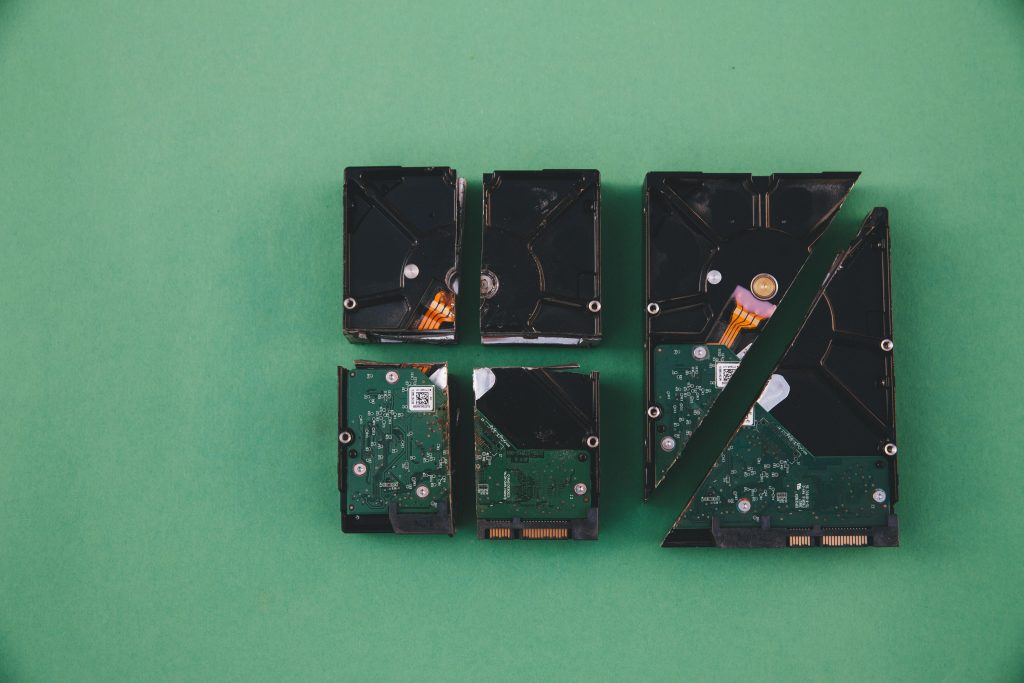
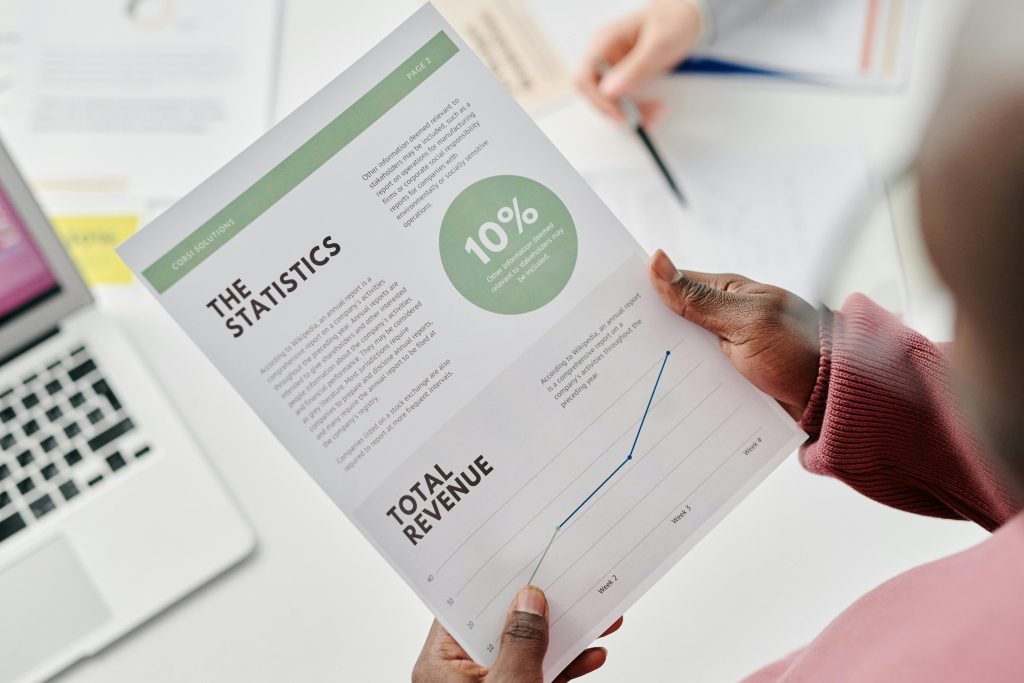
It sounds like you’re experiencing a common issue with certain SSDs where the drive may become unresponsive or eject unexpectedly during data transfer. Several factors could contribute to this behavior, including firmware issues, power stability, or drive health problems.
Here are some steps you might consider:
In some cases, persistent ejection or freezing issues could indicate failing NAND or controller problems. If the drive is under warranty, contacting Samsung support or a professional data recovery service may be advisable to prevent data loss.
While gradual copying helps, you might also explore software solutions such as ddrescue (on Linux) or other cloning tools designed to recover data from problematic drives safely.
Hope these suggestions help improve your