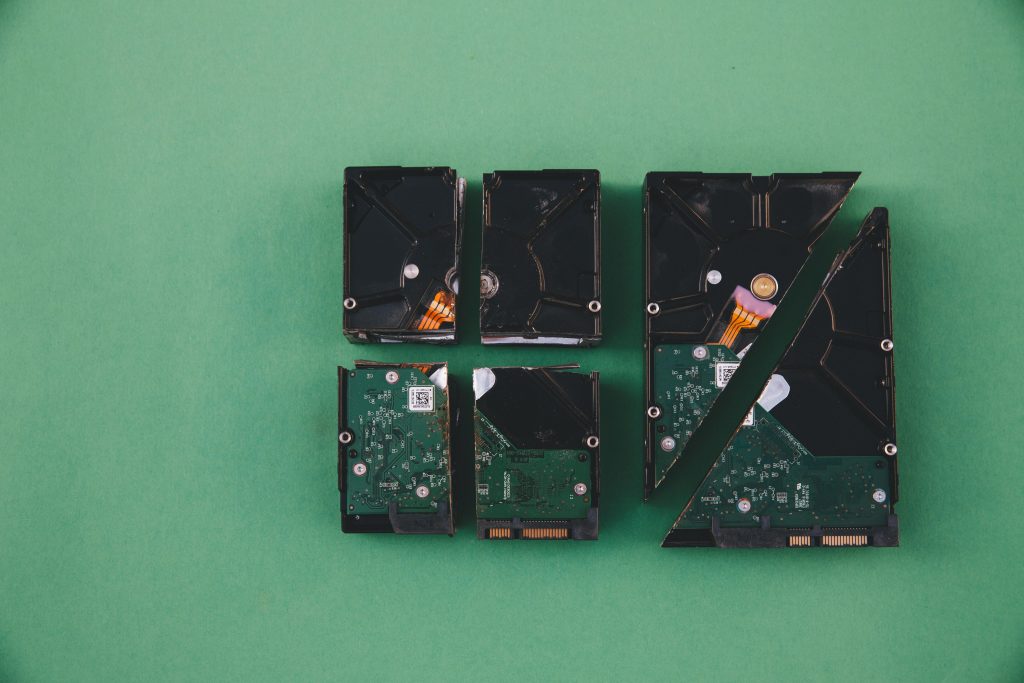Title: Recovering Data After Accidental SSD Partition Formatting: What Are Your Options?
Introduction
Data loss incidents can be stressful, especially when they occur unexpectedly due to user error. One common scenario is inadvertently formatting an SSD partition, which can lead to significant data loss if not managed carefully. In this article, we explore the challenges of recovering data after accidental formatting, steps to take immediately after such an event, and the options available to maximize your chances of recovery.
Understanding the Situation
Imagine you mistakenly format a partition on your SSD. Despite multiple attempts to cancel the operation, the formatting proceeds, and in an effort to halt the process, you force your computer to shut down. When you restart, the affected partition becomes inaccessible, and subsequent data recovery attempts yield limited results. This is a typical dilemma faced by many users who have experienced accidental formatting.
Key Challenges in Data Recovery Post-Formatting
- Overwritten Data
Formatting a partition typically removes the file system references, rendering files inaccessible. However, the actual data often remains on the disk until it is overwritten by new data. The challenge is that subsequent use of the drive can overwrite these remnants, complicating recovery efforts.
- Multiple Formatting Actions
Formatting a drive twice or repeatedly overwriting the previous data can significantly diminish the likelihood of successful recovery. Each operation risks overwriting existing data fragments, making traditional recovery tools less effective.
- Use of Recovery Software
While specialized recovery programs can often retrieve data after accidental formatting, their effectiveness depends on the extent of disk activity afterward. If the drive has been extensively used post-format, the chances of full recovery diminish.
Recommended Recovery Strategies
- Minimize Disk Usage
Immediately stop using the affected SSD to prevent further data overwriting. Do not save new files, install software, or perform any disk-intensive operations on the drive.
- Choose Reliable Data Recovery Tools
Opt for reputable recovery software designed to handle formatted drives, such as Recuva, EaseUS Data Recovery Wizard, Stellar Data Recovery, or R-Studio. Keep in mind that results vary based on the damage and data overwriting.
- Consider Professional Data Recovery Services
If initial recovery attempts are unsuccessful, especially after multiple formatting actions, professional data recovery specialists may offer advanced solutions. These services utilize specialized hardware and techniques to retrieve data from damaged or overwritten drives. While often more costly, they can provide the best chance of recovering critical data.
Prevention Tips
- Always back up important data regularly to avoid such stressful
Share this content: