Understanding SSD Health: What Does a Critical Warning Mean at 98% Health?
When it comes to protecting our data, storage devices play a crucial role in ensuring that everything from family photos to important business documents remains safe and accessible. With the increasing reliance on Solid State Drives (SSDs) for speed and efficiency, understanding their health and maintenance becomes imperative for avoiding data loss. Recently, a Reddit user raised an intriguing question: why would an SSD show a critical warning even when its health is at 98%? In this post, we delve into the technicalities of SSD health indicators, deciphering critical warnings, and providing guidance on when it might be time to replace your SSD.
Understanding SSD Health Indicators
What is SSD Health Monitoring?
Modern SSDs come equipped with a feature known as Self-Monitoring, Analysis, and Reporting Technology (S.M.A.R.T.). This system provides feedback on the health of your drive, helping to predict potential failures before they occur. SSD health is often expressed as a percentage, where 100% denotes an entirely healthy drive with no endurance issues.
How S.M.A.R.T. Works
S.M.A.R.T. monitors various attributes of the SSD, including the number of power-on hours, the number of written and read bytes, error rates, wear leveling count, temperature, and more. Each of these factors can impact the overall health percentage, providing a snapshot of how the drive is performing and whether it is approaching its designed read/write lifecycle limit.
SSD Lifespan and Endurance
Unlike traditional Hard Disk Drives (HDDs) that rely on moving parts, SSDs store data in flash memory cells. These cells have a finite number of write cycles before they begin to wear out. Typically, consumer-grade SSDs are rated for several hundred terabytes written (TBW), which should be sufficient for most users over the lifespan of the drive. As cells wear out, the SSD’s health percentage will typically decrease as reflected by S.M.A.R.T.
What Does a Critical Warning Mean?
Interpreting the Warning
The critical warning serves as an alert prompt indicating that some aspects of the drive’s health have reached a level that may merit concern or further investigation. At a glance, it might seem paradoxical to have high health (in this case, 98%) alongside a critical warning. However, the warning considers specific parameters independently, not just the aggregate health score.
Common Reasons for Critical Warnings
-
Temperature Issues: SSDs are sensitive to high temperatures. If the drive runs significantly hotter than the recommended operational range, it can trigger a warning. Excessive heat accelerates wear and can even cause sudden failures.
-
Power Loss Events: Unexpected power losses or power surges can affect SSD integrity, potentially leading to data corruption or acceleration of wear on flash memory cells.
-
Reallocation Errors: Every time some sectors of the SSD become unusable, the drive reallocates data to spare sectors. An increasing number of reallocated sectors, even with a high overall health percentage, can trigger a caution.
-
Firmware Anomalies: Sometimes, bugs in the SSD firmware may lead to false warnings. Keeping the firmware updated can help alleviate these issues.
-
Data Errors: Errors in reading or writing, and internal parity errors can show up as critical warnings, flagging the user to do error-checking and potential backup.
What Should You Do Next?
Diagnosing the Problem
Initially, attempt to identify the specific parameter causing the critical warning. S.M.A.R.T. monitoring tools can provide a granular breakdown of the drive’s status. Tools such as CrystalDiskInfo, Samsung Magician, and Smartmontools offer detailed insights into SSD attribute health.
Regular Backups
Even with a reliable SSD, it is always prudent to maintain frequent backups, particularly if the drive has issued a warning. Regular backups prevent data loss and provide peace of mind that important data is preserved.
Monitoring Temperature
Ensure the drive operates within safe temperature levels. Proper ventilation and cooling within your computer case are essential, especially in high-performance environments. Dust removal from fans and heatsinks also contributes to optimal temperature management.
Firmware and Software Updates
SSD manufacturers occasionally release firmware updates to resolve detected issues or optimize drive performance. Check with your drive manufacturer to see if an update is available.
Considering Replacement
In cases where diagnostics suggest significant underlying issues, especially if reallocation sectors or power cycles indicate faults, preemptive replacement might be advisable despite the higher health percentage. Organizations, particularly, prefer not to risk failures in mission-critical uses where data loss could result in significant setbacks.
Additional Factors Influencing Drive Health
SSD Versus HDD: Reliability
Statistically, SSDs have a better track record for reliability compared to traditional HDDs. With no moving parts, SSDs are less susceptible to mechanical failures. However, when they do fail, recovery can be more challenging.
Use Case Scenarios
In environments with frequent, heavy write cycles – think content creation, large-scale business operations, etc. – even an SSD at 98% health may rapidly deteriorate. For typical end-users, these warnings might not necessitate urgent actions.
Impact of Technological Evolution
As technology advances, newer generations of SSDs are likely to further improve in endurance and reliability, offering more TBW and efficient error-check mechanisms. Staying updated with technological trends helps users make informed choices regarding upgrades versus replacements.
Conclusion
A critical warning in an SSD with 98% health might seem paradoxical but serves as a crucial reminder to scrutinize the finer details of your drive’s performance. Through proactive monitoring, regular backups, and ensuring optimal operating conditions, users can significantly mitigate risks associated with sudden drive failures. While technology continues to evolve, expanding the lifespan and capabilities of SSDs, a vigilant approach toward storage management remains a cornerstone to safeguarding data in today’s digital world.
Share this content:
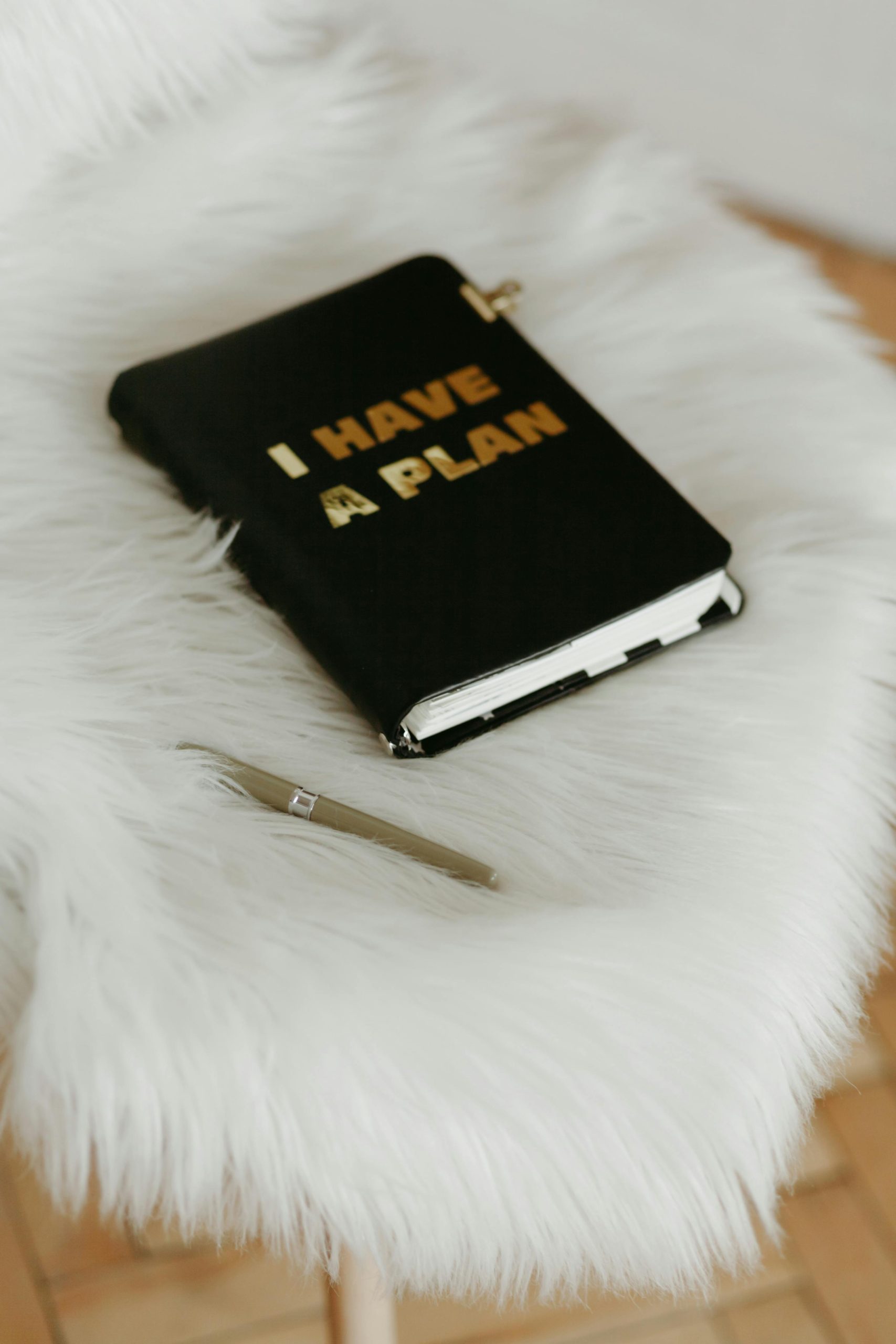



Response to SSD Critical Warning at 98% Health
It’s definitely concerning to see a critical warning from an SSD when it’s reporting 98% health. However, as highlighted in the article, this is not as rare as one might think. The S.M.A.R.T. system is designed to monitor much more than just the overall health percentage, and specific parameters can independently trigger critical alerts.
To further investigate, I recommend using a comprehensive S.M.A.R.T. monitoring tool like CrystalDiskInfo or Samsung Magician (if you’re using a Samsung SSD). These tools can give you a better insight into metrics like temperature, reallocated sectors, and error rates.
Here are some additional troubleshooting steps to consider:
Thank you for sharing this detailed article on SSD health warnings. It’s quite common to see a critical warning even when the overall health percentage appears high, such as 98%. This usually indicates that specific SMART attributes, like reallocation sectors, temperature, or error rates, have crossed threshold values and need attention. I recommend using a comprehensive SMART monitoring tool like CrystalDiskInfo or Samsung Magician to review all attributes individually. Pay close attention to reallocated sectors, data error counts, and temperature readings. Additionally, ensure your drive’s firmware is up-to-date, as firmware updates can resolve false alarms and improve stability. Regular backups, proper cooling, and avoiding sudden power loss can also help maintain SSD performance. If the warning persists or if attribute values like reallocation sectors increase, consider preemptively replacing the drive to prevent potential data loss. Feel free to reach out if you need guidance on specific diagnostics or replacement procedures—ensuring your data safety is always our priority!